Nvidia Mellanox ConnectX-6 Dx handleiding
Handleiding
Je bekijkt pagina 42 van 73
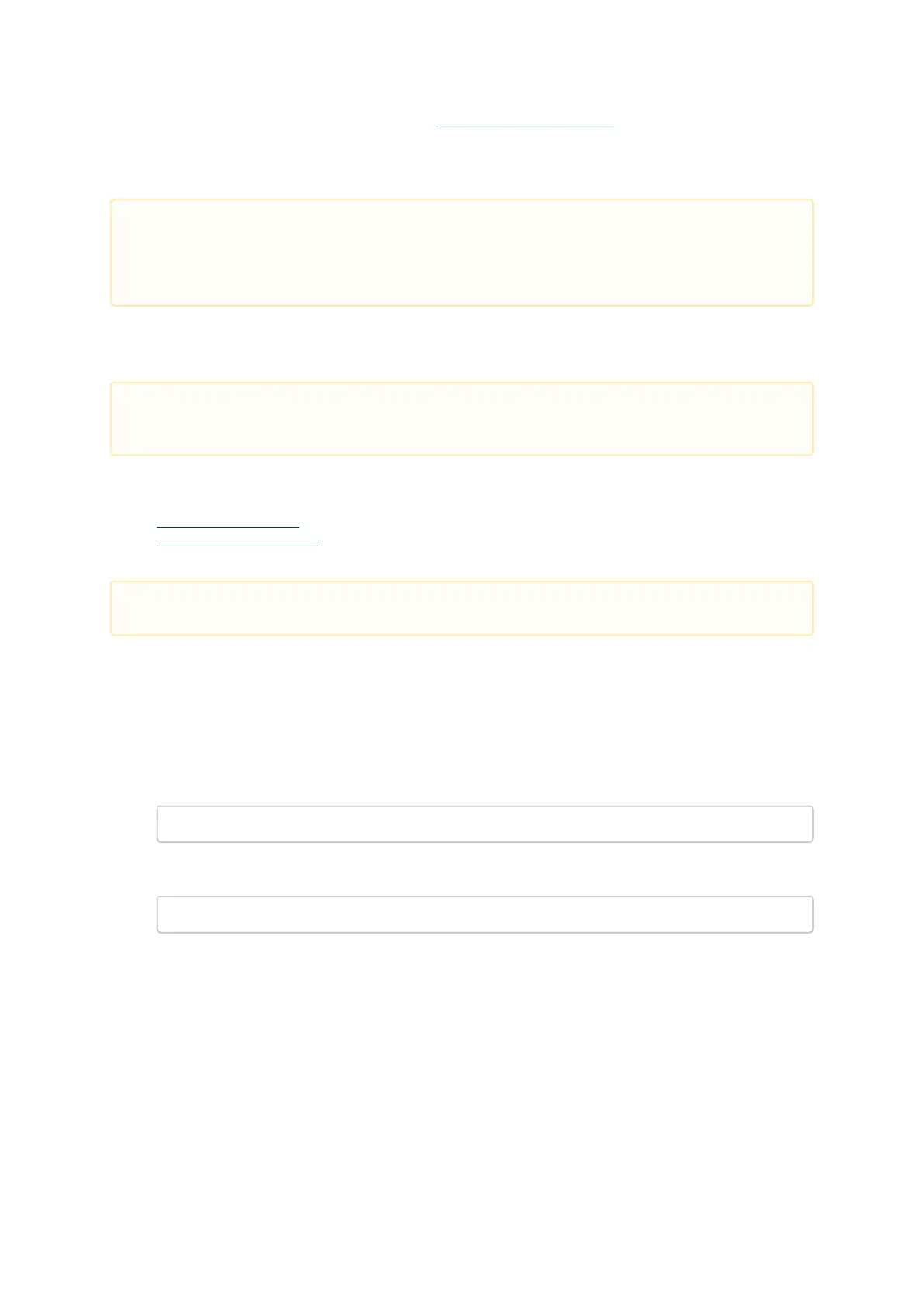
42
2.
3.
•
•
1.
2.
3.
Go to the Mellanox WinOF-2 web page athttp://www.mellanox.com> Products > Ethernet
Drivers > Windows SW/Drivers.
Download the exe image according to the architecture of your machine (see Step 1).The name
of the .exe is in the following format:MLNX_WinOF2-<version>_x<arch>.exe.
Installing Mellanox WinOF-2 Driver
This section provides instructions for two types of installation procedures, and bothrequire
administrator privileges:
Attended Installation -An installation procedure that requires frequent user intervention.
Unattended Installation -An automated installation procedure that requires no user
intervention.
Attended Installation
The following is an example of an installation session.
Double click the .exe and follow the GUI instructions to install MLNX_WinOF2.
[Optional] Manually configure your setup to contain the logs option (replace “LogFile” with the
relevant directory):
MLNX_WinOF2-[Driver/Version]_<revision_version>_All_Arch.exe /v"/l*vx [LogFile]"
[Optional] If you do not want to upgrade your firmware version. (Note:MT_SKIPFWUPGRD
default value is False.)
MLNX_WinOF2-2_10_50000_All_x64.exe /v"/l*vx MyLog.txt=1"
Installing the incorrect exe file is prohibited. If you do so, an error message will be displayed.
For example, if you try to install a 64-bit executable file on a 32-bit machine, the wizard will
display the following (or a similar) error message: “The installation package is not supported
by this processor type. Contact your vendor.”
The snapshots in the following sections are for illustration purposes only. The installation
interface may slightly vary, depending on the used operating system.
Both Attended and Unattended installations require administrator privileges.
Bekijk gratis de handleiding van Nvidia Mellanox ConnectX-6 Dx, stel vragen en lees de antwoorden op veelvoorkomende problemen, of gebruik onze assistent om sneller informatie in de handleiding te vinden of uitleg te krijgen over specifieke functies.
Productinformatie
| Merk | Nvidia |
| Model | Mellanox ConnectX-6 Dx |
| Categorie | Niet gecategoriseerd |
| Taal | Nederlands |
| Grootte | 10922 MB |
