NuTone Flex AN000HLNF handleiding
Handleiding
Je bekijkt pagina 4 van 12
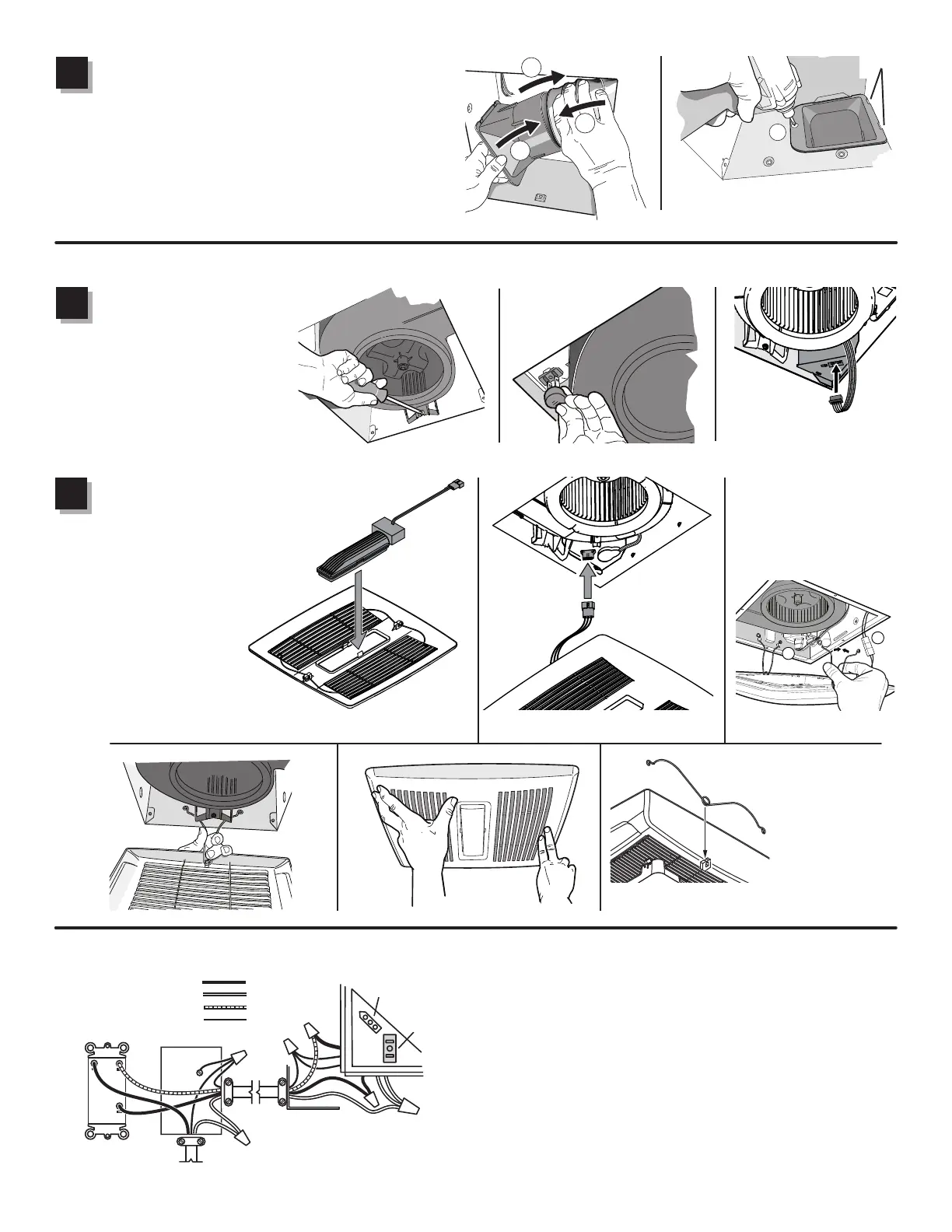
4
1
11
Install grille.
LED Fan/Light ONLY:
Snap LED light module
into inside of grille.
Note: On some models,
LED module may
already be installed.
Plug in light module.
Squeeze grille springs
and insert into slots in
blower. Push grille up
against ceiling.
Install blower.
Re-install blower removed in
Step1. Secure blower with 2
screws from parts bag. Plug
blower into black receptacle.
Flex
TM
Series Fan/Light
ONLY: Plug 5-wire plug into
controller module.
Depending upon model - your grille may look different.
1
10
ALL INSTALLATIONS
WIRING DIAGRAM
SWITCH BOX
LIGHT
FAN
2-FUNCTION CONTROL
(purchase separately)
WHITE
BLACK
RED
GROUND
(bare)
WIRING PLATE
120 VAC LINE IN
RECEPTACLE
(FAN)
RECEPTACLE
(LIGHT)
If grille spring
becomes dislodged
from grille - snap it
back into place as
shown.
1100262F
Connect 4-in. round duct.
Pull existing ducting through housing discharge
opening and
tape ducting to duct connector.
Push
connector/ducting back through opening. Engage tabs
and
secure with screw from parts bag.
1
9
Continue with Step 10.
1
2
3
4
TABS
Flex
TM
Series
Fan/Light ONLY
LED
Fan/Light
ONLY
For models 791LEDM
and 791LEDNTM ONLY:
Plug in light and
LED driver .
1
2
Bekijk gratis de handleiding van NuTone Flex AN000HLNF, stel vragen en lees de antwoorden op veelvoorkomende problemen, of gebruik onze assistent om sneller informatie in de handleiding te vinden of uitleg te krijgen over specifieke functies.
Productinformatie
| Merk | NuTone |
| Model | Flex AN000HLNF |
| Categorie | Ventilator |
| Taal | Nederlands |
| Grootte | 3395 MB |

