Nuance PaperPort 14 handleiding
Handleiding
Je bekijkt pagina 47 van 62
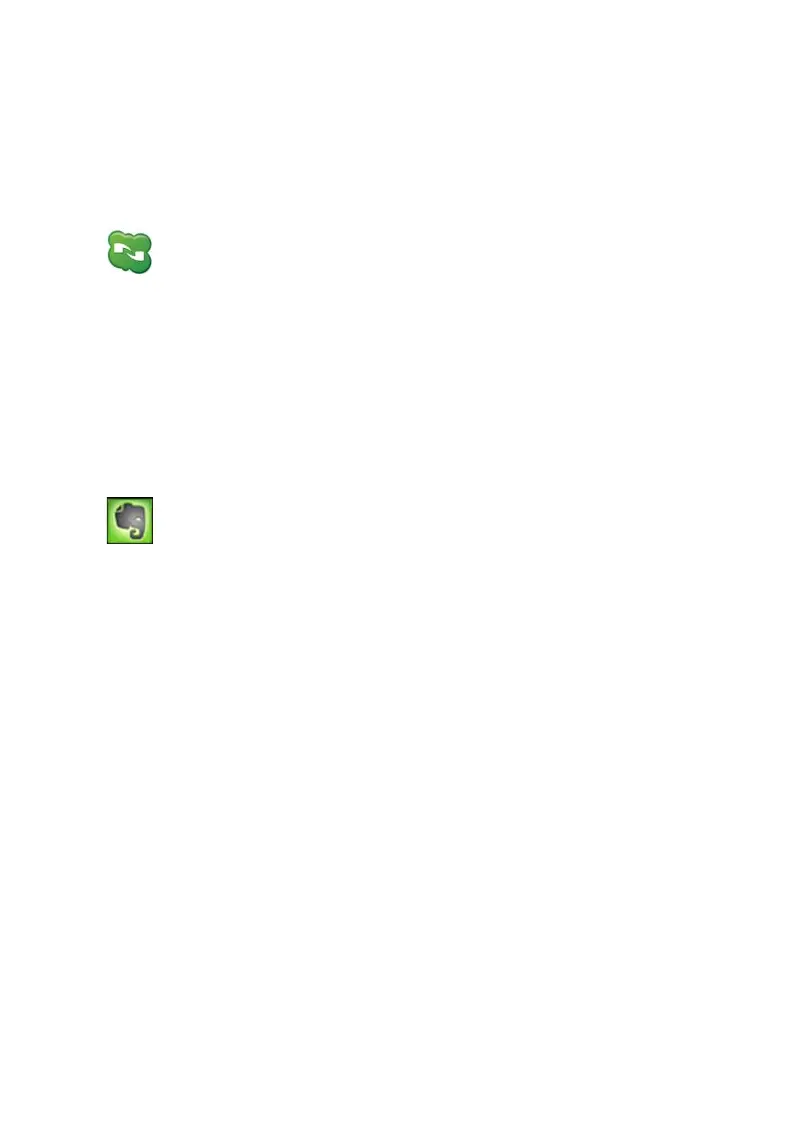
Finding Items 47
the two folders remain in synch. A control top-right lets you pause and
resume syncronization and to sign out from the Cloud or sign back in.
Similar synchronization can be established between mobile devices and
the Cloud, thus allowing PaperPort contents to be accessed and
supplemented on the move.
N
uance Cloud Connector
This is a self-standing program delivered with all variants of PaperPort,
whose installation is optional. When installed, it can be started from the
Nuance Cloud Connector group in the Windows Start menu. It provides
access to other popular storage sites in the Cloud, including Microsoft
Live SkyDrive, GoogleDocs, Box.net, multiple FTP sites, and many more.
Its interface lets you establish connections from your file system to and
from chosen Cloud sites; it also manages passwords and log-in data.
Evernote Connector
This is a new connector inside PaperPort 14, appearing as an icon on the
Send To bar. This allows files to be dragged onto the icon so their copies
are transferred to the Evernote storage site. Send To options can be used to
specify access data.
Bekijk gratis de handleiding van Nuance PaperPort 14, stel vragen en lees de antwoorden op veelvoorkomende problemen, of gebruik onze assistent om sneller informatie in de handleiding te vinden of uitleg te krijgen over specifieke functies.
Productinformatie
| Merk | Nuance |
| Model | PaperPort 14 |
| Categorie | Niet gecategoriseerd |
| Taal | Nederlands |
| Grootte | 7153 MB |





