Nuance PaperPort 14 handleiding
Handleiding
Je bekijkt pagina 34 van 62
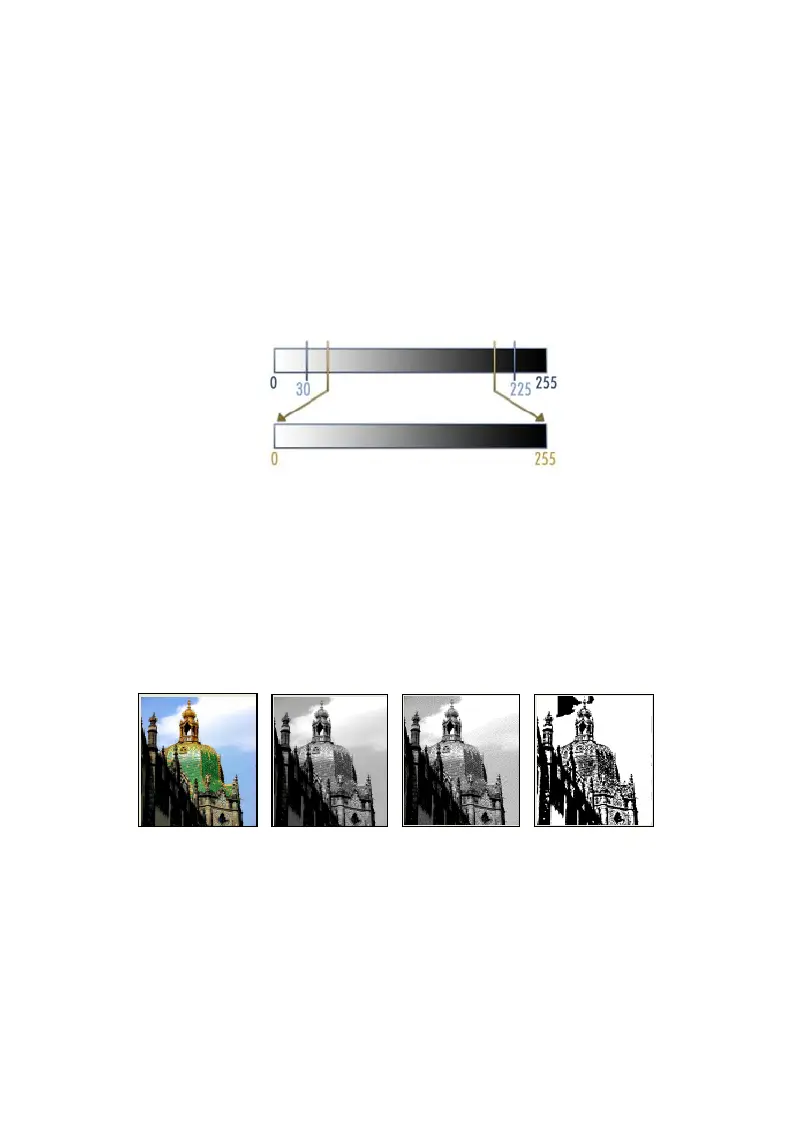
PaperPort Getting Started Guide 34
A typical use for this is to remove a shaded gray background in a
document you want to OCR. Select one of the darker gray pixels from the
background and apply it as the white point. Then the background will
become white. Changing black and white points for a color photo will
typically increase its contrast, but may also change color values.
def
ault
New wh
i
te
point
defa
u
l
t
New black
poi
nt
Before:
After:
You can apply new black and white points to individual images, as
described. You can also apply them as an auto-enhancement to all new
pages scanned with a given scan profile.
Convert Color choices
Color Grayscale Halftone Black-and-white
Bekijk gratis de handleiding van Nuance PaperPort 14, stel vragen en lees de antwoorden op veelvoorkomende problemen, of gebruik onze assistent om sneller informatie in de handleiding te vinden of uitleg te krijgen over specifieke functies.
Productinformatie
| Merk | Nuance |
| Model | PaperPort 14 |
| Categorie | Niet gecategoriseerd |
| Taal | Nederlands |
| Grootte | 7153 MB |





