Nuance PaperPort 14 handleiding
Handleiding
Je bekijkt pagina 29 van 62
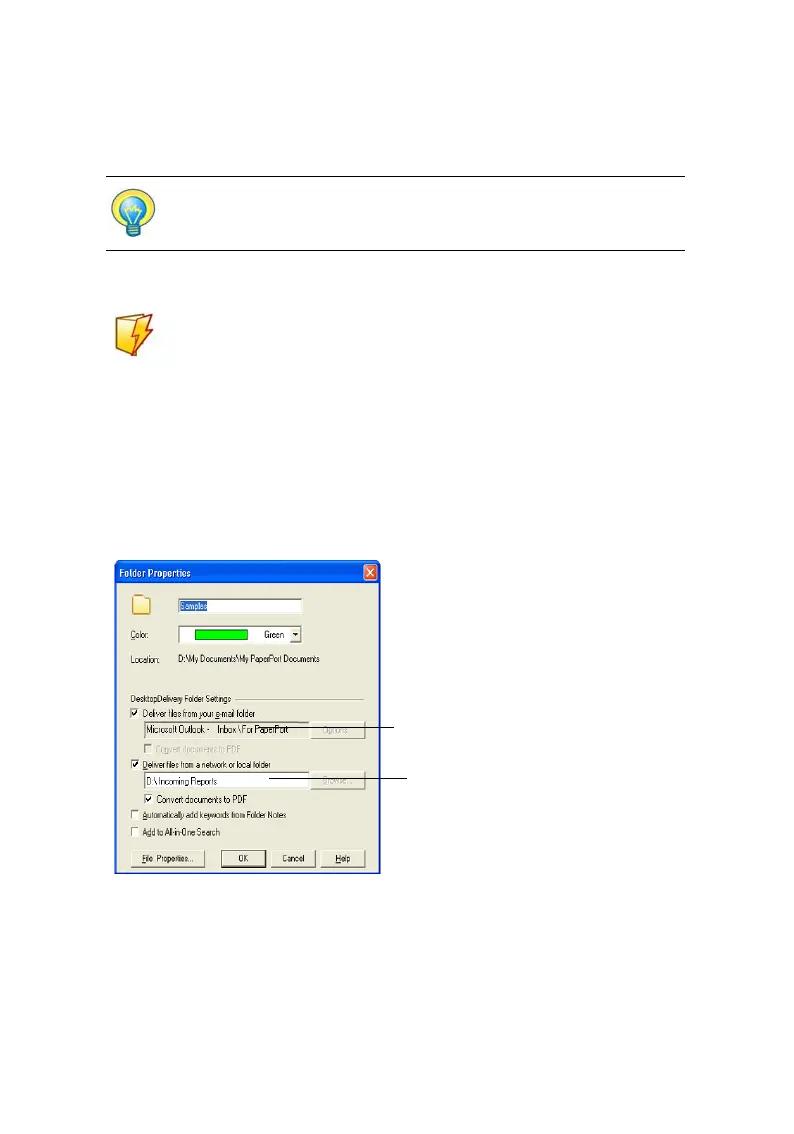
Acquiring Items 29
Refer to the PaperPort Help for more information about adding and using
PaperPort folders.
Use Folder Notes to assign the same file information to all PDF files arriving in a
folder of your choice through scanning or DesktopDelivery.
Use DesktopDelivery
DesktopDelivery (PaperPort Professional only) monitors network or local
folders for incoming files of specified types (PDF, TIFF, JPEG and MAX).
It can also monitor e-mail folders for attachments. It imports these files to
specified PaperPort DesktopDelivery folders (i.e. PaperPort folders
designated to receive files from a monitored folder outside PaperPort).
Right-click on any PaperPort folder and select
DesktopDelivery
from the
shortcut menu.
Monitored e-mail inbox folder
Monitored folder
You can auto-add item properties to PDF files entering the selected
DesktopDelivery folder. Refer to the PaperPort How-to-Guides or Help for
details.
Bekijk gratis de handleiding van Nuance PaperPort 14, stel vragen en lees de antwoorden op veelvoorkomende problemen, of gebruik onze assistent om sneller informatie in de handleiding te vinden of uitleg te krijgen over specifieke functies.
Productinformatie
| Merk | Nuance |
| Model | PaperPort 14 |
| Categorie | Niet gecategoriseerd |
| Taal | Nederlands |
| Grootte | 7153 MB |





