Nuance PaperPort 10 handleiding
Handleiding
Je bekijkt pagina 6 van 36
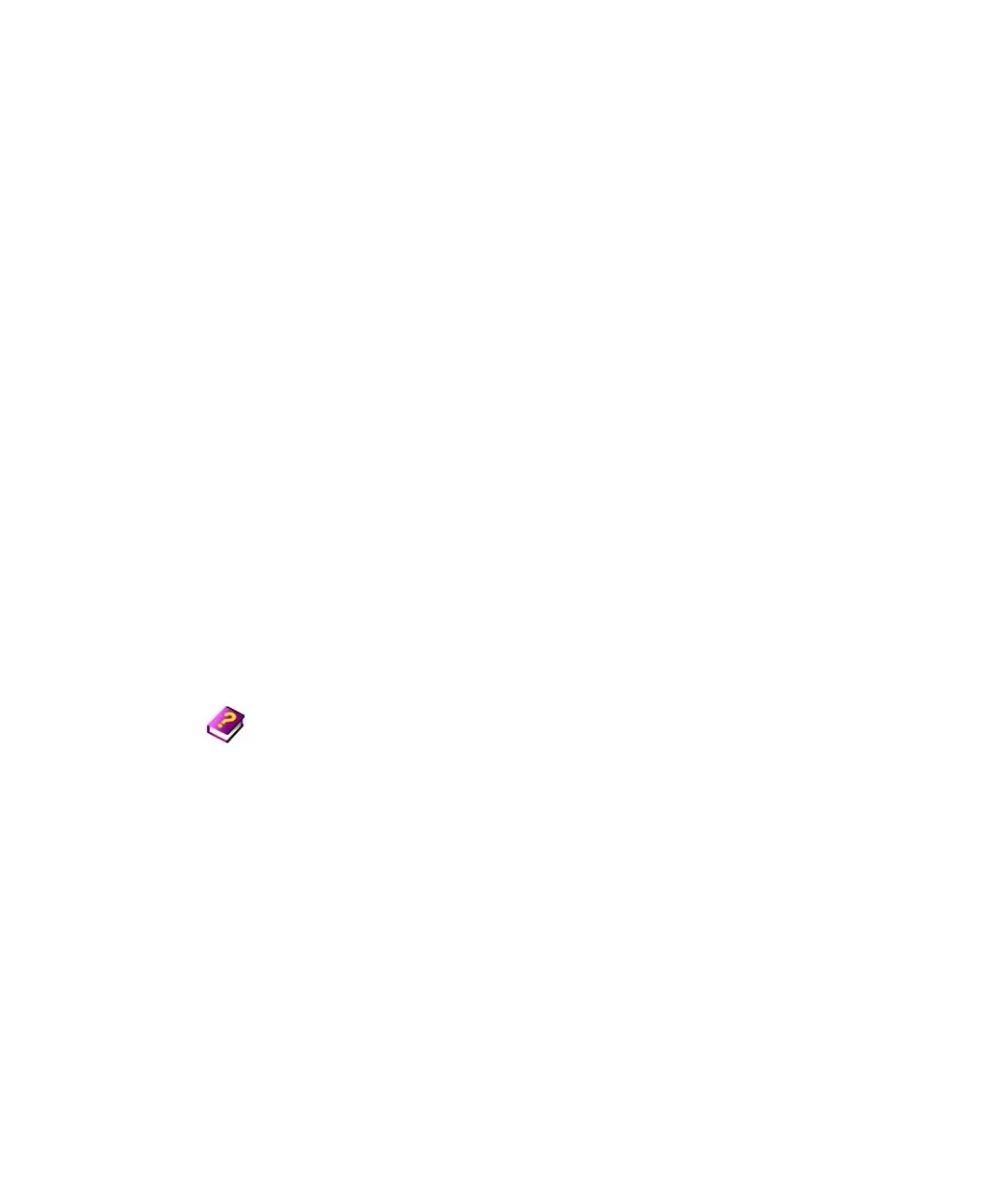
6 Welcome to PaperPort
Registration
Registration enables you to take full advantage of ScanSoft product support and
to receive notifications of product updates.
When you finish installing PaperPort, you are prompted to register online. If you
want to update your registration information, you can always go to the ScanSoft,
Inc. web site at http://www.scansoft.com.
Learning PaperPort
This guide introduces you to PaperPort and shows you how PaperPort can help
you manage your information. Additional sources of information to help you
learn how to use PaperPort include online Help, Release Notes, and the ScanSoft
web site.
Using this Guide
This guide is written with the assumption that you know how to work in the
Microsoft Windows environment. Please refer to your Windows documentation
if you have questions about how to use dialog boxes, menu commands, scroll
bars, drag and drop functionality, shortcut menus, and so on.
Using online Help
The PaperPort online Help includes comprehensive information on features,
settings, and procedures. Help is available from the PaperPort Help menu.
Additional technical support, including technical notes, frequently asked
questions, software updates, and more is available from the PaperPort Help
menu.
Using release notes
PaperPort Release Notes provide important information about this release of
PaperPort. This document is included on the installation CD, from the
PaperPort Help menu, and as a sample document on the PaperPort desktop.
Bekijk gratis de handleiding van Nuance PaperPort 10, stel vragen en lees de antwoorden op veelvoorkomende problemen, of gebruik onze assistent om sneller informatie in de handleiding te vinden of uitleg te krijgen over specifieke functies.
Productinformatie
| Merk | Nuance |
| Model | PaperPort 10 |
| Categorie | Niet gecategoriseerd |
| Taal | Nederlands |
| Grootte | 6045 MB |
Caratteristiche Prodotto
| Soort | Desktop publishing |
| Platform | PC |
| Compatibele besturingssystemen | Microsoft© Windows© 98 SE, Windows ME, Windows 2000 SP2, Windows XP, Windows Server 2003 |
| Minimale systeemeisen | Microsoft Internet Explorer 5.5 |
| Minimale opslag schijfruimte | 150 MB |





