Nuance PaperPort 10 handleiding
Handleiding
Je bekijkt pagina 23 van 36
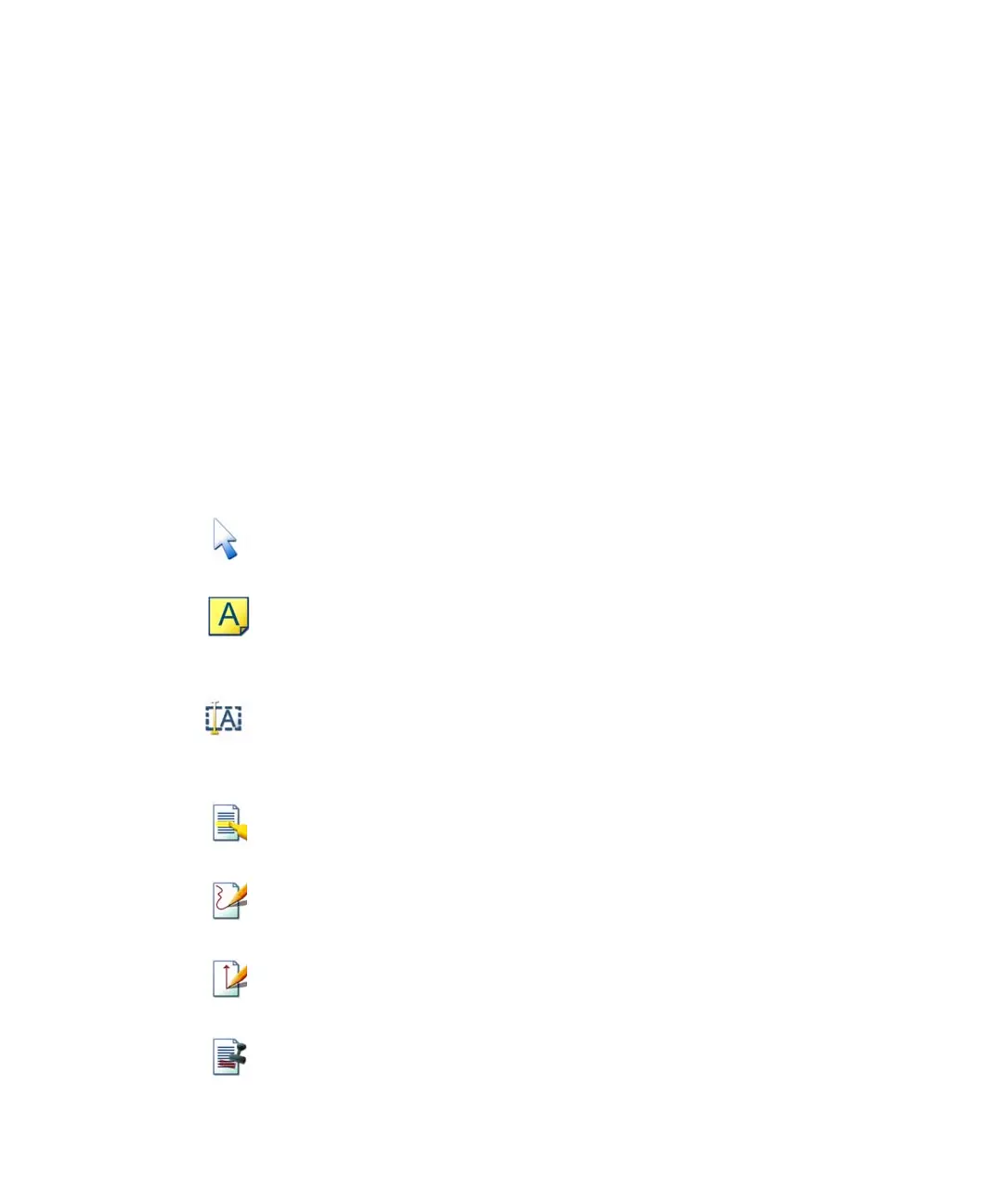
PaperPort Getting Started Guide 23
Using PaperPort’s annotation tools, you can add notes and text, highlight text,
draw lines and arrows, or stamp a picture onto an image item.
It is easy to send a document with annotations to people without PaperPort by
using the PDF Image format. The recipient only has to double click on the
e-mail attachment they receive from you and they will see the document in
Adobe Acrobat – annotations intact.
Annotation tools
You can select an annotation tool from the Annotation toolbar whenever you
display an image item in the Page View window. Right-click on a tool to choose
settings for the annotation.
Select
Annotation
Use this tool to select an annotation so that you can then
move, cut, copy, or resize it on the page.
Note Want to give yourself a reminder? Select the Note tool and
add a resizable note much like a sticky note that you write on
and then stick on paper documents.
Text Adding a text label to your images is simple with the Text
tool. Select this tool to add a line of text with a transparent
background.
Highlighter Use the Highlighter tool to highlight any area of the image,
just as you might use a highlighting pen on paper.
Pencil The Pencil tool lets you draw freehand lines or marks on the
page.
Arrow or
Line
Select the Arrow or Line tool to draw straight lines, with or
without arrowheads, on a page.
Stamp The Stamp tool lets you paste the bitmapped image of your
choice on the page, much like using a rubber stamp.
Bekijk gratis de handleiding van Nuance PaperPort 10, stel vragen en lees de antwoorden op veelvoorkomende problemen, of gebruik onze assistent om sneller informatie in de handleiding te vinden of uitleg te krijgen over specifieke functies.
Productinformatie
| Merk | Nuance |
| Model | PaperPort 10 |
| Categorie | Niet gecategoriseerd |
| Taal | Nederlands |
| Grootte | 6045 MB |
Caratteristiche Prodotto
| Soort | Desktop publishing |
| Platform | PC |
| Compatibele besturingssystemen | Microsoft© Windows© 98 SE, Windows ME, Windows 2000 SP2, Windows XP, Windows Server 2003 |
| Minimale systeemeisen | Microsoft Internet Explorer 5.5 |
| Minimale opslag schijfruimte | 150 MB |





