Nuance PaperPort 10 handleiding
Handleiding
Je bekijkt pagina 16 van 36
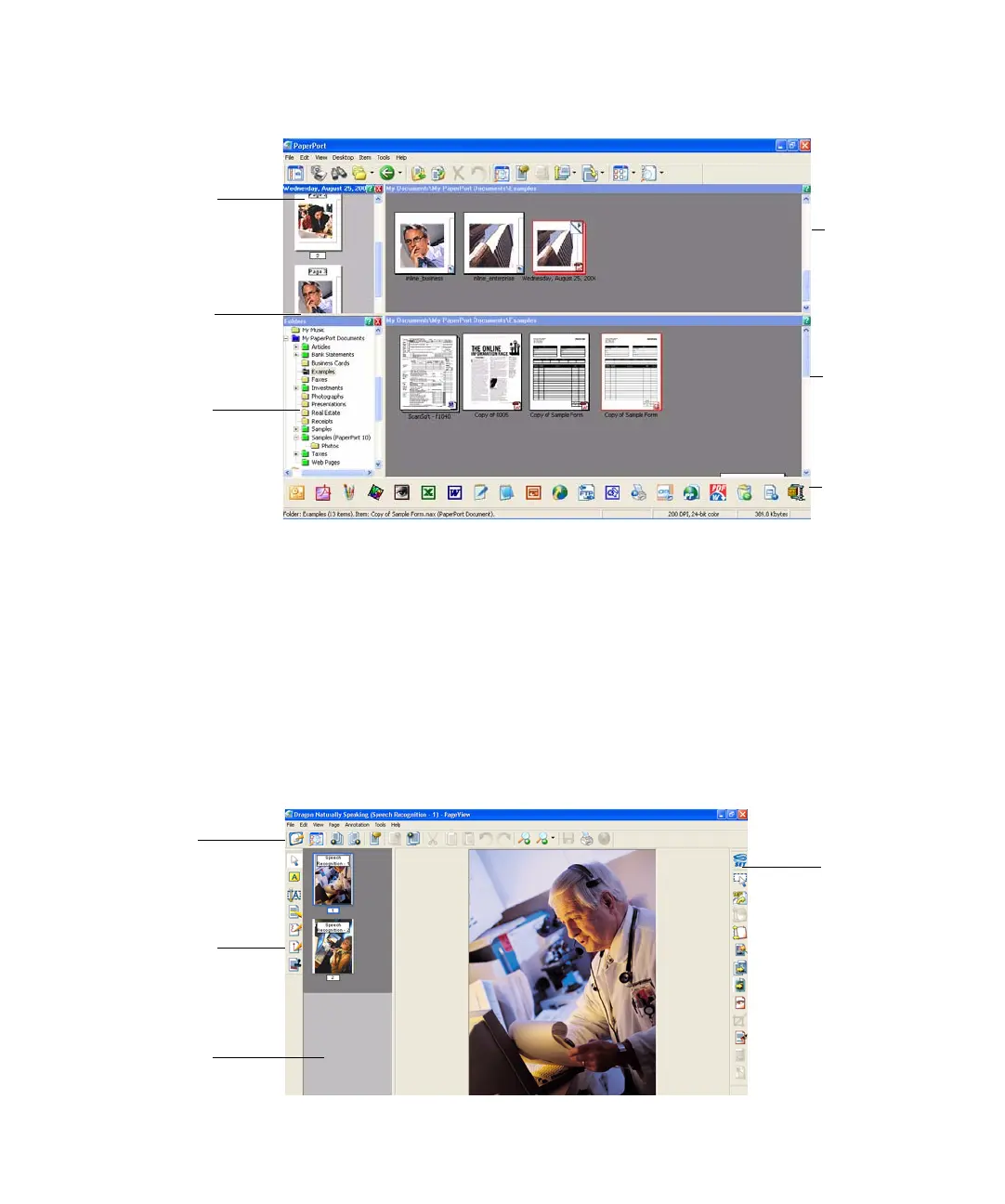
16 Getting to Know PaperPort
The Page View window
The Page View window allows you to take a closer look at your items and to
touch up and annotate them. You can also enlarge or reduce the view for easy
reading. Use the SET tools to enhance the current page image. Use the Page
Thumbnails pane to edit your document at page level.
To view an item in the Page View window, double-click an item thumbnail,
choose View from its shortcut menu or select the item and click the Page button
on the Command bar.
Active
Workspace
Send To bar
Inactive
Workspace
Function pane
showing page
thumbnails
Desktop split
Function pane
showing folders
Annotation Tools
SET Tools
Desktop button:
click to return to the
PaperPort desktop
Page Thumbnails
Pane
Bekijk gratis de handleiding van Nuance PaperPort 10, stel vragen en lees de antwoorden op veelvoorkomende problemen, of gebruik onze assistent om sneller informatie in de handleiding te vinden of uitleg te krijgen over specifieke functies.
Productinformatie
| Merk | Nuance |
| Model | PaperPort 10 |
| Categorie | Niet gecategoriseerd |
| Taal | Nederlands |
| Grootte | 6045 MB |
Caratteristiche Prodotto
| Soort | Desktop publishing |
| Platform | PC |
| Compatibele besturingssystemen | Microsoft© Windows© 98 SE, Windows ME, Windows 2000 SP2, Windows XP, Windows Server 2003 |
| Minimale systeemeisen | Microsoft Internet Explorer 5.5 |
| Minimale opslag schijfruimte | 150 MB |





