Nuance OmniPage Pro 15 handleiding
Handleiding
Je bekijkt pagina 71 van 94
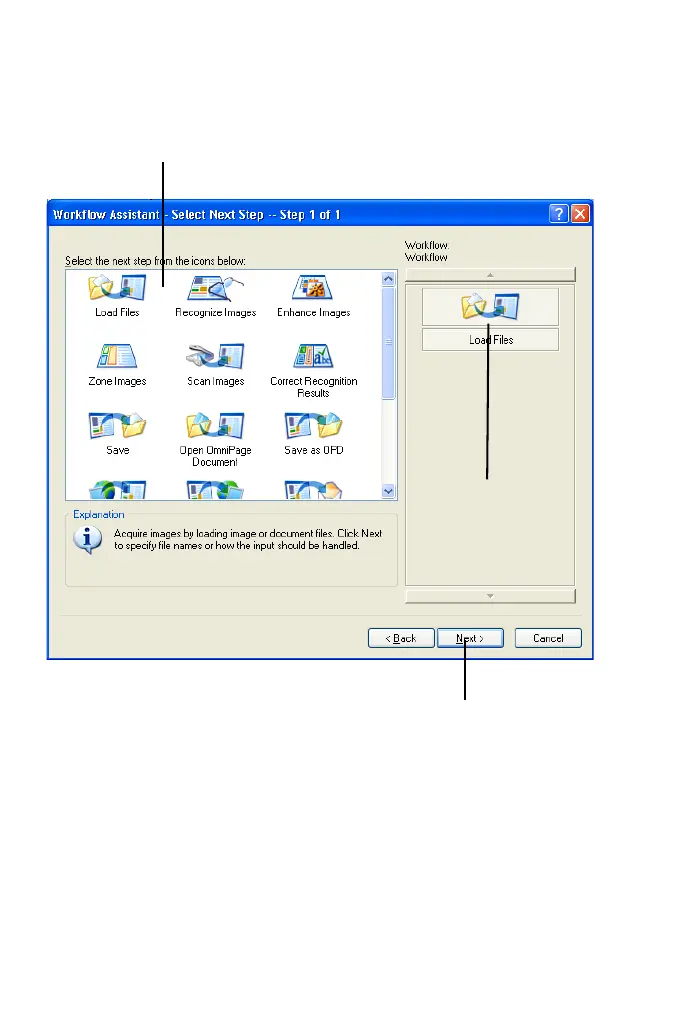
Workflow Assistant 71
We now describe the creation of a workflow from a fresh start. Click Next
to proceed to the panel where the input is defined:
After defining the input settings, define the path for your input files,
automatic image preprocessing operations (e.g. rotate, deskew, despeckle)
and PDF security settings. Then click Next to choose your second step.
Use this to add the
selected step to your
workflow.
This shows the steps
you have chosen.
This shows all
possible steps.
Bekijk gratis de handleiding van Nuance OmniPage Pro 15, stel vragen en lees de antwoorden op veelvoorkomende problemen, of gebruik onze assistent om sneller informatie in de handleiding te vinden of uitleg te krijgen over specifieke functies.
Productinformatie
| Merk | Nuance |
| Model | OmniPage Pro 15 |
| Categorie | Niet gecategoriseerd |
| Taal | Nederlands |
| Grootte | 9335 MB |
Caratteristiche Prodotto
| Soort | Optische tekenherkenning (OCR) |
| Platform | PC |
| Compatibele besturingssystemen | Windows Me/ 98/ XP/ Vista/ 2000/ 2003 Server |
| Mac-compatibiliteit | Nee |
| Minimale opslag schijfruimte | 256 MB |





