Nuance OmniPage Pro 15 handleiding
Handleiding
Je bekijkt pagina 57 van 94
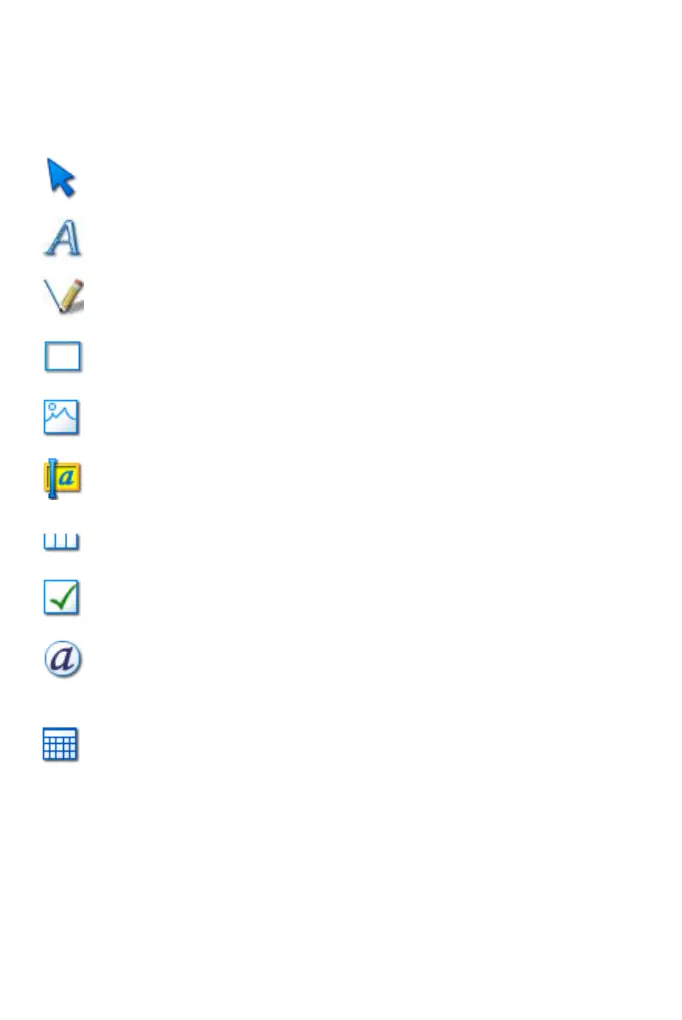
Working with Forms 57
The Form Drawing Toolbar
This is a dockable toolbar, displayed in the Text Editor that allows you to
create a range of form elements using the following tools:
Selection: Click this tool to be able to select, move, or resize
elements in your form.
Te xt: Use the text tool to add fixed text descriptions on your
form such as titles, labels and headers.
Line: The Line tool is mainly used in layout design: click it and
draw lines to separate distinct sections in your form.
Rectangle: Click this tool to create rectangles in your form for
design purposes.
Graphic: Use this tool to select areas of your form that are to be
treated as graphics.
Fill text: Click this tool to create fillable text fields. These are
fields where you want people to enter text.
Comb: Use this tool to create a text field consisting of boxes.
This is typically used for information such as ZIP codes.
Checkbox: Click this tool and draw Checkboxes - typically for
Yes/No questions and marking one or more choices.
Circle text: Its function is similar to the Checkbox element
(above): the Circle text tool creates elements that get encircled
when selected.
Tab le: This tool creates tables in your form.
You can also create form elements by right-clicking an existing form
element in your recognized form, and choose the Insert Form Object
menu item.
Bekijk gratis de handleiding van Nuance OmniPage Pro 15, stel vragen en lees de antwoorden op veelvoorkomende problemen, of gebruik onze assistent om sneller informatie in de handleiding te vinden of uitleg te krijgen over specifieke functies.
Productinformatie
| Merk | Nuance |
| Model | OmniPage Pro 15 |
| Categorie | Niet gecategoriseerd |
| Taal | Nederlands |
| Grootte | 9335 MB |
Caratteristiche Prodotto
| Soort | Optische tekenherkenning (OCR) |
| Platform | PC |
| Compatibele besturingssystemen | Windows Me/ 98/ XP/ Vista/ 2000/ 2003 Server |
| Mac-compatibiliteit | Nee |
| Minimale opslag schijfruimte | 256 MB |





