Nuance OmniPage Pro 14 handleiding
Handleiding
Je bekijkt pagina 117 van 124
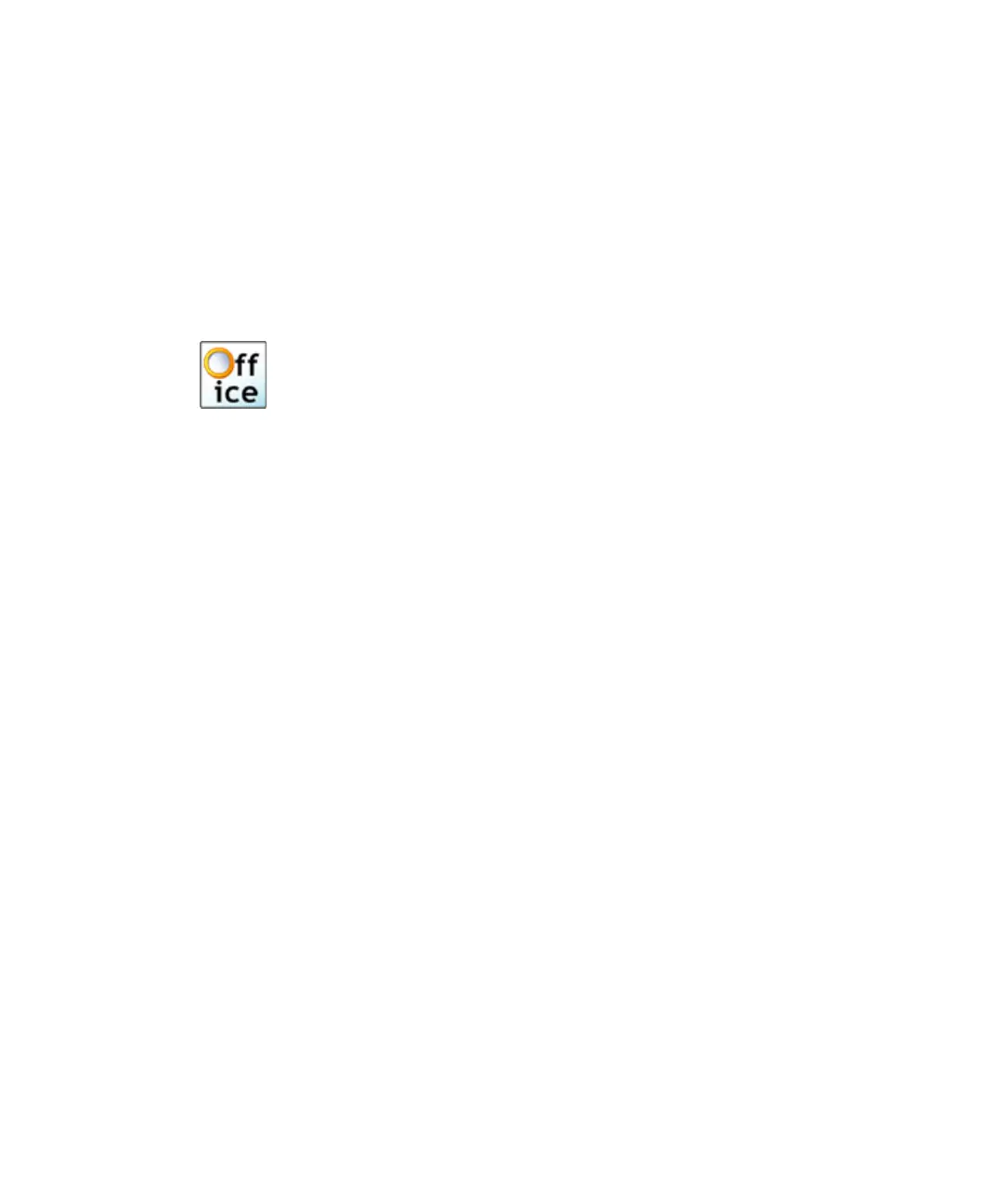
Chapter 7
Supported file types 117
Graphics
● File type supports graphics.
●● File type supports graphics, with export choice to retain or drop graphics.
Tables
● File type supports tables in grids, no table handling choices at export time.
●● File type supports tables, choose to use grids or tab separated columns.
❍● File type does not support table grids, choose to convert to tab or space
separated columns.
1 These saving file types are available only in OmniPage Pro 14 Office.
2 When saving to HTML, all graphics are saved as separate JPEG image files.
3 Recognition results are sent to Clipboard in RTF 95/6.0 and will be pasted in this
format if possible, and as Unicode or ASCII text if not.
4 All text formats are available as Text or Unicode. The latter can handle the widest
range of accented characters.
5 OmniPage Documents can be reopened by OmniPage Pro. It can open OPD files
created by OmniPage Pro 11 or 12. These files enter the program as unnamed
documents. To keep an OPD in the old format and also save it as a new OPD,
choose a different name to avoid overwriting the old file.
Bekijk gratis de handleiding van Nuance OmniPage Pro 14, stel vragen en lees de antwoorden op veelvoorkomende problemen, of gebruik onze assistent om sneller informatie in de handleiding te vinden of uitleg te krijgen over specifieke functies.
Productinformatie
| Merk | Nuance |
| Model | OmniPage Pro 14 |
| Categorie | Niet gecategoriseerd |
| Taal | Nederlands |
| Grootte | 15203 MB |





