Nuance OmniPage 18 handleiding
Handleiding
Je bekijkt pagina 78 van 99
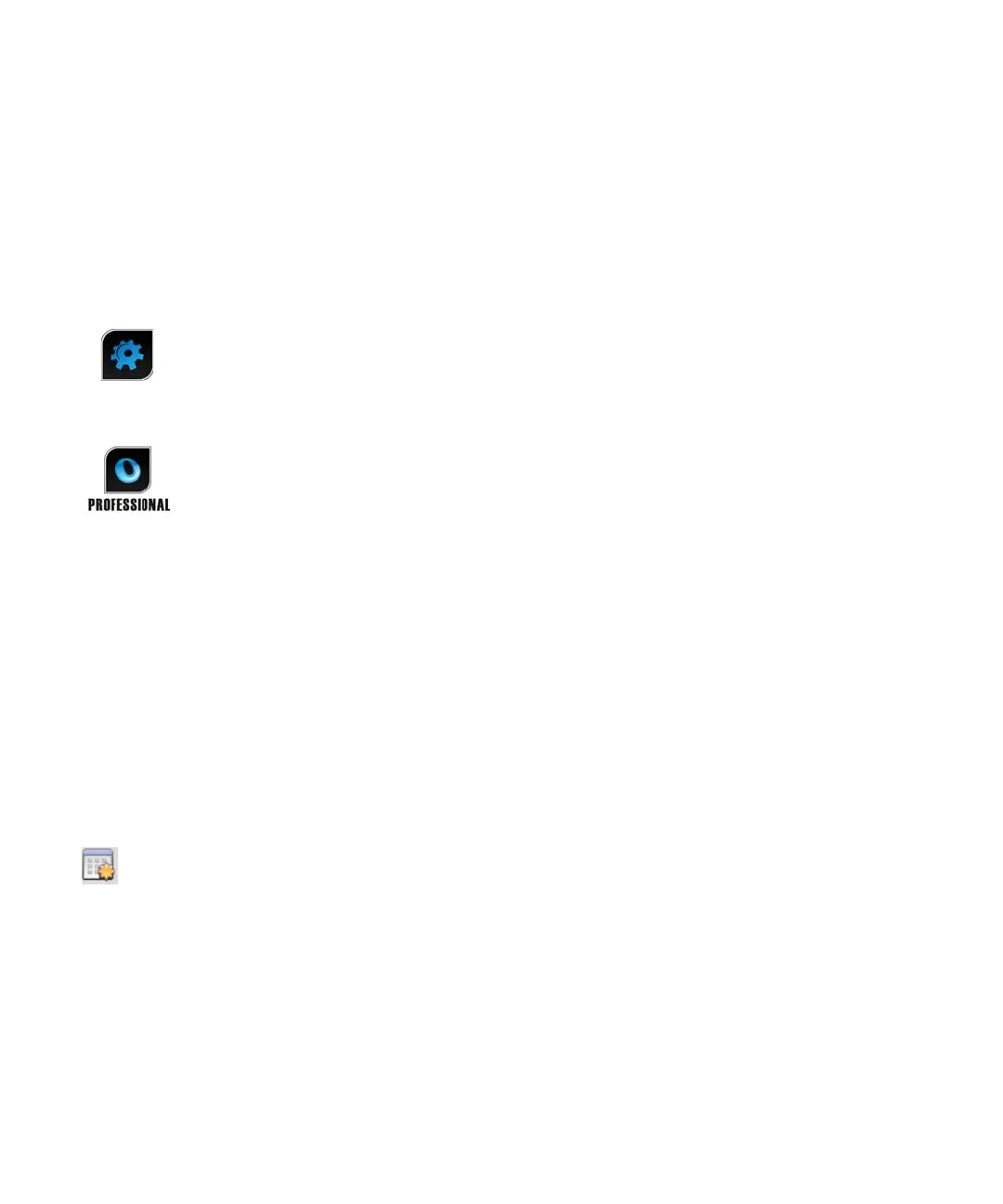
Chapter 6 Batch Manager 78
Workflow to Kindle
The Kindle Assistant in the Tools menu helps you create a simple workflow that will accept
input, perform OCR and send the results in a suitable format to a Kindle account at Amazon;
it will then appear on the Kindle device registered to that account. See “Sending to Kindle” on
page 71.
Batch Manager
The Batch Manager is a separate but integrated program to let you create jobs to
be processed immediately, or at some time in the future. By choosing steps
carefully, you can set up jobs that can run unattended. A job executes a workflow
according to the job settings. Jobs are created in the Job Wizard.
In OmniPage Professional you have the following additional Batch Manager
capabilities:
• Setting job timing and recurrence
• Folder watching for incoming image files
• E-mail inbox watching for incoming attachments (Outlook and Lotus Notes)
• E-mail notification of job completion to specified recipients
• Driving workflows with barcodes.
Creating new jobs
Open the Batch Manager from the Process Menu or from your system, by choosing Start > All
Programs > Nuance OmniPage 18 > OmniPage Batch Manager or from the OmniPage Agent
on the taskbar.
Creating a job is basically timing a workflow. To do this, start the Batch Manager (as
described above) and click the Create Job icon or choose Create Job from the File
menu.
The Job Wizard starts. First you need to define your job type. You can create five different
types, instances of two basic categories: Normal and Watch type.
Normal and Watch type jobs may have a recurrence pattern. The latter are tailored to monitor
a specified folder or e-mail inbox for incoming images to be processed in OmniPage. A
Bekijk gratis de handleiding van Nuance OmniPage 18, stel vragen en lees de antwoorden op veelvoorkomende problemen, of gebruik onze assistent om sneller informatie in de handleiding te vinden of uitleg te krijgen over specifieke functies.
Productinformatie
| Merk | Nuance |
| Model | OmniPage 18 |
| Categorie | Niet gecategoriseerd |
| Taal | Nederlands |
| Grootte | 9900 MB |
Caratteristiche Prodotto
| Ondersteunt Windows | Ja |
| Minimale RAM | 512 MB |
| Minimum processor snelheid | 1000 MHz |
| Softwaretype | Elektronische Software Download (ESD) |
| Aantal licenties | - licentie(s) |





