Nuance OmniPage 18 handleiding
Handleiding
Je bekijkt pagina 6 van 99
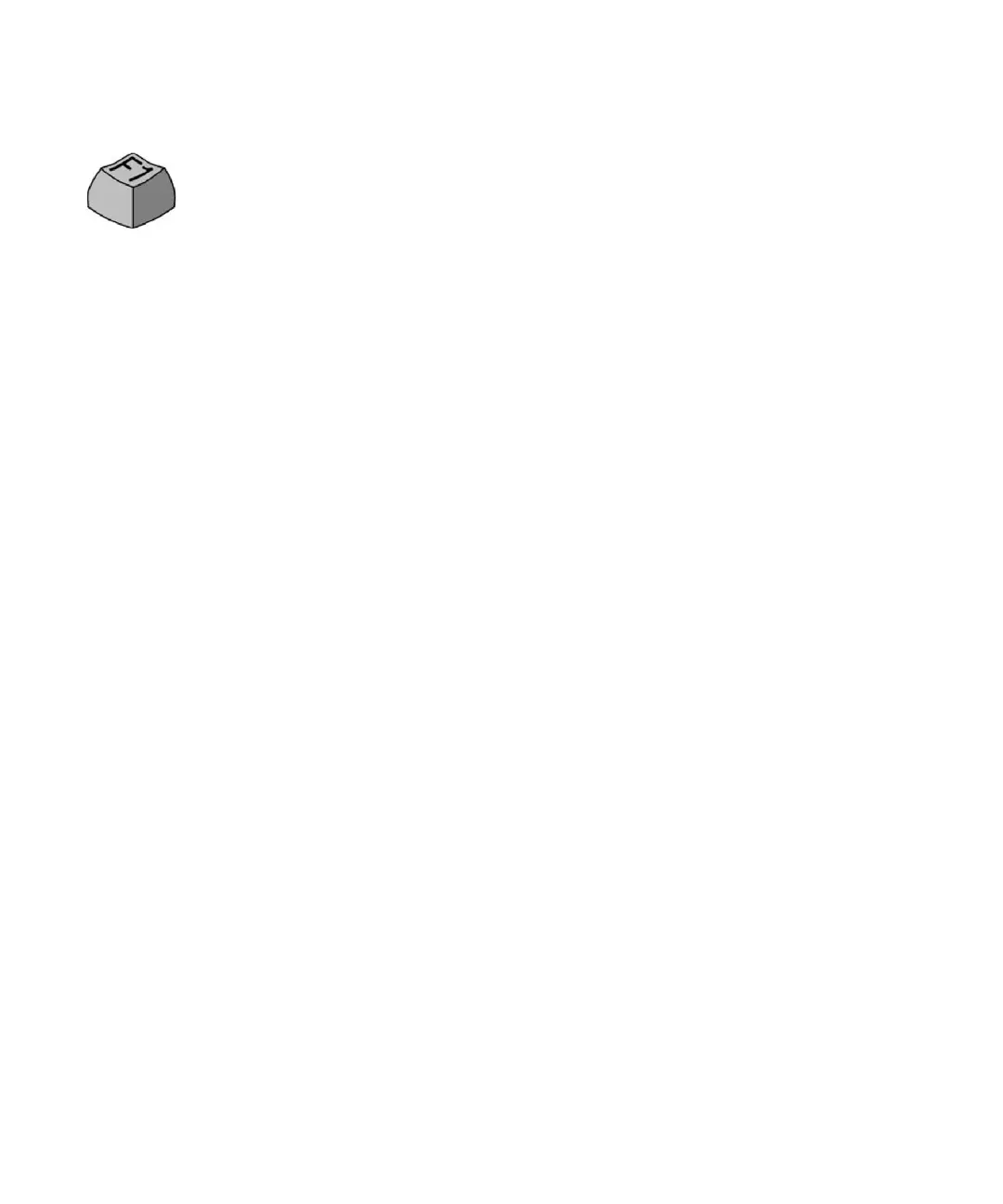
Welcome 6
Electronic Help
OmniPage Help contains information on features, settings, and procedures. It also
has a comprehensive glossary, with its own alphabetical index and a table of
contents. The HTML help system has been designed for quick and easy information
retrieval. Help is available after you install OmniPage.
Comprehensive context-sensitive help aims to provide just enough assistance to let you keep
working without delay. It is available from dialog boxes. Press F1 in any dialog box to access it,
or click the help button if the dialog box has one.
Readme File
The Readme file contains last-minute information about the software. Please read it before
using OmniPage. To open this HTML file, choose Readme in the OmniPage Installer or
afterwards in the Help menu.
Scanning and other information
The Nuance
®
web site at www.nuance.com provides timely information on the program. The
Scanner Guide (http://www.nuance.com/scannerguide/) contains up-dated information about
supported scanners and related issues; Nuance tests the 25 most widely used scanner models.
Access Nuance’s web site from the OmniPage 18 Installer or afterwards from the Help menu.
Tech Notes
The web site at www.nuance.com contains Tech Notes on commonly reported issues using
OmniPage. Web pages may also offer assistance on the installation process and troubleshooting.
Bekijk gratis de handleiding van Nuance OmniPage 18, stel vragen en lees de antwoorden op veelvoorkomende problemen, of gebruik onze assistent om sneller informatie in de handleiding te vinden of uitleg te krijgen over specifieke functies.
Productinformatie
| Merk | Nuance |
| Model | OmniPage 18 |
| Categorie | Niet gecategoriseerd |
| Taal | Nederlands |
| Grootte | 9900 MB |
Caratteristiche Prodotto
| Ondersteunt Windows | Ja |
| Minimale RAM | 512 MB |
| Minimum processor snelheid | 1000 MHz |
| Softwaretype | Elektronische Software Download (ESD) |
| Aantal licenties | - licentie(s) |





