Nuance OmniPage 18 handleiding
Handleiding
Je bekijkt pagina 52 van 99
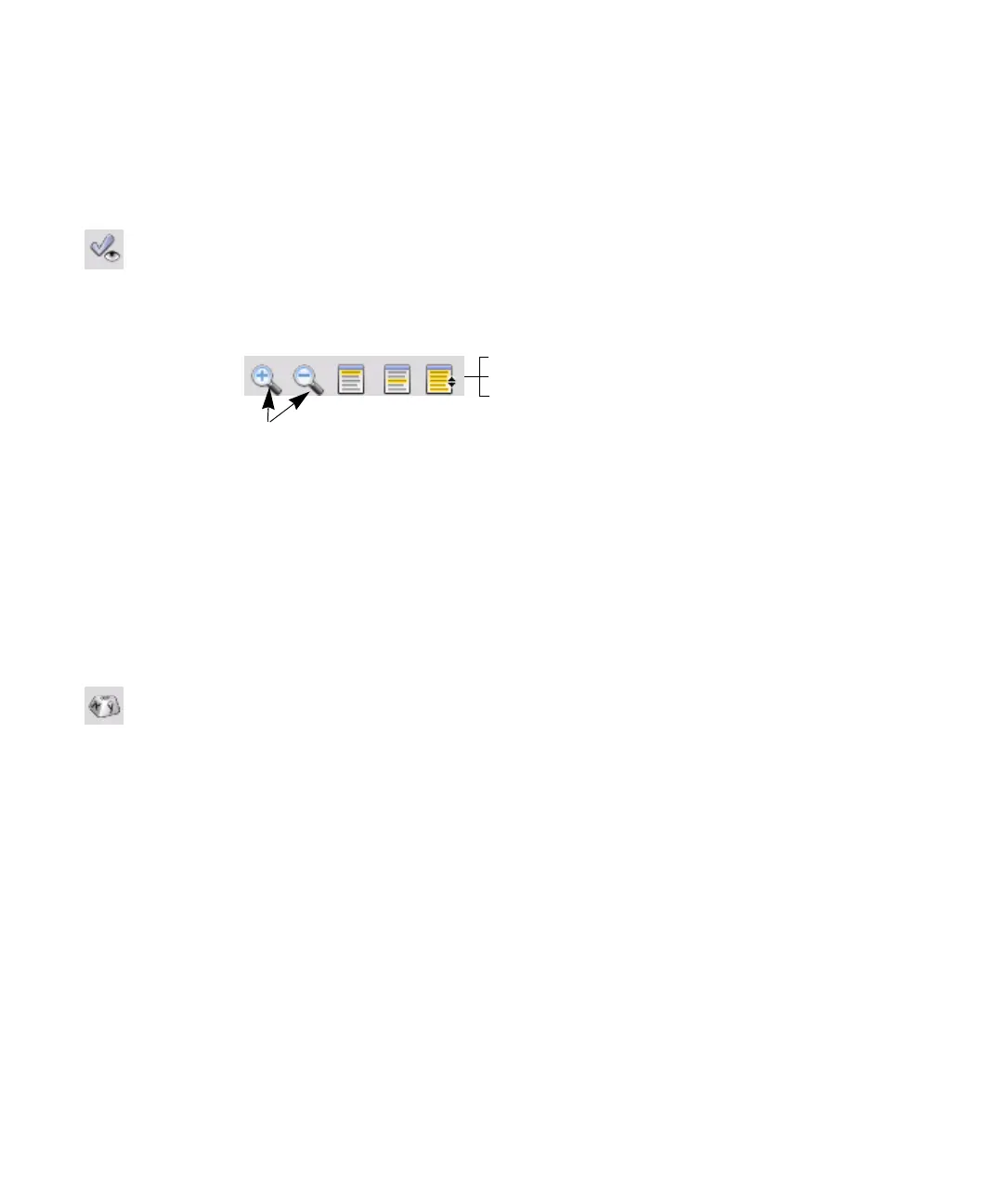
Chapter 4 Proofing and editing 52
Verifying text
After performing OCR, you can compare any part of the recognized text against the
corresponding part of the original image, to verify that the text was recognized correctly.
The verifier tool is in the Formatting toolbar. The verifier can also be controlled from
the Tools menu. Hover the cursor over a verifier display to obtain the verifier toolbar.
Use it as follows:
zoom in/out
How much context for
dynamic verifier?
•one word
• three words (current + neighbors)
• whole image line
To turn the Verifier on, click the Verifier tool or press F9. To turn it off, click the Verifier tool
again, press F9 again, or press Esc.
A full list of verifier keyboard shortcuts is available in Help.
The Character Map
The Character Map is a dockable tool giving you aid in proofing. It is used for
essentially two purposes:
• to insert characters during proofing and editing that are not or not easily accessible
from your keyboard. In this respect, it is very similar to the system Character Map.
• to show all characters validated by the current recognition languages.
To access the Character Map, click its button in the Formatting Toolbar, or choose Character
Map from the View menu and click Show.
Under the Character Map menu item, you can also choose to display recent characters only, or
different character sets (by default only two are displayed). Asian characters are not
supported.
You can access the Character Map in other ways, such as:
• Click Tools > Options and choose the OCR tab. Click the Additional Characters
button to select characters to be included in proofing. Similarly, you can modify the
Reject Character by using the Character Map.
Bekijk gratis de handleiding van Nuance OmniPage 18, stel vragen en lees de antwoorden op veelvoorkomende problemen, of gebruik onze assistent om sneller informatie in de handleiding te vinden of uitleg te krijgen over specifieke functies.
Productinformatie
| Merk | Nuance |
| Model | OmniPage 18 |
| Categorie | Niet gecategoriseerd |
| Taal | Nederlands |
| Grootte | 9900 MB |
Caratteristiche Prodotto
| Ondersteunt Windows | Ja |
| Minimale RAM | 512 MB |
| Minimum processor snelheid | 1000 MHz |
| Softwaretype | Elektronische Software Download (ESD) |
| Aantal licenties | - licentie(s) |





