Nuance OmniPage 18 handleiding
Handleiding
Je bekijkt pagina 46 van 99
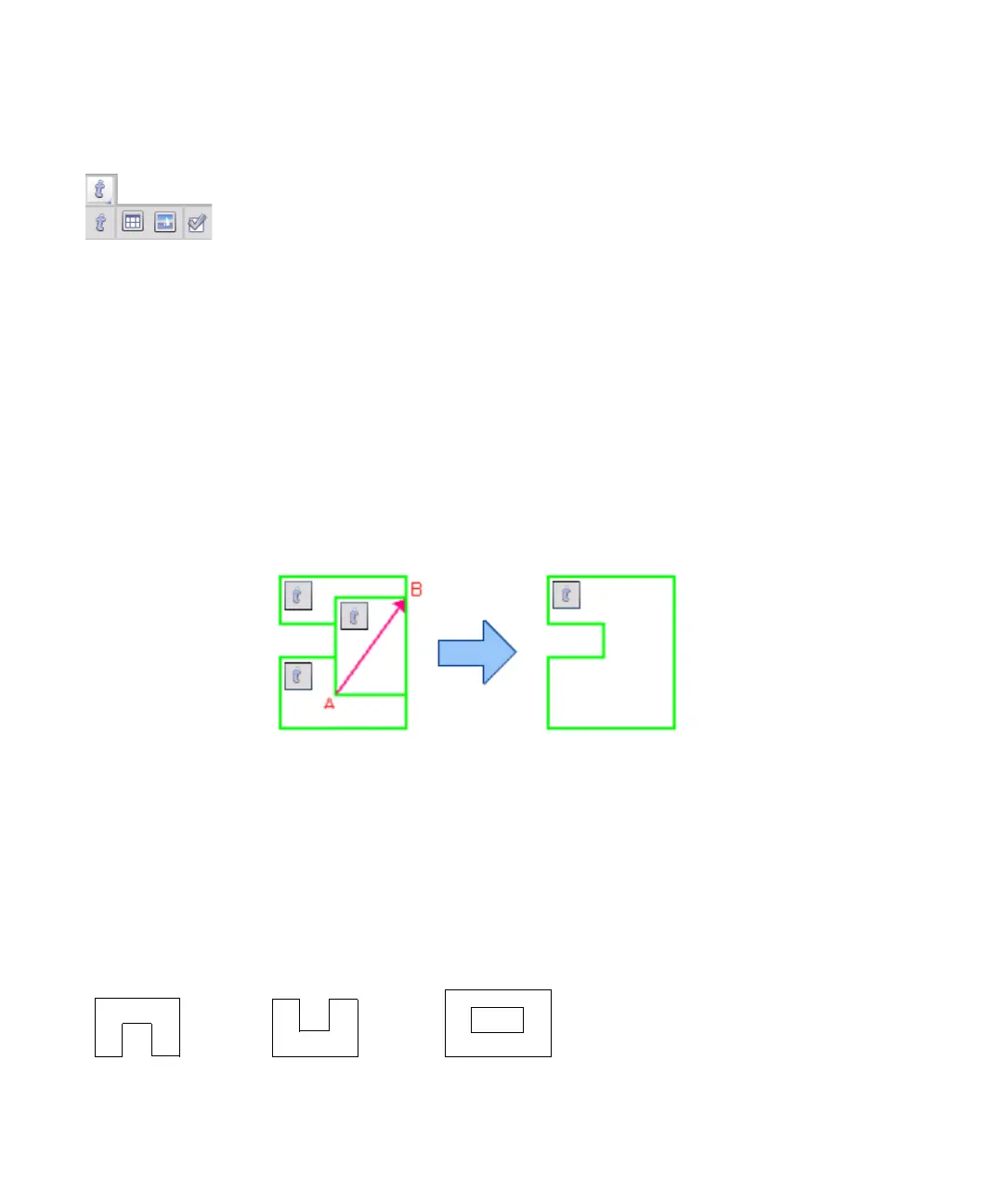
Chapter 3 Processing documents 46
Working with zones
The Image toolbar provides zone editing tools. Grouped tools can be
undocked/floated an re-docked as a separate mini toolbar for convenience.
One is always selected. When you no longer want the service of a tool, click a
different tool. Some tools on this toolbar are grouped. If docked as a single
tool, only the last selected tool from the group is visible. To select a visible tool,
click it.
To draw a single zone select the zone drawing tool of the desired type, then click and drag the
cursor.
To resize a zone, select it by clicking in it, move the cursor to a side or corner, catch a handle
and move it to the desired location. It cannot overlap another zone.
To make an irregular zone by addition draw a partially overlapping zone of the same type.
To join two zones of the same type draw an overlapping zone of the same type (drawn zones
on the left, resulting zone on the right).
To make an irregular zone by subtraction draw an overlapping zone of the same type as the
background.
To split a zone draw a splitting zone of the same type as the background.
A full set of zoning diagrams appear in Help.
When you draw a new zone that partly overlaps an existing zone of a different type, it does not
really overlap it; the new zone replaces the overlapped part of the existing zone.
The following zone types are prohibited:
Bekijk gratis de handleiding van Nuance OmniPage 18, stel vragen en lees de antwoorden op veelvoorkomende problemen, of gebruik onze assistent om sneller informatie in de handleiding te vinden of uitleg te krijgen over specifieke functies.
Productinformatie
| Merk | Nuance |
| Model | OmniPage 18 |
| Categorie | Niet gecategoriseerd |
| Taal | Nederlands |
| Grootte | 9900 MB |
Caratteristiche Prodotto
| Ondersteunt Windows | Ja |
| Minimale RAM | 512 MB |
| Minimum processor snelheid | 1000 MHz |
| Softwaretype | Elektronische Software Download (ESD) |
| Aantal licenties | - licentie(s) |





