Nuance OmniPage 18 handleiding
Handleiding
Je bekijkt pagina 36 van 99
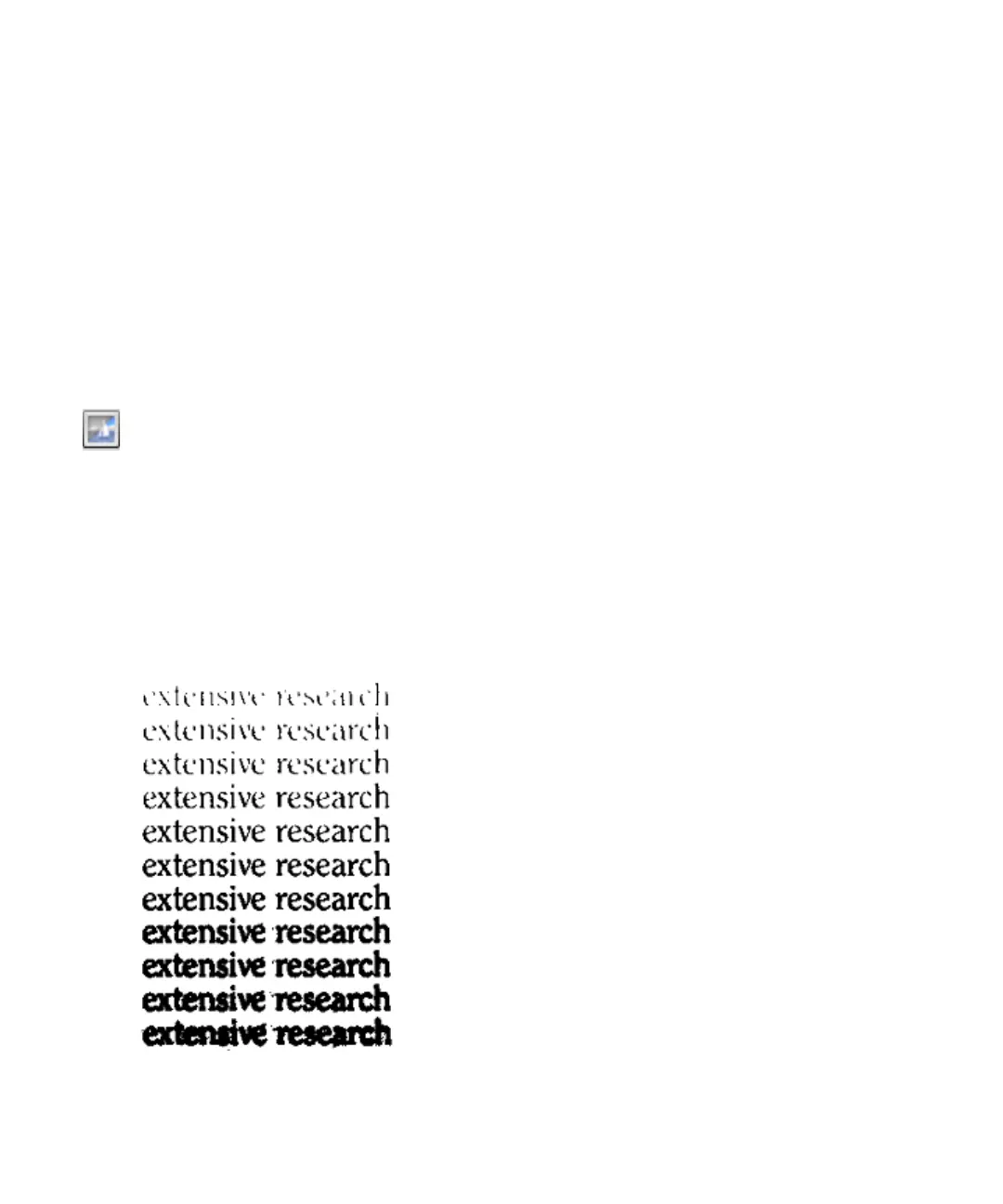
Chapter 3 Processing documents 36
We must distinguish three types of image:
Original image: The image created by your scanner or contained in a file before it enters the
program.
Primary image: The state of the original image after it has been loaded into OmniPage,
possibly modified by automatic or manual pre-processing operations.
OCR image: A black-and-white image derived from the primary image, optimized for good
OCR results.
The input for Image Enhancement is the Primary image
This tool lets you switch between the Primary and the OCR image.
Some tools affect the Primary image, others the OCR image. Be sure you know which image
you are editing.
Good brightness and contrast settings play an important role in OCR accuracy. Set these in the
Scanner panel of the Options dialog box or in your scanner’s interface. The diagram illustrates
an optimum brightness setting. After loading an image, check its appearance. If characters are
thick and touching, lighten the brightness. If characters are thin and broken, darken it. Use the
OCR Brightness tool to optimize the image.
Unsuitable
Tolerable
Good
Best
Good
Tolerable
Unsuitable
Bekijk gratis de handleiding van Nuance OmniPage 18, stel vragen en lees de antwoorden op veelvoorkomende problemen, of gebruik onze assistent om sneller informatie in de handleiding te vinden of uitleg te krijgen over specifieke functies.
Productinformatie
| Merk | Nuance |
| Model | OmniPage 18 |
| Categorie | Niet gecategoriseerd |
| Taal | Nederlands |
| Grootte | 9900 MB |
Caratteristiche Prodotto
| Ondersteunt Windows | Ja |
| Minimale RAM | 512 MB |
| Minimum processor snelheid | 1000 MHz |
| Softwaretype | Elektronische Software Download (ESD) |
| Aantal licenties | - licentie(s) |





