Nuance Dragon NaturallySpeaking 11 handleiding
Handleiding
Je bekijkt pagina 21 van 108
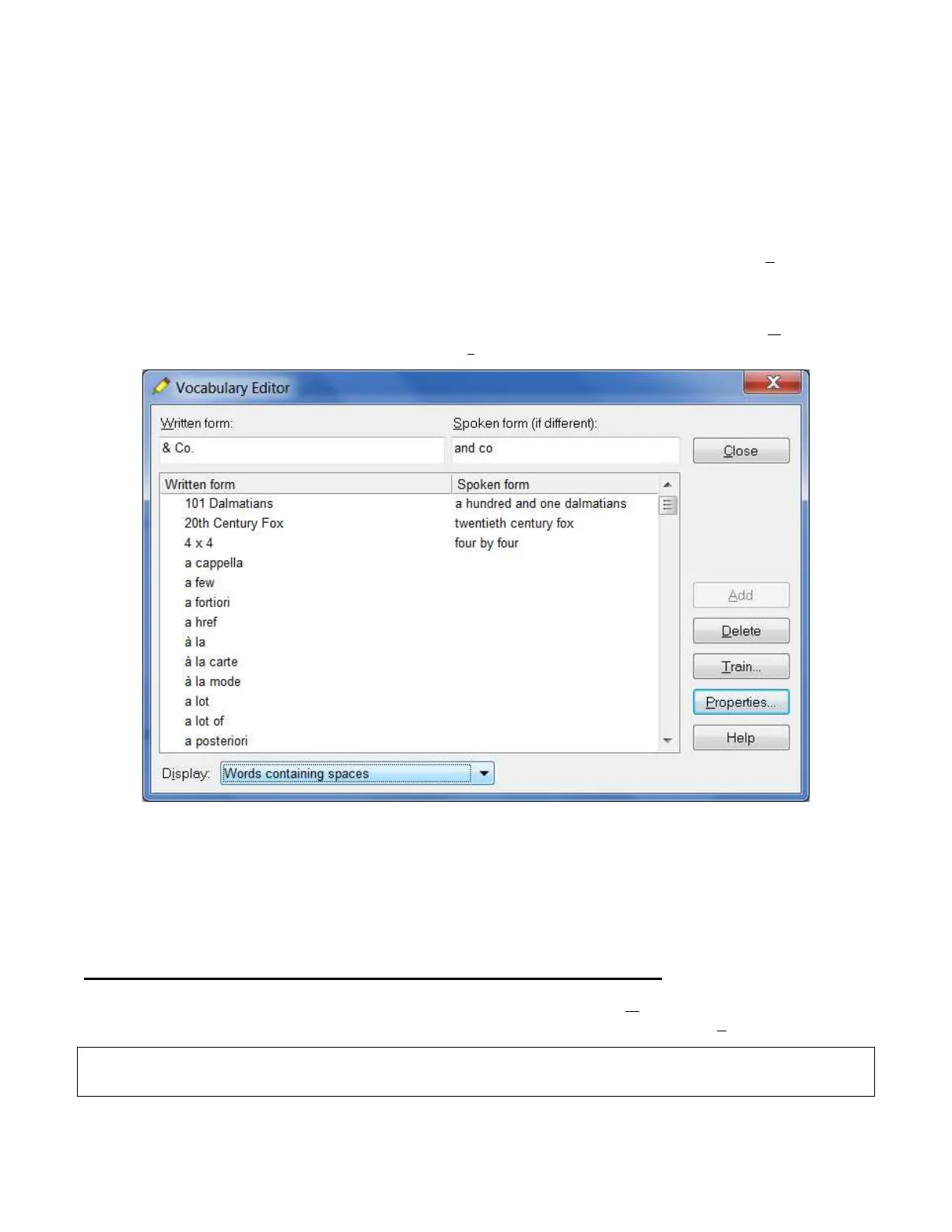
Copyright 2011 Nuance Communications, Inc. All rights reserved
21
Customizing the Vocabulary—Using the Vocabulary Editor
Dragon’s Vocabulary Editor lets you view what can be transcribed from the computer’s active memory; it also
allows you to add new entries, as well as edit existing entries—including their Spoken Forms and Properties.
Let’s take a look inside the Vocabulary and discover the Vocabulary Editor’s interface:
Step 1: Say Edit Vocabulary (you can also use the DragonBar’s Vocabulary menu or the Accuracy Center). The
Vocabulary Editor opens; its scrollable window lists the entries currently in Dragon’s active Vocabulary.
Take a moment to scroll through the list. You will see names of people, places, institutions and
products, as well as common words, phrases, and abbreviations. Most entries only have a Written Form
(left column), but some also have at least one Spoken form — an important feature, as you will see.
Step 2: Open the Display drop-down list (located at the bottom) and choose Words Containing Spaces. Other
Vocabulary displays include Words Containing Digits, Words Containing Capitalization, and Words with
Special Properties. By browsing these, you can learn more about what the software uses to transcribe
your dictation. You also get ideas about what entries you might add or edit.
Adding Vocabulary Entries: Words, Phrases, Acronyms…
You can quickly search for a particular Vocabulary entry by entering it in the Written Form field. If it appears
in the scrollable list, it is already in the active layer of the Vocabulary. If not, say or click Add to bring it in.
CAUTION
When adding an entry to the Vocabulary, be sure to spell and capitalize it correctly! Otherwise, it
will appear misspelled in your documents every time you dictate it.
Bekijk gratis de handleiding van Nuance Dragon NaturallySpeaking 11, stel vragen en lees de antwoorden op veelvoorkomende problemen, of gebruik onze assistent om sneller informatie in de handleiding te vinden of uitleg te krijgen over specifieke functies.
Productinformatie
| Merk | Nuance |
| Model | Dragon NaturallySpeaking 11 |
| Categorie | Niet gecategoriseerd |
| Taal | Nederlands |
| Grootte | 21669 MB |





