Nuance Dragon NaturallySpeaking 11 handleiding
Handleiding
Je bekijkt pagina 11 van 108
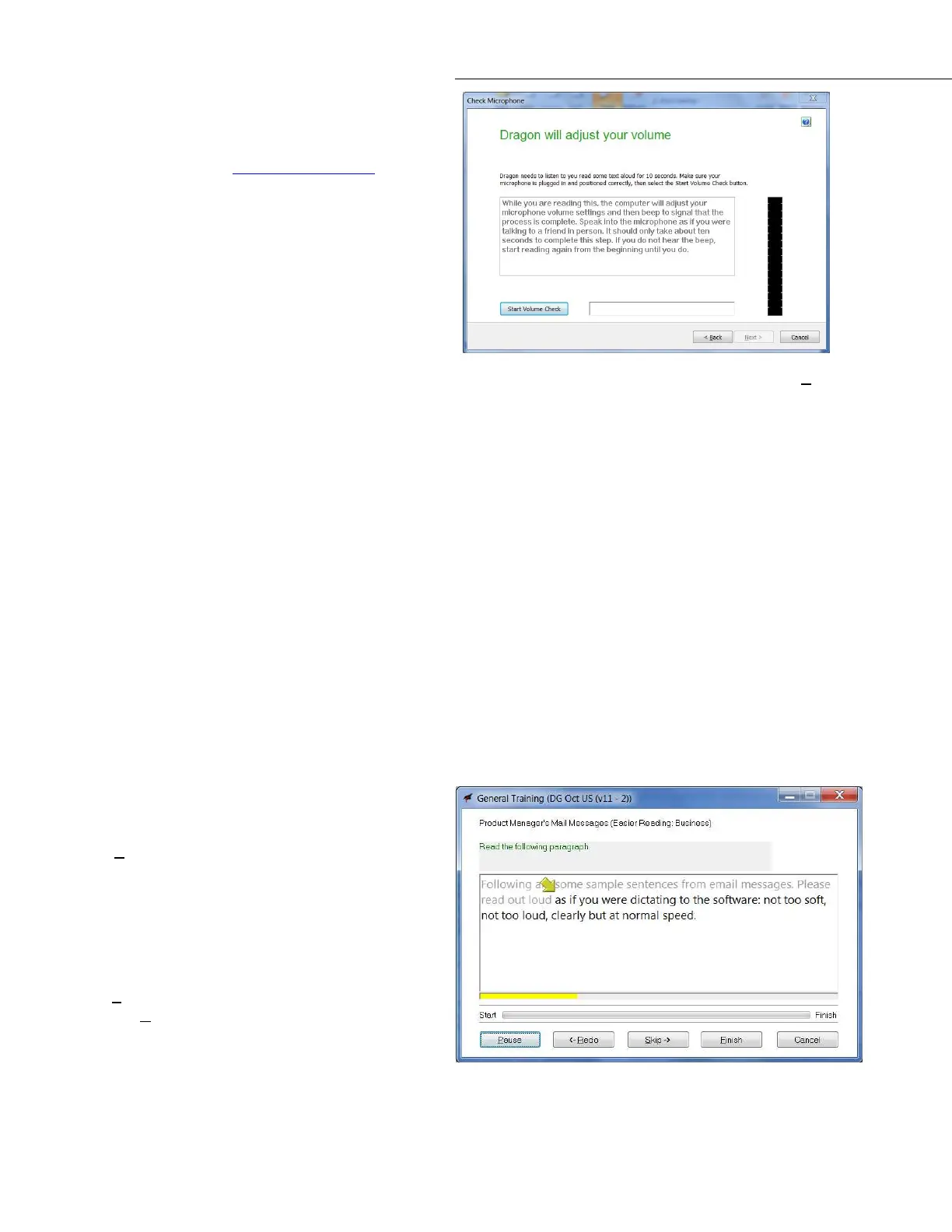
Copyright 2011 Nuance Communications, Inc. All rights reserved
11
similar; click its start button and read
aloud. Dragon then verifies that your sound
system is acceptable for speech
recognition. (For details, see Help and the
technotes at support.nuance.com.)
Step 7: If you did not choose to skip the initial training reading, Dragon then presents a prompt. Click Go, then
say the short sentence displayed. When the “Select Text” box appears, choose one of the texts and
click OK. (If you wish to read another text later, you can do so from the DragonBar’s Audio menu, or
from the Accuracy Center.)
The following describes the default process, which presents the text one prompt at a time. The Help
contains details on the “Without prompting” alternative, which presents the text as one whole
document for you to read at your own pace, from the screen or from a printed page.
Step 8: Click the Go button (bottom left) and proceed through the training text by reading it exactly as it is
displayed. (Once you finish reading a prompt, Dragon will automatically present the next one.) The
words will turn gray once Dragon has “heard” them, but there is no need to wait for this to happen:
just speak at your normal pace, clearly and naturally.
TIP:
During acoustic training, Dragon learns how you sound when you dictate, therefore using the same tone,
pace and volume you are likely to use day-to-day will help Dragon recognize your future dictations most
accurately.
Saying punctuation isn’t necessary during this reading, but it’s a good idea to say at least the periods, to get
into the habit. (Later, you will learn to dictate all punctuation and symbols.)
Take your time. Try to read naturally but precisely what is on the screen.
If Dragon needs to hear you re-read something, a
yellow arrow will show you where to resume.
The Redo button lets you move the arrow back,
which you may want to do if you realize you just
misread something.
If for any reason you have trouble with a
particular word, use the Skip button.
If you need to take a break, cough or sneeze, click
the Pause button. That button will then be
labeled Go; click it when ready to resume.
*
Once it has heard enough, Dragon takes a moment to process the acoustic information you just provided.
Profile creation is now almost complete.
Bekijk gratis de handleiding van Nuance Dragon NaturallySpeaking 11, stel vragen en lees de antwoorden op veelvoorkomende problemen, of gebruik onze assistent om sneller informatie in de handleiding te vinden of uitleg te krijgen over specifieke functies.
Productinformatie
| Merk | Nuance |
| Model | Dragon NaturallySpeaking 11 |
| Categorie | Niet gecategoriseerd |
| Taal | Nederlands |
| Grootte | 21669 MB |





