Noxon A571 handleiding
Handleiding
Je bekijkt pagina 30 van 48
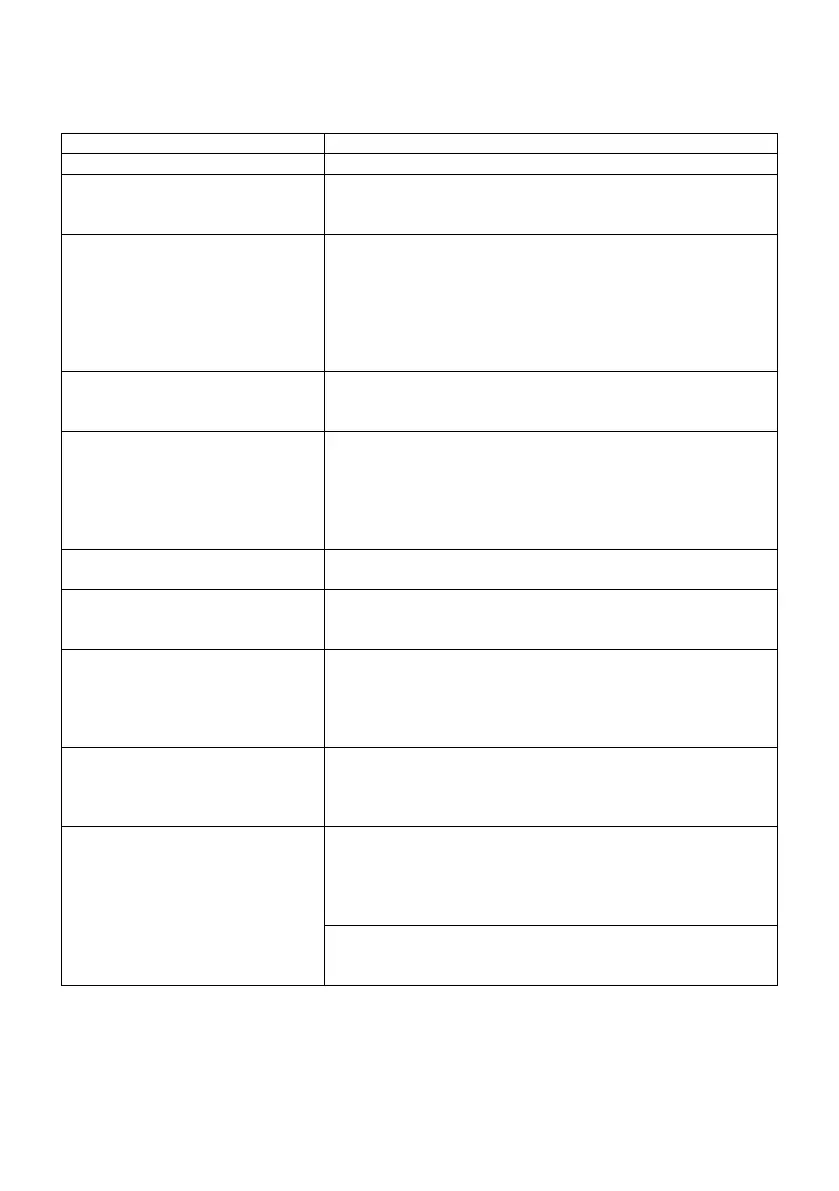
EN-12
9 Troubleshooting
Error
Remedy
The device does not switch on.
Check it the power adaptor is connected properly.
No sound.
1. Turn on the sound as it may be muted
2. Increase the volume.
3. Re-connect the speaker from the connector jack.
No network connection can be
established.
1. Check the WLAN function.
2. Try to set an IP address on the device.
3. Activate the DHCP function on the router and make the
connection again on the device.
4. A firewall is activated on the network – set the respective
programme in such a way that access is possible.
5. Reboot the router
A Wi-Fi connection cannot be
established.
1. Check the availability of the WLAN network on the router.
2. Place the device closer to the router.
3. Make sure the password is correct.
No station is found.
1. Check the network as well as the access point and firewall.
2. The station may not be available currently. Try again later.
3. If the link of the station is changed or the station no longer
transmits – ask the provider for information.
4. The link of the manually added station may not be correct,
check and change it.
Hiss in FM mode
1. Check/Move the FM antenna.
2. Move the radio.
No stations
available/burbling/intermittent in
DAB mode.
1. Move the radio.
2. Rescan local stations only (high-strength).
3. Check the local DAB coverage.
Alarm does not work.
1. Switch on the alarm.
2. Due to the volume setting, refer to the solution of “No sound”.
3. The source of the alarm was set to be the station, but there
was no network connection. Change the source of the alarm or
reconfigure the connection.
All other undetermined cases.
The smart radio may process a large amount of data after a period
of operation. No matter in which mode, it will cause the system to
freeze or malfunction.
Reboot the device if necessary.
All other undetermined cases.
The normal function of the product may be disturbed by strong
Electro-Magnetic Interference. If so, simply reset the product to
resume normal operation by following the instruction manual. In
case the function cannot resume, please use the product in
another location.
The device may malfunction when used in areas with strong radio
interference. The device will work properly again once there is no
more interference.
Bekijk gratis de handleiding van Noxon A571, stel vragen en lees de antwoorden op veelvoorkomende problemen, of gebruik onze assistent om sneller informatie in de handleiding te vinden of uitleg te krijgen over specifieke functies.
Productinformatie
| Merk | Noxon |
| Model | A571 |
| Categorie | Niet gecategoriseerd |
| Taal | Nederlands |
| Grootte | 6396 MB |