Noxon A571 handleiding
Handleiding
Je bekijkt pagina 25 van 48
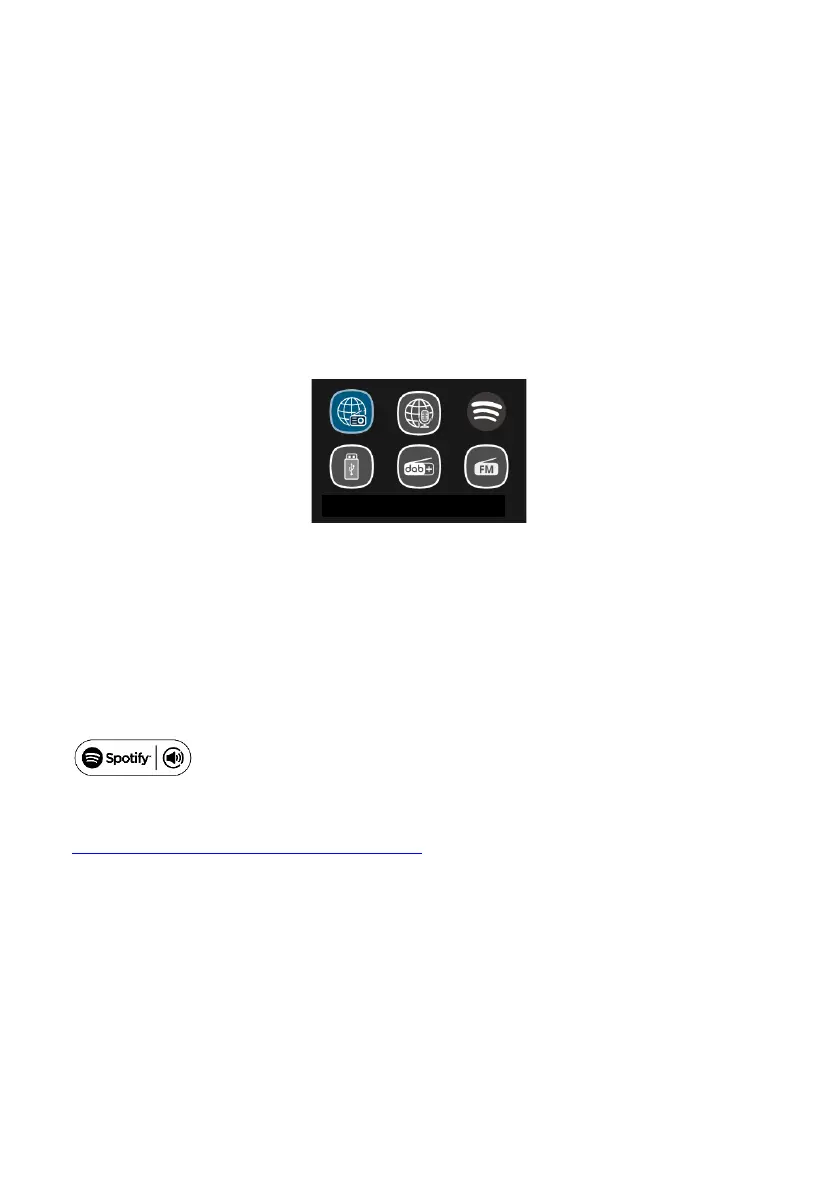
EN-7
[WPS] There will be hints for the type of network if your network device supports the WPS function.
Use one of the following methods of connection:
o Push button: The device prompts you to press the connect button on the router. It then scans for a
ready Push Button Connect network and connects.
o Pin: The device generates an 8-digit code number which you enter into the wireless router, access
point, or an external registrar.
o Skip WPS: Enter the key for a standard encrypted network.
For more information on setting up a WPS encrypted network, see your WPS router’s instructions.
Device attempts to connect to the selected network.
It will show connected if the setup is successful. If connecting fails, it returns to a previous screen to try
again. Once completed, press OK to quit the setup wizard.
7 Menu Operation
7.1 Internet Radio, Podcasts
The device can play thousands of radio stations and podcasts worldwide through a broadband Internet
connection. When you select Internet radio or Podcasts mode, the device directly contacts the Frontier
Smart Technologies portal to get a list of stations or podcasts. The list menu is provided from the portal,
which is only accessible when the device is connected to the Internet. The contents and submenus may
change from time to time.
Choose the required category and search for the station or podcast to listen to.
7.2 Spotify Connect
Use your phone, tablet, or computer as a remote control for Spotify. Go to spotify.com/connect to learn
how
The Spotify Software is subject to third-party licenses found here:
http://www.spotify.com/connect/third-party-licenses
7.3 DAB + Radio
DAB mode receives DAB/DAB+ digital radio and displays information about the station, stream, and track
playing.
Scanning for stations
The first time you select DAB radio mode, or if the station list is empty, the radio automatically performs a
full scan to see what stations are available. You may also need to start a scan manually to update the list of
stations.
To start a scan manually, choose Full scan. To scan only stations with good signal strength, select Local
scan. Once the scan is complete, the radio shows a list of available stations.
Internet radio
Bekijk gratis de handleiding van Noxon A571, stel vragen en lees de antwoorden op veelvoorkomende problemen, of gebruik onze assistent om sneller informatie in de handleiding te vinden of uitleg te krijgen over specifieke functies.
Productinformatie
| Merk | Noxon |
| Model | A571 |
| Categorie | Niet gecategoriseerd |
| Taal | Nederlands |
| Grootte | 6396 MB |