NovaStar VX6S handleiding
Handleiding
Je bekijkt pagina 8 van 31
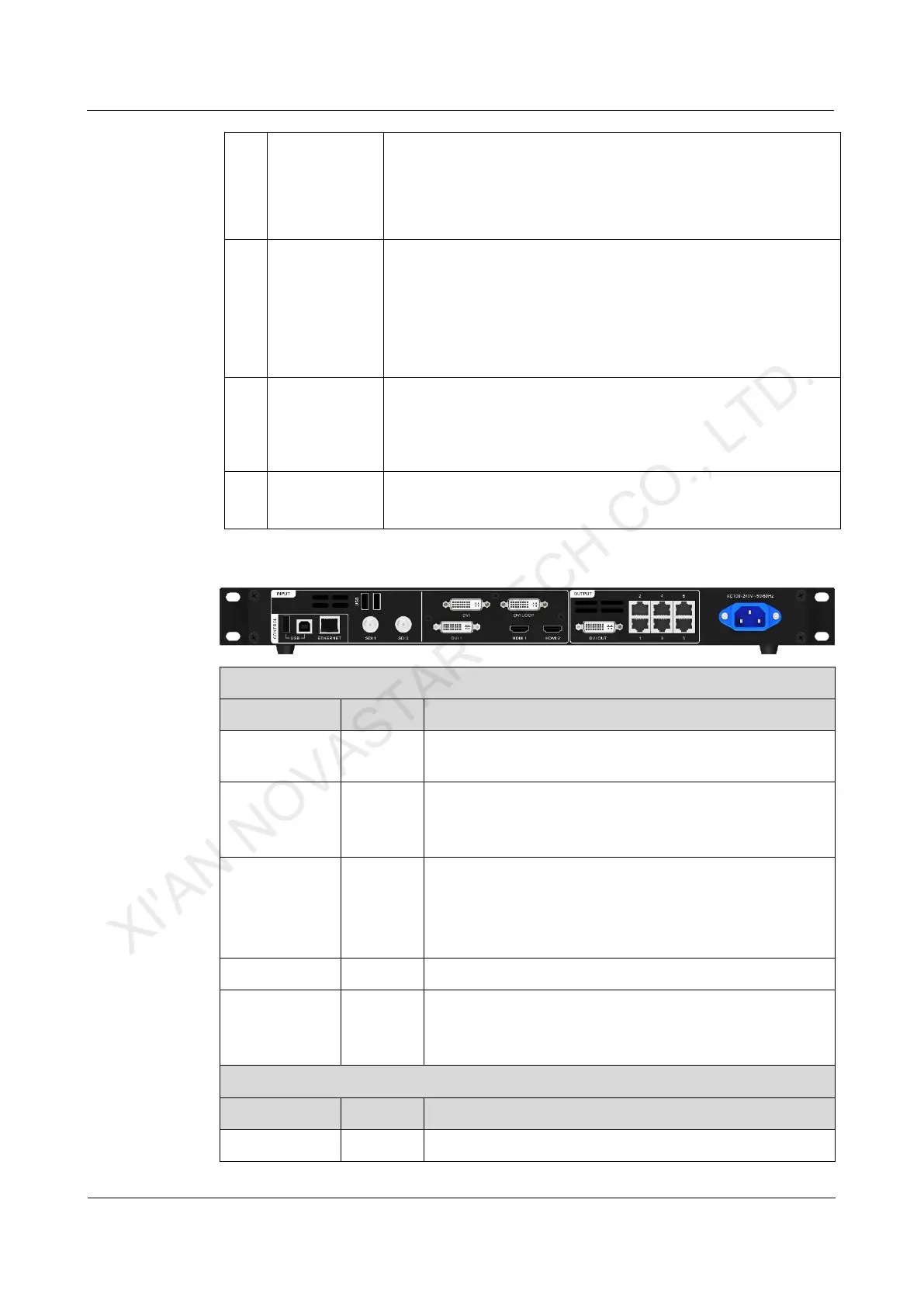
All-in-One Video Controller VX6s
User Manual
2 Appearance
www.novastar.tech
3
In the USB playback mode, you can play, pause, fast
forward, rewind or stop current playback.
SCALE: This is a shortcut button for auto fit function. You
can press this button to make the window of the lowest
priority fit the screen.
6
Input source
buttons
Indicates the status of the input source.
Always on: The signal source is accessed and in use.
Off: No input source is accessed or the input source is not
in use.
Flashing: The signal source is accessed but no source is
available.
7
Function
buttons
TAKE: In the switcher mode, pressing the TAKE button
can switch the PVW to PGM seamlessly with the transition
effect set previously.
FN: A custom menu button
8
USB
USB (Type-B): Connects to the upper computer.
USB (Type-A): A reserved port
Rear Panel
Input
Connector
Quantity
Description
3G-SDI
2
Supports input resolutions up to 1920×1080@60Hz
and downward compatibility.
USB
2
Connects to a USB flash drive to play video or
picture files stored in the drive.
Connects to a mouse.
DVI
2
VESA standard
Supports input resolutions up to 1920×1200@60Hz
and downward compatibility.
Supports HDCP.
DVI LOOP
1
DVI loop output connector
HDMI
2
Supports input resolutions up to 1920×1200@60Hz
and downward compatibility.
Supports HDCP.
Output
Connector
Quantity
Description
Ethernet
6
6 Ethernet outputs
XI'AN NOVASTAR TECH CO., LTD.
Bekijk gratis de handleiding van NovaStar VX6S, stel vragen en lees de antwoorden op veelvoorkomende problemen, of gebruik onze assistent om sneller informatie in de handleiding te vinden of uitleg te krijgen over specifieke functies.
Productinformatie
| Merk | NovaStar |
| Model | VX6S |
| Categorie | Niet gecategoriseerd |
| Taal | Nederlands |
| Grootte | 4811 MB |
Caratteristiche Prodotto
| Kleur van het product | Zwart |
| Gewicht | 2710 g |
| Breedte | 483.6 mm |
| Diepte | 276.4 mm |
| Hoogte | 51.4 mm |







