NovaStar VX6S handleiding
Handleiding
Je bekijkt pagina 24 van 31
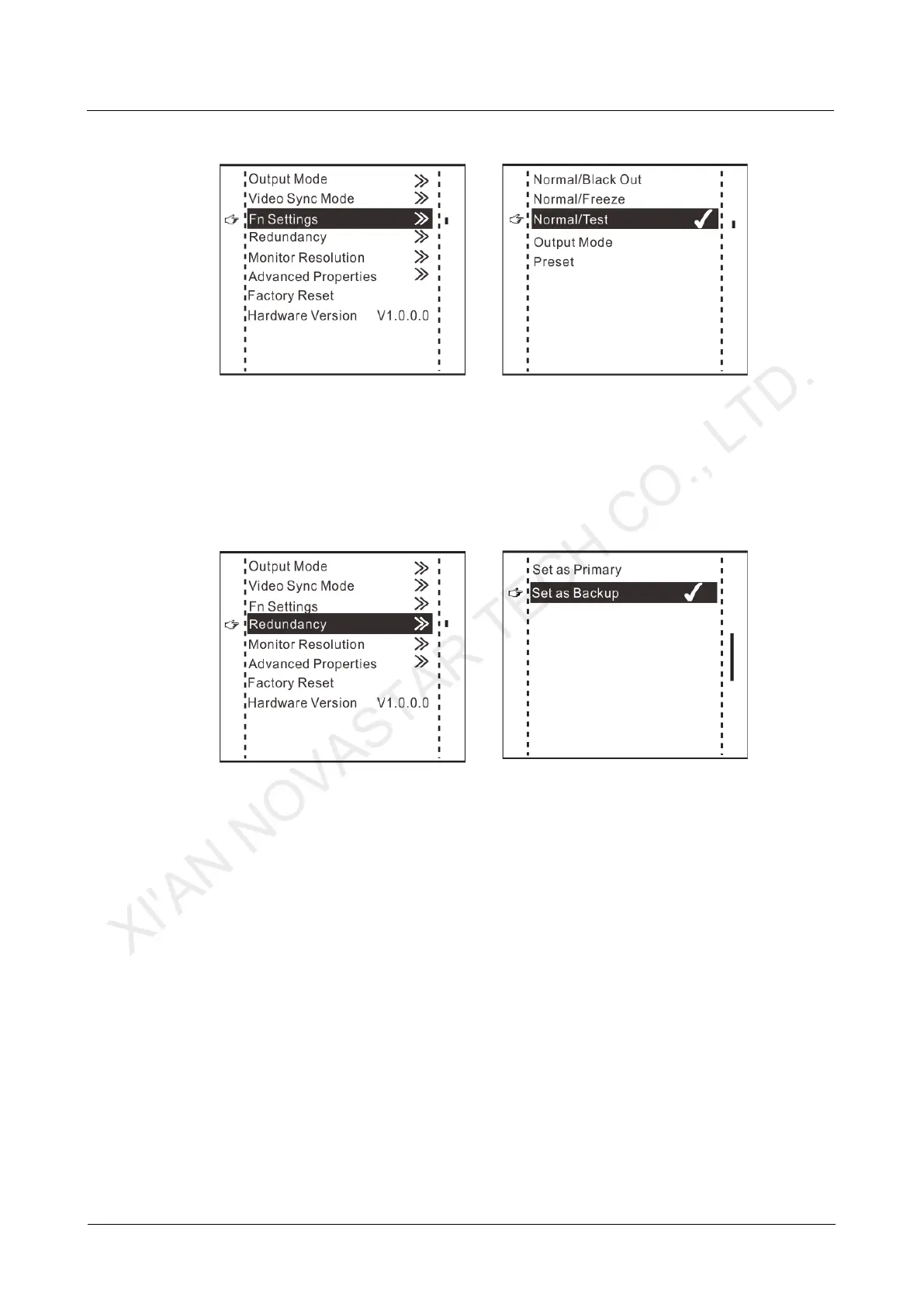
All-in-One Video Controller VX6s
User Manual
3 Menu Operations
www.novastar.tech
19
Figure 3-22 Fn settings
Redundancy
The VX6s supports redundancy settings. You can set current device as the primary or
backup device. If the primary device becomes abnormal, the backup device can take
over the work immediately. This can prevent black out of display.
Figure 3-23 Redundancy
Monitor Resolution
In this function, you can adjust the resolution of images displayed on the monitor
connected to the DVI connector. The resolution can be set to 1024×768, 1280×720,
1366×768, 1440×900, and 1920×1080.
XI'AN NOVASTAR TECH CO., LTD.
Bekijk gratis de handleiding van NovaStar VX6S, stel vragen en lees de antwoorden op veelvoorkomende problemen, of gebruik onze assistent om sneller informatie in de handleiding te vinden of uitleg te krijgen over specifieke functies.
Productinformatie
| Merk | NovaStar |
| Model | VX6S |
| Categorie | Niet gecategoriseerd |
| Taal | Nederlands |
| Grootte | 4811 MB |
Caratteristiche Prodotto
| Kleur van het product | Zwart |
| Gewicht | 2710 g |
| Breedte | 483.6 mm |
| Diepte | 276.4 mm |
| Hoogte | 51.4 mm |







