NovaStar VX6S handleiding
Handleiding
Je bekijkt pagina 20 van 31
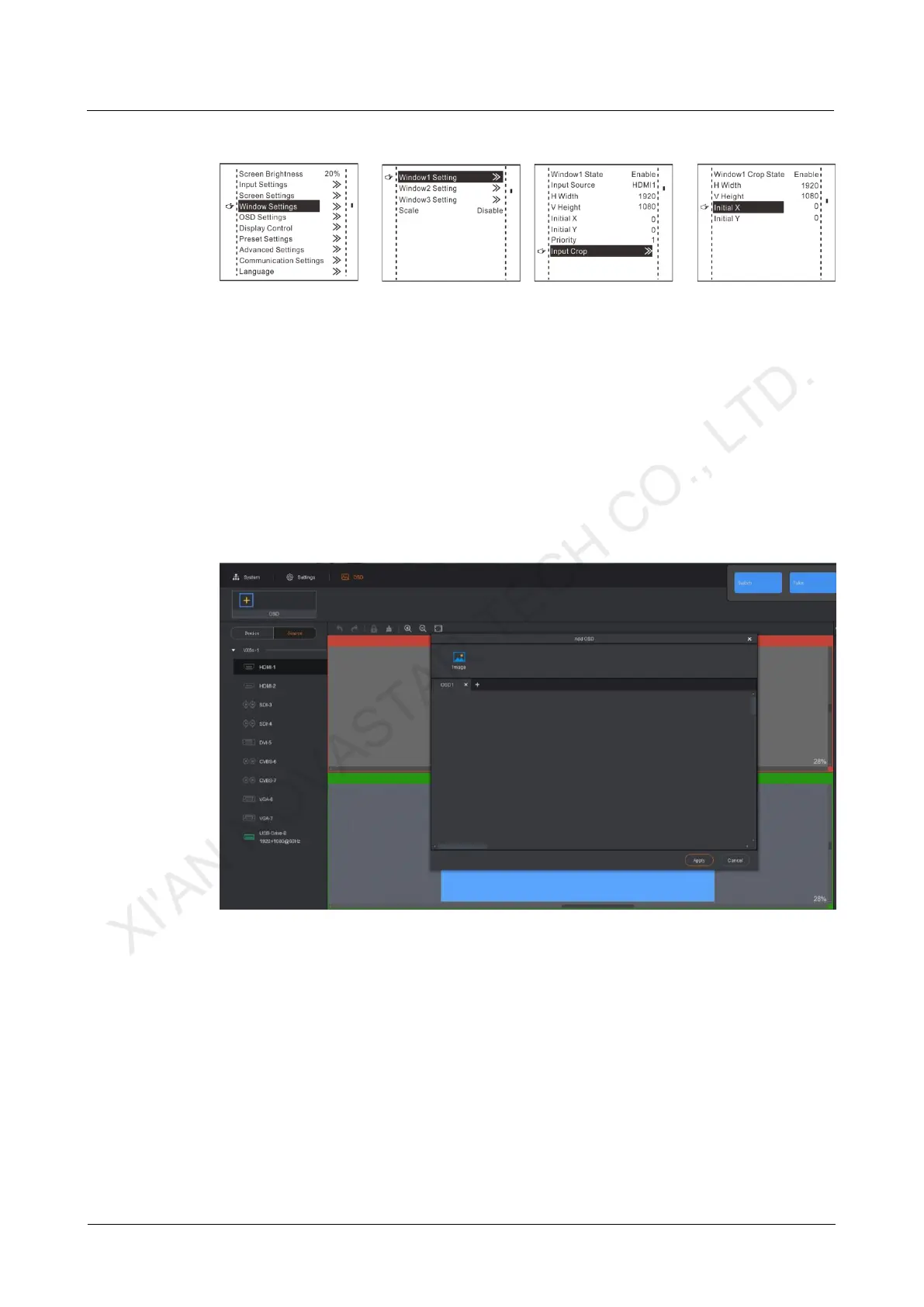
All-in-One Video Controller VX6s
User Manual
3 Menu Operations
www.novastar.tech
15
Figure 3-14 Window settings
Scale
This function can automatically resize the window image and then fill the entire LED
display with the resized window image.
3.6 OSD Settings
The VX6s supports overlapped display of the prestored images or text. After you add
an OSD file on V-Can, you can send the file to VX6s.
Figure 3-15 Adding OSD
XI'AN NOVASTAR TECH CO., LTD.
Bekijk gratis de handleiding van NovaStar VX6S, stel vragen en lees de antwoorden op veelvoorkomende problemen, of gebruik onze assistent om sneller informatie in de handleiding te vinden of uitleg te krijgen over specifieke functies.
Productinformatie
| Merk | NovaStar |
| Model | VX6S |
| Categorie | Niet gecategoriseerd |
| Taal | Nederlands |
| Grootte | 4811 MB |
Caratteristiche Prodotto
| Kleur van het product | Zwart |
| Gewicht | 2710 g |
| Breedte | 483.6 mm |
| Diepte | 276.4 mm |
| Hoogte | 51.4 mm |







