NovaStar VX6S handleiding
Handleiding
Je bekijkt pagina 10 van 31
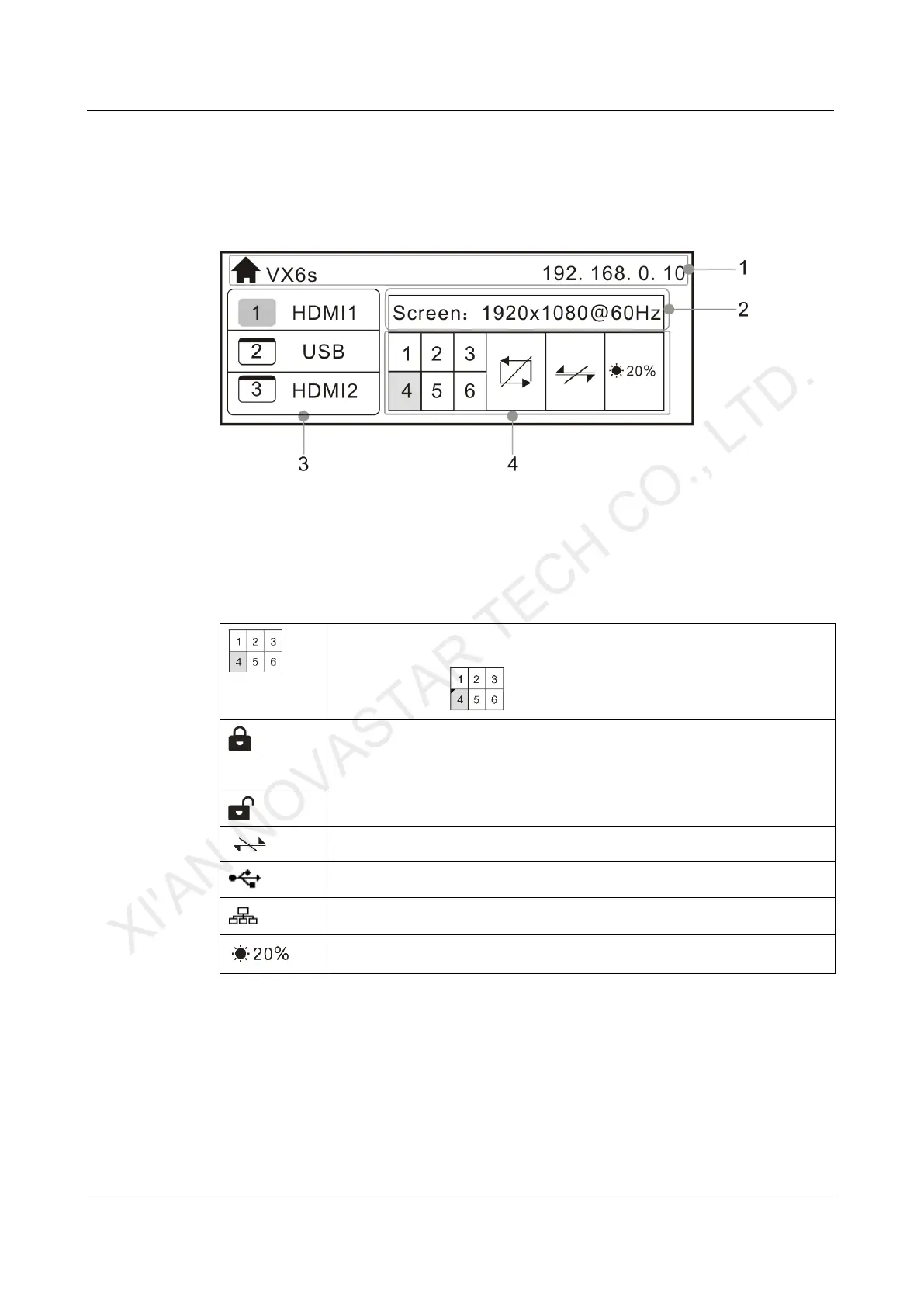
All-in-One Video Controller VX6s
User Manual
2 Appearance
www.novastar.tech
5
2.3 Home Screen
After the VX6s is powered on, the home screen is shown in the figure below.
Figure 2-1 Home screen
1. Product name and device IP address
2. Resolution of configured screen and output refresh rate
3. Current window status and input source of each window
4. Status bar: The icons are described as follows.
Output Ethernet ports (Current output uses Ethernet port 4 and the
device works in primary mode. If it works in backup mode, the icon
is displayed as .)
The buttons are locked. When you press the knob or any other
buttons, if this lock icon appears on the front panel, it indicates that
the knob and button are locked currently.
The buttons are unlocked.
The device is not connected to the control computer.
The device is connected to the control computer via USB port.
The device is connected to the control computer via Ethernet port.
LED screen brightness
XI'AN NOVASTAR TECH CO., LTD.
Bekijk gratis de handleiding van NovaStar VX6S, stel vragen en lees de antwoorden op veelvoorkomende problemen, of gebruik onze assistent om sneller informatie in de handleiding te vinden of uitleg te krijgen over specifieke functies.
Productinformatie
| Merk | NovaStar |
| Model | VX6S |
| Categorie | Niet gecategoriseerd |
| Taal | Nederlands |
| Grootte | 4811 MB |
Caratteristiche Prodotto
| Kleur van het product | Zwart |
| Gewicht | 2710 g |
| Breedte | 483.6 mm |
| Diepte | 276.4 mm |
| Hoogte | 51.4 mm |







