NovaStar ViPlex Handy handleiding
Handleiding
Je bekijkt pagina 6 van 44
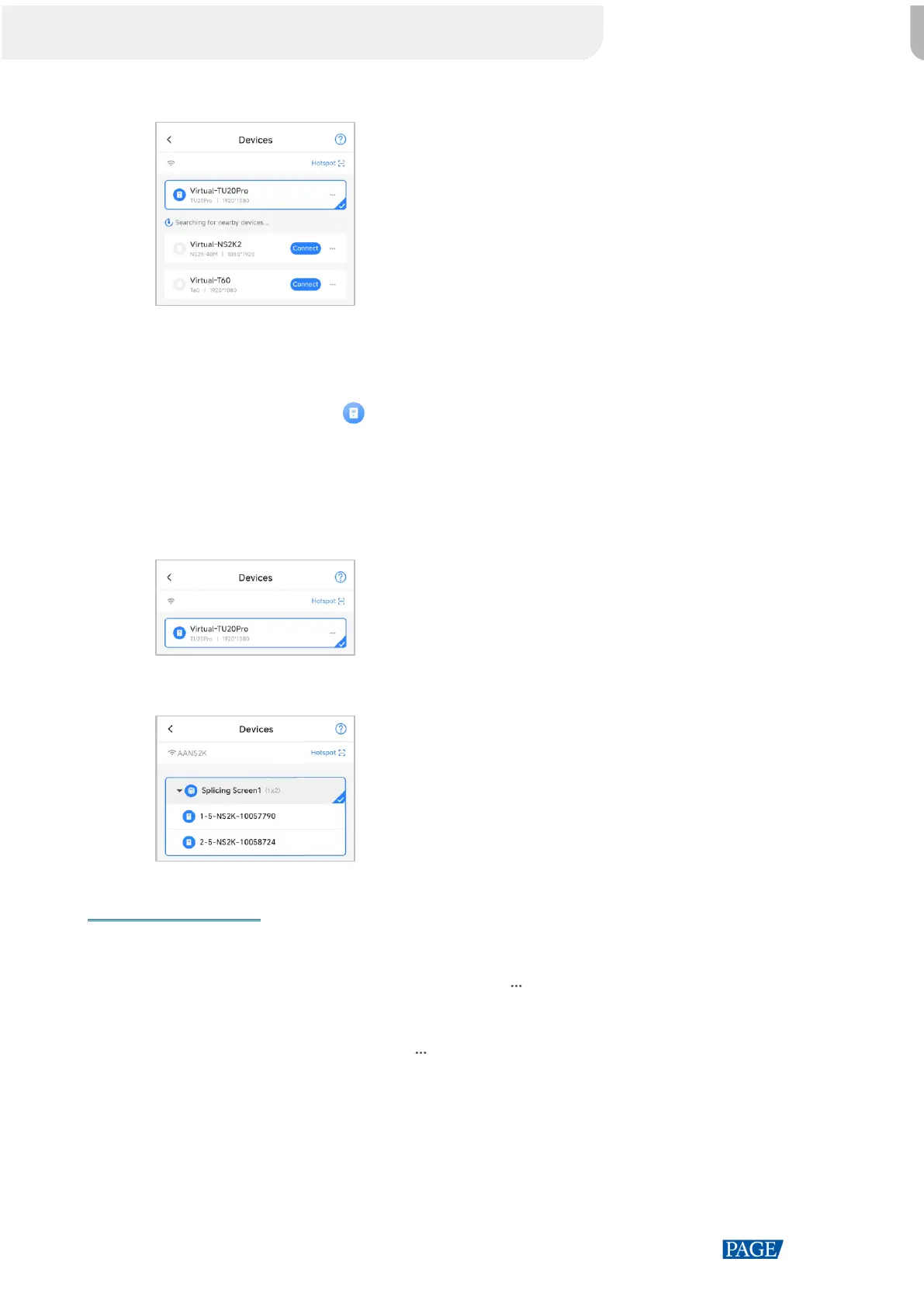
ViPlex Handy User Manual
www.novastar.tech
4
Figure 3-4 Connecting to a device
Step 3 Enter the password for the "admin" user and then tap OK.
For the default password, see SSID label or the Quick Start Guide of the device.
Upon successful connection, is displayed. ViPlex Handy saves the account information automatically.
Step 4 Tap to select a connected device to switch to the device.
You can select a single device or a group of devices used for a splicing screen.
Figure 3-5 Select a single device
Figure 3-6 Splicing screen devices
Related Operations
A single device
When the device is online and not connected, tap to do the following as required.
Delete: Remove the device from Devices.
When the device is connected, tap to do the following as required.
− Disconnect: Disconnect the device.
− Rename: Set the device name.
− Delete: Remove the device from Devices.
A group of devices used for a splicing screen
Bekijk gratis de handleiding van NovaStar ViPlex Handy, stel vragen en lees de antwoorden op veelvoorkomende problemen, of gebruik onze assistent om sneller informatie in de handleiding te vinden of uitleg te krijgen over specifieke functies.
Productinformatie
| Merk | NovaStar |
| Model | ViPlex Handy |
| Categorie | Niet gecategoriseerd |
| Taal | Nederlands |
| Grootte | 6316 MB |







