NovaStar ViPlex Handy handleiding
Handleiding
Je bekijkt pagina 35 van 44
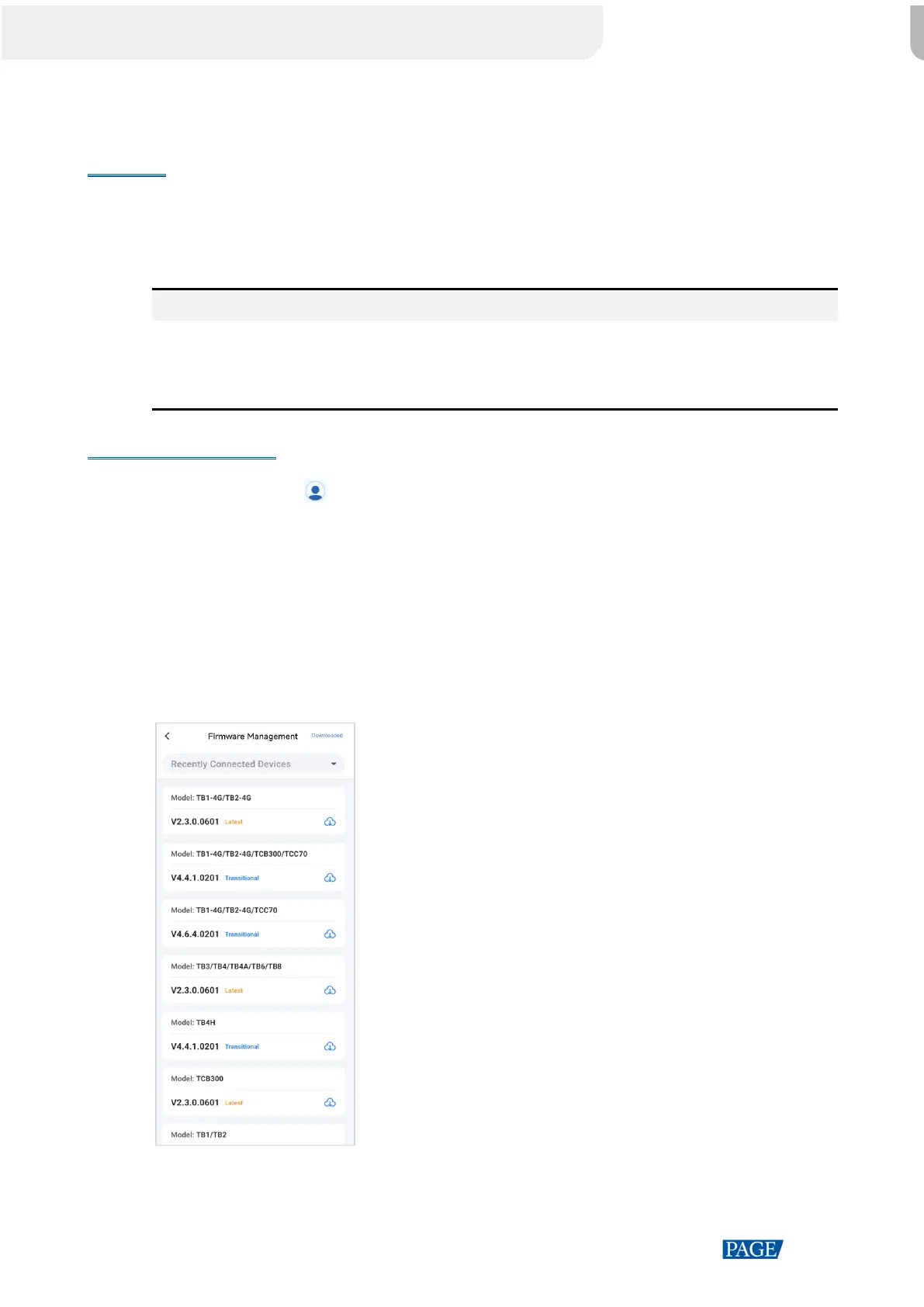
ViPlex Handy User Manual
www.novastar.tech
33
5.3 How to upgrade the firmware version of a device?
Strategy
If the firmware version of a device is earlier than V2.3.0, it must be upgraded to V2.3.0 before
upgraded to the latest version.
If the firmware version of a device is V2.3.0 or later, it can be upgraded directly to the latest version.
Note:
If a device earlier than V1.2.8 is connected to ViPlex Handy, a prompt saying the firmware version is too
old will be displayed and instruct you to upgrade the firmware of the device. If you choose not to upgrade
the firmware, you cannot continue using ViPlex Handy.
Operating Procedure
Step 1 On the homepage, tap .
Step 2 Tap Firmware Management to access the firmware package list.
Step 3 Connect your phone to a Wi-Fi network with Internet access or turn on mobile data. ViPlex Handy
automatically displays the firmware upgrade packages of different models of devices, as shown in Figure
5-3.
If the required firmware upgrade package has been downloaded before, go to Step 5.
Figure 5-3 Firmware management
Step 4 Do any of the following to download the required firmware upgrade package.
Bekijk gratis de handleiding van NovaStar ViPlex Handy, stel vragen en lees de antwoorden op veelvoorkomende problemen, of gebruik onze assistent om sneller informatie in de handleiding te vinden of uitleg te krijgen over specifieke functies.
Productinformatie
| Merk | NovaStar |
| Model | ViPlex Handy |
| Categorie | Niet gecategoriseerd |
| Taal | Nederlands |
| Grootte | 6316 MB |







