NovaStar ViPlex Handy handleiding
Handleiding
Je bekijkt pagina 15 van 44
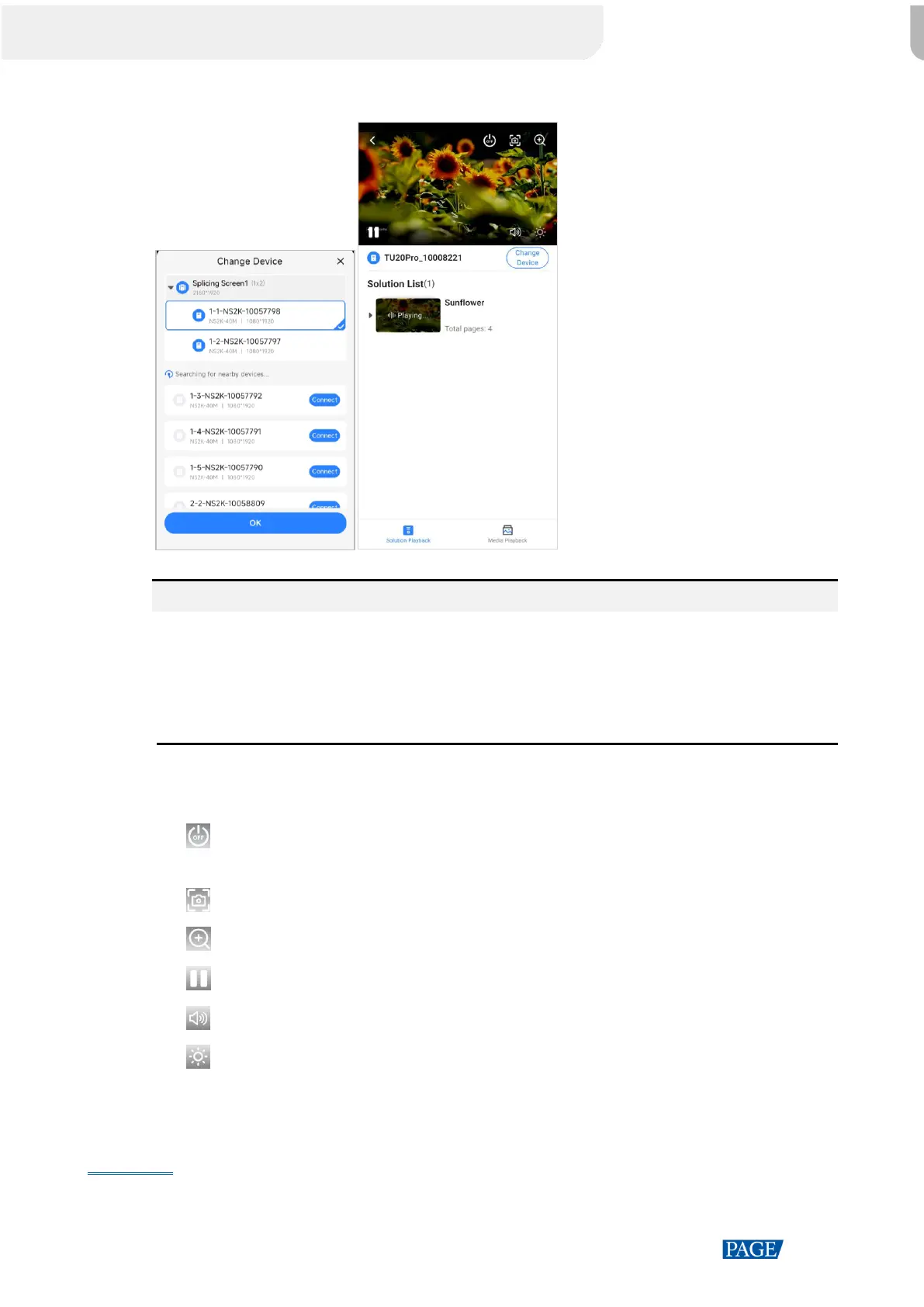
ViPlex Handy User Manual
www.novastar.tech
13
Figure 3-15 Playing a solution
Notes
Any single screen of a splicing screen can be selected for solution swicthing.
a splicing screen can be selected for solution swicthing.
A group of devices used for a splicing screen can be selected for solution publishing.
When a splicing screen is selected, the actions in Step 4 are not supported.
Step 4 Tap the following icons as required.
: Tap to make the screen goes black and tap again to return to normal. (When a black screen is
displayed, other control options are disabled.)
: Tap to capture a screenshot.
: Tap to zoom in the screenshot.
: Tap to pause the playback.
: Tap to adjust the volume.
: Tap to adjust the brightness.
3.4.2 Media Playabck
Scenarios
Read media files stored on the device and control media playback in real time.
Bekijk gratis de handleiding van NovaStar ViPlex Handy, stel vragen en lees de antwoorden op veelvoorkomende problemen, of gebruik onze assistent om sneller informatie in de handleiding te vinden of uitleg te krijgen over specifieke functies.
Productinformatie
| Merk | NovaStar |
| Model | ViPlex Handy |
| Categorie | Niet gecategoriseerd |
| Taal | Nederlands |
| Grootte | 6316 MB |







