NovaStar VICP handleiding
Handleiding
Je bekijkt pagina 2 van 194
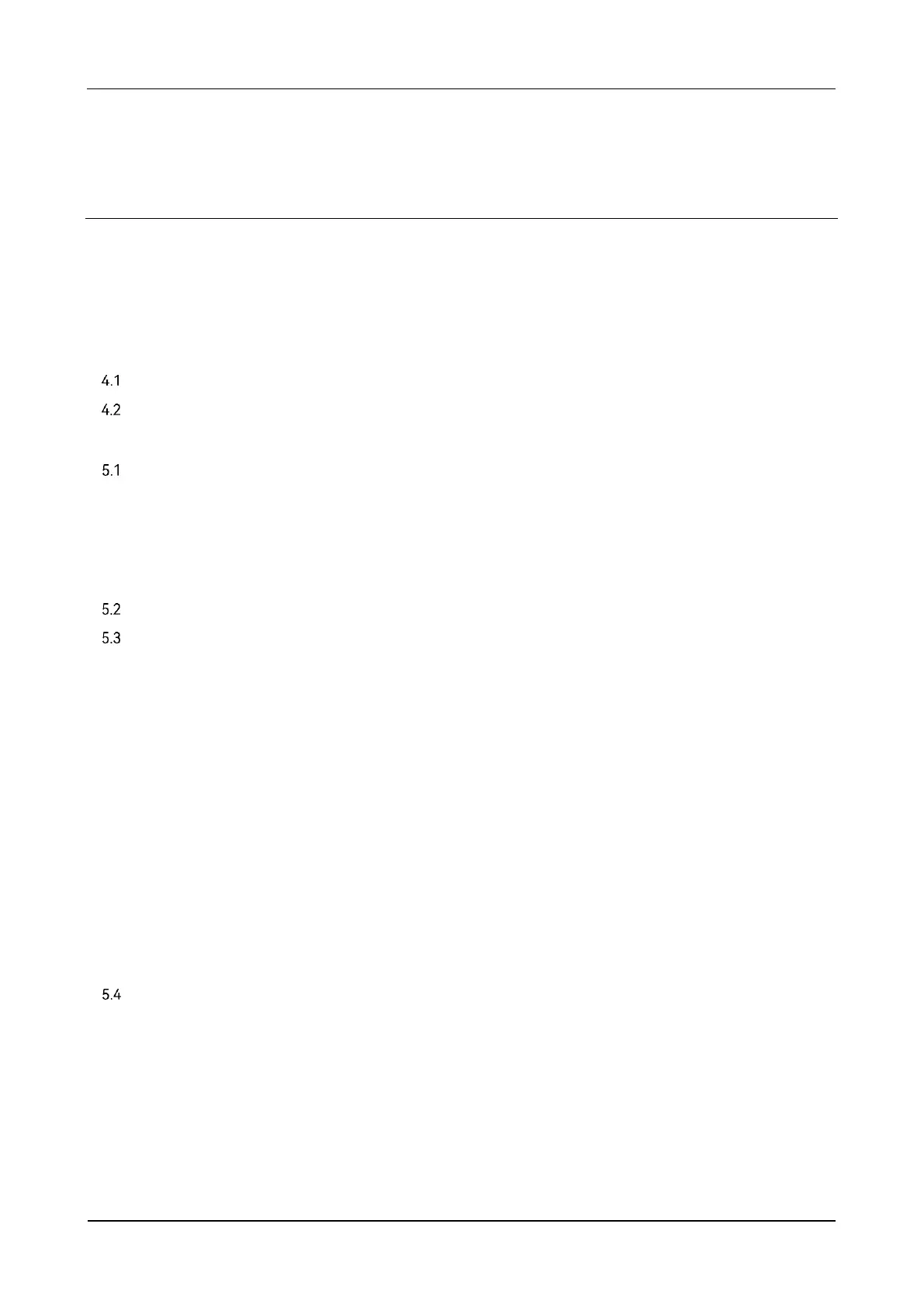
Visual Intelligent Control Platform User Manual
www.novastar.tech
i
Contents
1 Introduction ............................................................................................................................................................................................................ 1
2 Installation Requirements .................................................................................................................................................................................. 2
3 Typical Networking .............................................................................................................................................................................................. 4
4 Authorization .......................................................................................................................................................................................................... 6
Authorization Code ...................................................................................................................................................................................... 6
Authorization Card ....................................................................................................................................................................................... 7
5 Video Wall Splicer Integrated Management Platform ......................................................................................................................... 10
Device Configuration ................................................................................................................................................................................ 10
5.1.1 Configure Video Wall Splicers ................................................................................................................................................... 10
5.1.2 Configure Media Servers ............................................................................................................................................................. 13
5.1.3 Configure Audio Controllers ...................................................................................................................................................... 16
5.1.4 Configure Video Controllers ...................................................................................................................................................... 19
Enter System ................................................................................................................................................................................................ 22
Multimedia .................................................................................................................................................................................................... 22
5.3.1 User Interface Introduction ........................................................................................................................................................ 22
5.3.2 Add Media ......................................................................................................................................................................................... 24
5.3.2.1 Add Streaming Media ............................................................................................................................................................ 24
5.3.2.2 Add Website Pages ................................................................................................................................................................ 25
5.3.2.3 Add OSD ..................................................................................................................................................................................... 26
5.3.3 Add Layers ........................................................................................................................................................................................ 27
5.3.4 Edit Layer Properties .................................................................................................................................................................... 28
5.3.5 Delete Layers ................................................................................................................................................................................... 30
5.3.6 Switch Layer Media ....................................................................................................................................................................... 30
5.3.7 Play Programs.................................................................................................................................................................................. 30
5.3.8 Playback Control ............................................................................................................................................................................ 31
5.3.9 Switch Media Servers ................................................................................................................................................................... 31
Screen ............................................................................................................................................................................................................. 32
5.4.1 User Interface Introduction ........................................................................................................................................................ 32
5.4.2 Layer Operations ............................................................................................................................................................................ 33
5.4.2.1 Add Layers ................................................................................................................................................................................. 33
5.4.2.2 Adjust Layer Properties ........................................................................................................................................................ 34
5.4.2.3 Delete Layers ............................................................................................................................................................................ 35
5.4.2.4 Switch Layer Input Sources ................................................................................................................................................. 36
Bekijk gratis de handleiding van NovaStar VICP, stel vragen en lees de antwoorden op veelvoorkomende problemen, of gebruik onze assistent om sneller informatie in de handleiding te vinden of uitleg te krijgen over specifieke functies.
Productinformatie
| Merk | NovaStar |
| Model | VICP |
| Categorie | Niet gecategoriseerd |
| Taal | Nederlands |
| Grootte | 50217 MB |







