NovaStar TU40 Pro handleiding
Handleiding
Je bekijkt pagina 60 van 78
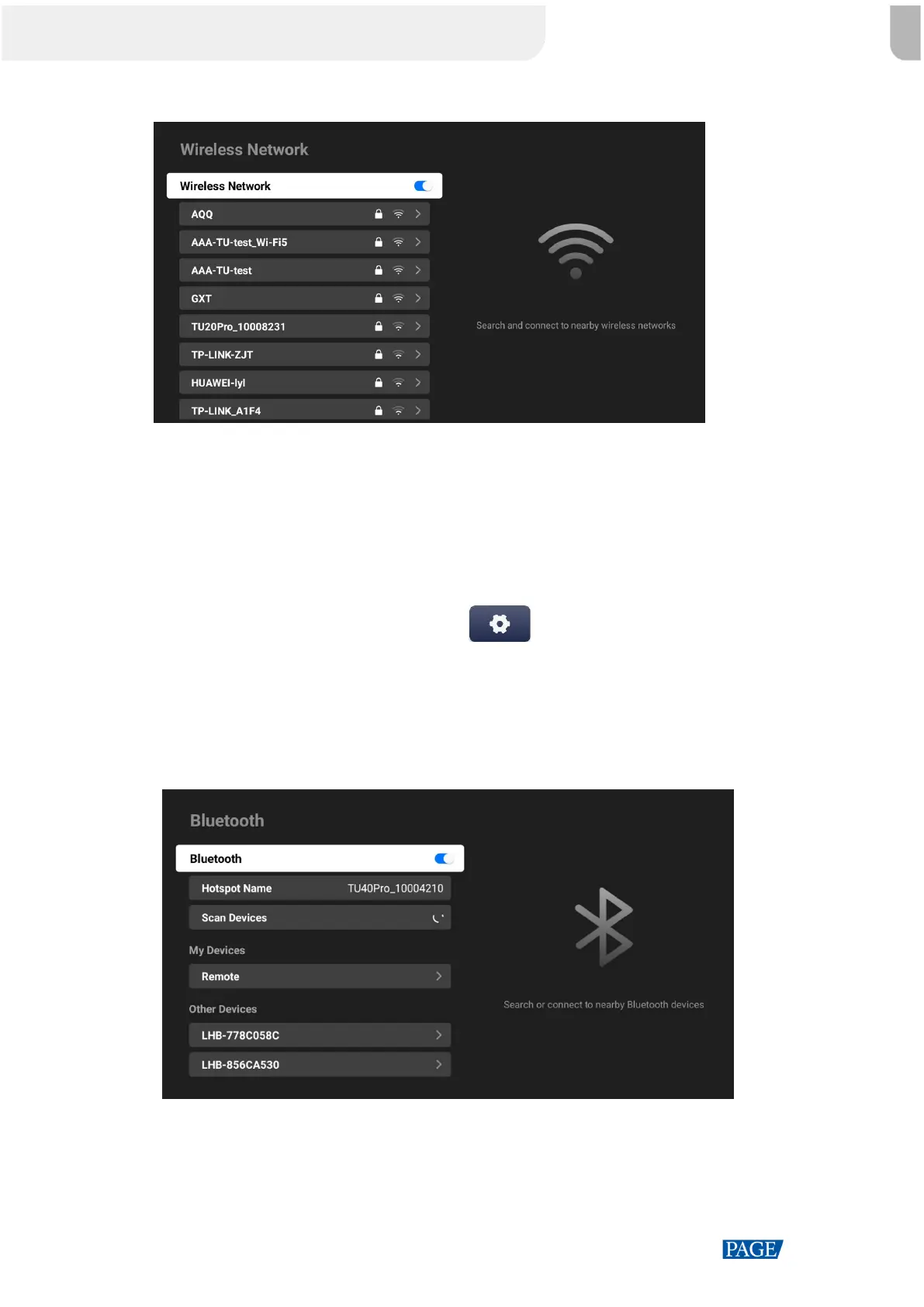
TU40 Pro LED Playback Control Processor
User Manual
www.novastar.tech
56
Figure 4-57 Wireless network
Step 3 Select an available Wi-Fi network near you and enter the password in the displayed
window.
Step 4 Press the Confirm button on the remote to connect to the Wi-Fi network.
4.7.1.3 Bluetooth
Step 1 On the home screen of the system, select to open the settings menu.
Step 2 Select Network > Bluetooth to access Bluetooth settings.
Step 3 Toggle on Bluetooth.
Figure 4-58 Bluetooth
Step 4 Select a target device from Other Devices to start pairing.
Bekijk gratis de handleiding van NovaStar TU40 Pro, stel vragen en lees de antwoorden op veelvoorkomende problemen, of gebruik onze assistent om sneller informatie in de handleiding te vinden of uitleg te krijgen over specifieke functies.
Productinformatie
| Merk | NovaStar |
| Model | TU40 Pro |
| Categorie | Niet gecategoriseerd |
| Taal | Nederlands |
| Grootte | 19529 MB |







