NovaStar TU40 Pro handleiding
Handleiding
Je bekijkt pagina 51 van 78
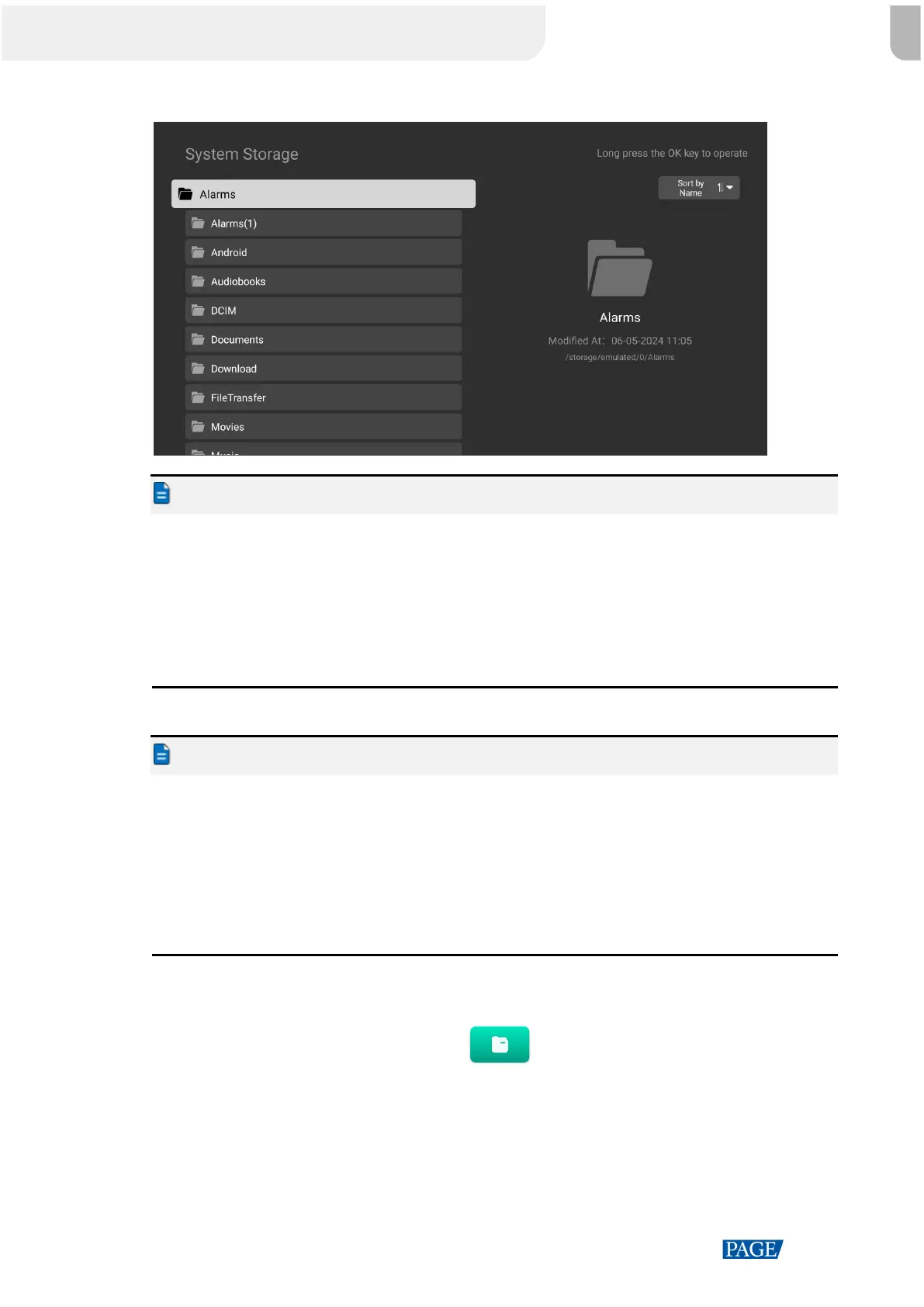
TU40 Pro LED Playback Control Processor
User Manual
www.novastar.tech
47
Figure 4-41 Batch pasting completed
Notes
Only files located in the Device tab can be pasted; copying, cutting, and pasting are not avilable in
the video, image, document, and package tabs.
Pasting will fail if there is insufficient storage space, and you cannot past a folder to its current
location.
If the file being pasted has the same name as a file or folder in the current location, the pasted file will
be renamed.
File sorting: You can sort files by file name (default), file size, or modification time.
Notes:
Files can be sorted by file name from A to Z or Z to A, with A to Z as the default.
Files can be sorted by file size from small to large or large to small, with small to large as the default.
Files can be sorted in ascending or descending order based on the time of modification, with
descending order as the default.
To switch the sorting order, simply press the Confirm button on the remote to toggle between
ascending and descending.
4.5.2 Manage Files by Type
Step 1 On the home screen of the system, select to open File Explorer.
Bekijk gratis de handleiding van NovaStar TU40 Pro, stel vragen en lees de antwoorden op veelvoorkomende problemen, of gebruik onze assistent om sneller informatie in de handleiding te vinden of uitleg te krijgen over specifieke functies.
Productinformatie
| Merk | NovaStar |
| Model | TU40 Pro |
| Categorie | Niet gecategoriseerd |
| Taal | Nederlands |
| Grootte | 19529 MB |







