NovaStar TU40 Pro handleiding
Handleiding
Je bekijkt pagina 31 van 78
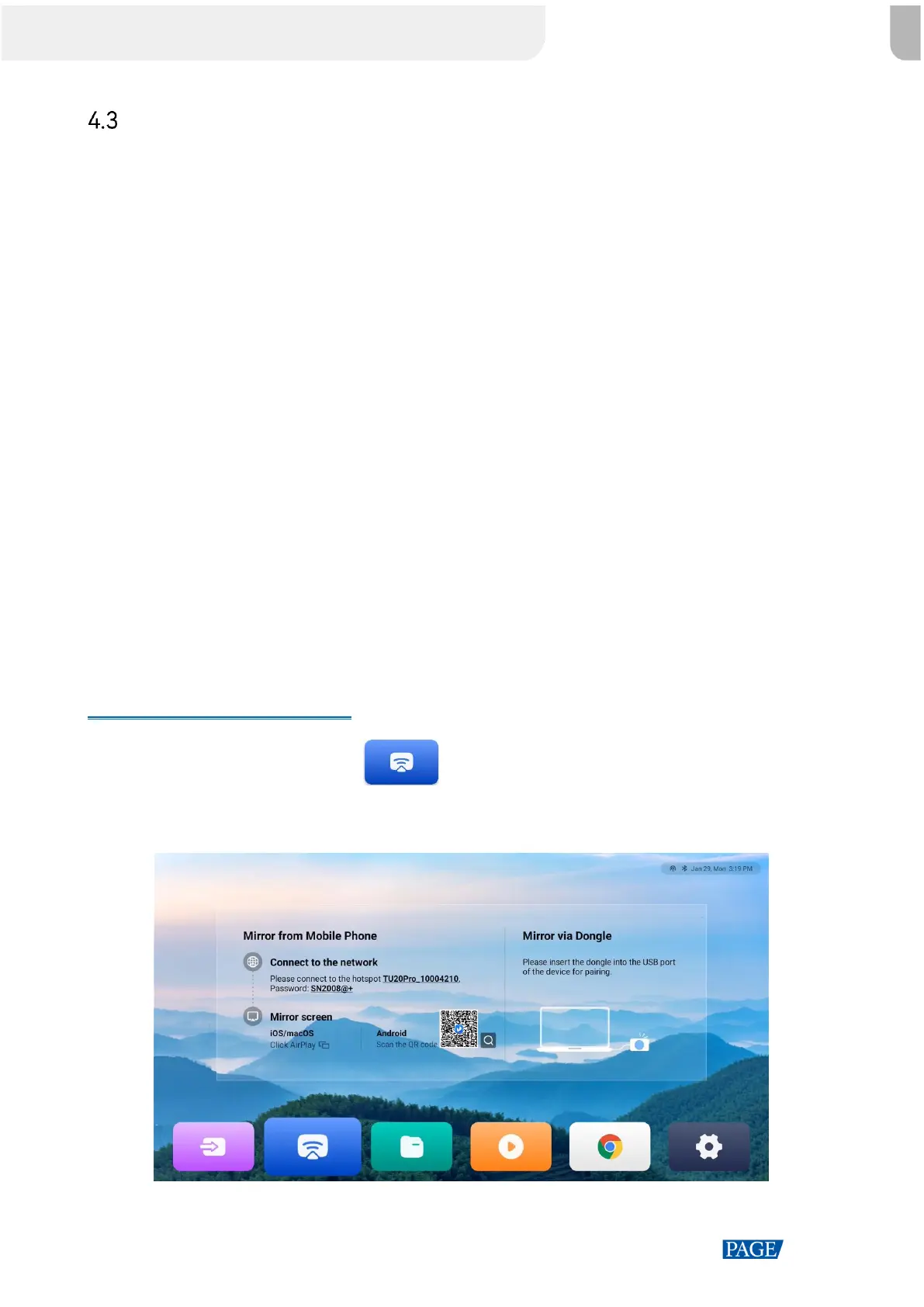
TU40 Pro LED Playback Control Processor
User Manual
www.novastar.tech
27
Screen Mirroring
4.3.1 Wireless Mirroring
1. Due to the susceptibility of 2.4G Wi-Fi networks to interference from surrounding
electronic devices, network instability may arise, thereby affecting screen mirroring
quality. To ensure an optimal user experience in complex network environments such as
trade shows or commercial offices, 5G Wi-Fi networks are highly recommended.
2. When mirroring a screen using 5G frequency band, it is recommended that the distance
not exceed 15 meters. Furthermore, due to the relatively weak wall penetration
capability of the 5G network, screen mirroring in situations where there are walls
obstructing the signal is not recommended.
3. For Android devices, ensure that the operating system version is not earlier than
Android 10.0 when mirror a screen.
4. When a device is connected to a phone via Wi-Fi AP and the device is connected to the
Internet via Ethernet cable, the phone can normally play third-party video applications.
5. Ensure that the network is connected before using wireless screen mirroring. For details,
see Step 5 in 4.1 Getting Started.
4.3.1.1 Mirror from Mobile Phone
Screen Mirroring on ViPlex Handy
Step 1 On the home screen, select to navigate to the screen mirroring settings.
Figure 4-11 Wireless mirroring
Bekijk gratis de handleiding van NovaStar TU40 Pro, stel vragen en lees de antwoorden op veelvoorkomende problemen, of gebruik onze assistent om sneller informatie in de handleiding te vinden of uitleg te krijgen over specifieke functies.
Productinformatie
| Merk | NovaStar |
| Model | TU40 Pro |
| Categorie | Niet gecategoriseerd |
| Taal | Nederlands |
| Grootte | 19529 MB |







