NovaStar TU40 Pro handleiding
Handleiding
Je bekijkt pagina 26 van 78
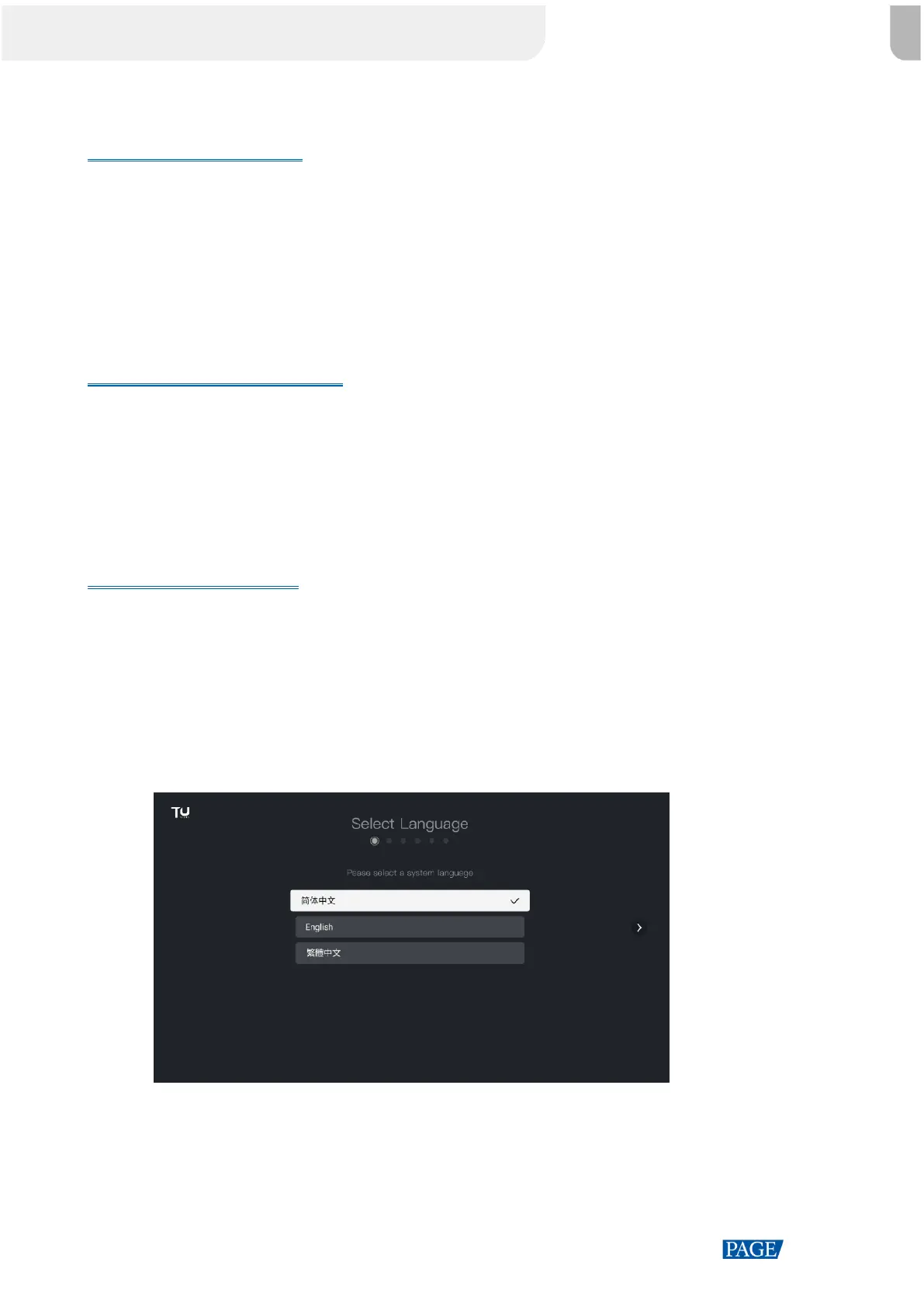
TU40 Pro LED Playback Control Processor
User Manual
www.novastar.tech
22
Connect the power cable to power on the device.
Step 2: Install Related Apps
Search for ViPlex Handy and VNNOX Care in the app store, download and install them.
With ViPlex Handy, you can effortlessly perform program editing, program publishing,
and screen control.
With VNNOX Care, you can easily perform screen configuration, screen topology, seam
correction, and automatic screen configuration backup.
Step 3 Configure the LED Screen
Step 1 Open VNNOX Care app.
Step 2 On the Local Config page, tap Quick Start and follow the instructions to complete screen
configuration.
For detailed steps, tap Profile > Help Center to see the user manual.
Step 4 Initialize the System
For the first-time use of the LED playback control processor, do the following steps to
complete the initialization settings, otherwise it will affect the publishing of programs with
both internal and external sources.
Step 1 Set the system language. You can choose 简体中文, English, or 繁體中文.
Figure 4-3 Select a language
Step 2 To pair the remote using Bluetooth, point it at the device's infrared sensor. Then,
simultaneously press and hold the Home and Menu buttons on the remote until the Paring
with the remote window appears.
Bekijk gratis de handleiding van NovaStar TU40 Pro, stel vragen en lees de antwoorden op veelvoorkomende problemen, of gebruik onze assistent om sneller informatie in de handleiding te vinden of uitleg te krijgen over specifieke functies.
Productinformatie
| Merk | NovaStar |
| Model | TU40 Pro |
| Categorie | Niet gecategoriseerd |
| Taal | Nederlands |
| Grootte | 19529 MB |







