NovaStar NovaLCT handleiding
Handleiding
Je bekijkt pagina 9 van 147
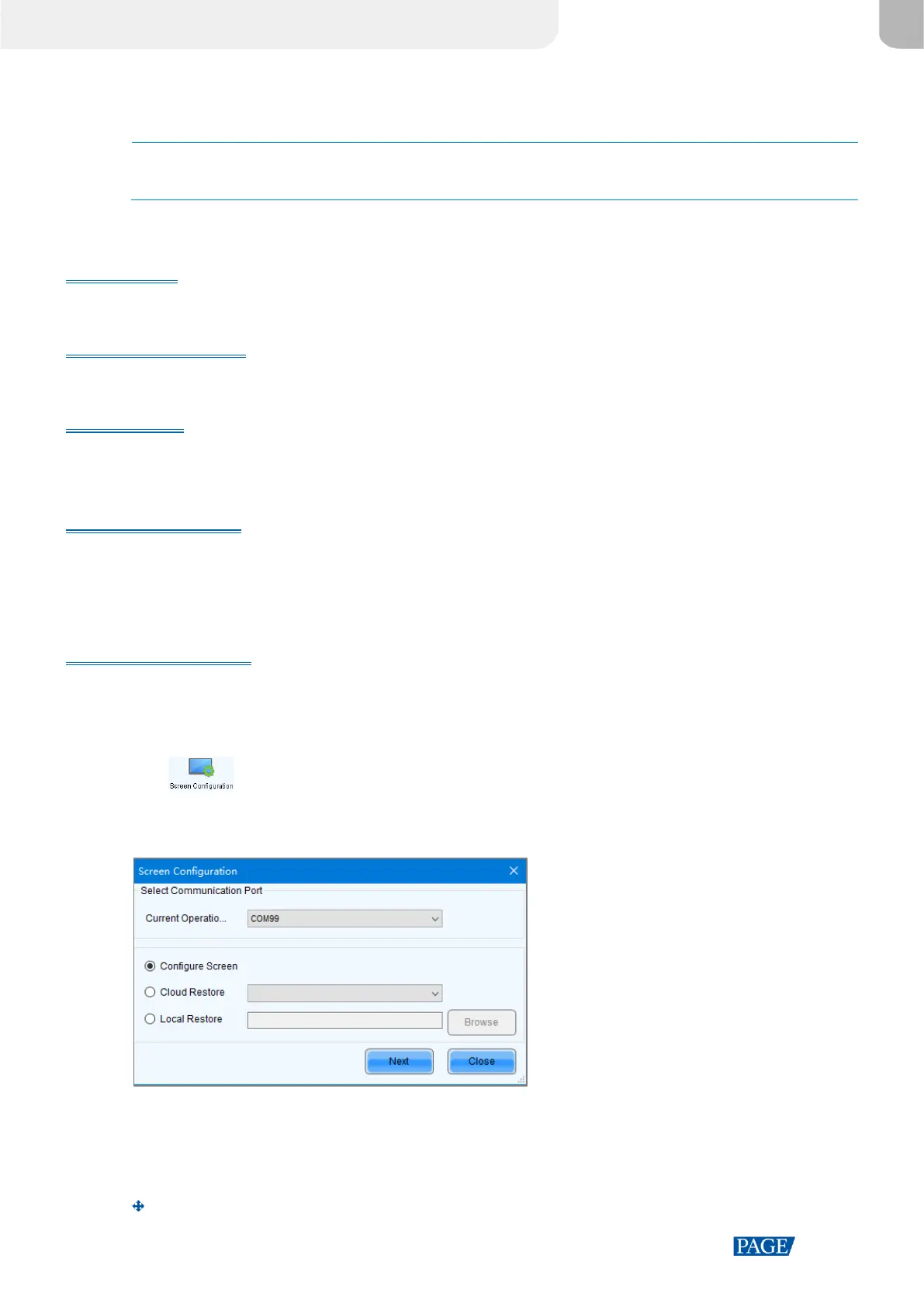
NovaLCT LED Configuration Tool for
Synchronous Control System User Manual
www.novastar.tech
6
5 Screen Configuration
Notes
NovaLCT currently only supports configuring regular screens. Irregular screens are not supported.
5.1 Load Configuration Files
Applications
Load a cloud or local configuration file to finish screen configuration quickly.
Applicable Products
All receiving cards and sending cards
Prerequisites
Load a cloud configuration file: The control computer is connected to the Internet.
Load a local configuration file: The system configuration file (.scfg and .zip) is prepared.
Related Information
The information in the cloud configuration file and local .zip file can be viewed in NovaLCT, but cannot be modified
before the information is sent to the hardware.
The information in the local .scfg file can be viewed and modified in NovaLCT before the information is sent to the
hardware.
Operating Procedure
Step 1 On the menu bar, choose User > Advanced Synchronous System User Login. Enter the password and click
Login.
The default password is “admin”.
Step 2 Click or choose Settings > Screen Configuration from the menu bar to open the dialog box shown in
Figure 5-1.
Figure 5-1 Screen configuration method
Step 3 Choose a communication port.
If the PC is connected to multiple sending cards with control cable, there are multiple ports in the drop-down list.
Step 4 Perform any of the following operations as needed to load a configuration file.
Load from cloud platform
Bekijk gratis de handleiding van NovaStar NovaLCT, stel vragen en lees de antwoorden op veelvoorkomende problemen, of gebruik onze assistent om sneller informatie in de handleiding te vinden of uitleg te krijgen over specifieke functies.
Productinformatie
| Merk | NovaStar |
| Model | NovaLCT |
| Categorie | Niet gecategoriseerd |
| Taal | Nederlands |
| Grootte | 19726 MB |







