NovaStar MCTRL R5 handleiding
Handleiding
Je bekijkt pagina 10 van 23
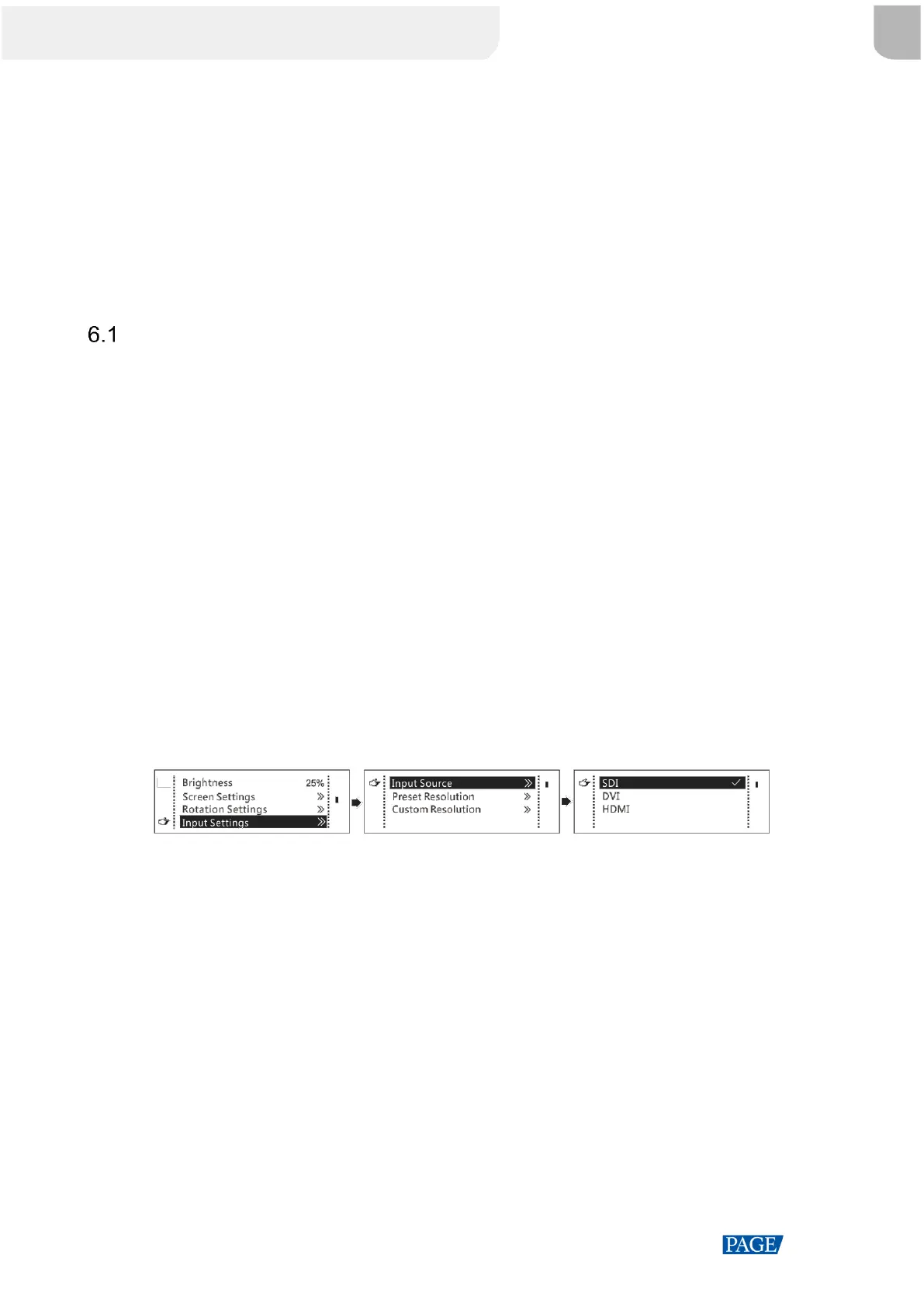
MCTRL R5 LED Display Controller User Manual
www.novastar.tech
7
6 Menu Operations
The MCTRL R5 is powerful and easy to use. You can quickly configure the LED screen to light it up and
display the entire input source following steps in 6.1 Light a Screen Quickly. With other menu settings, you
can further improve the LED screen display effect.
Light a Screen Quickly
Following the three steps below, namely Set Input Source > Set Input Resolution > Quickly Configure the
Screen, you can quickly light up the LED screen to display the entire input source.
6.1.1 Step 1: Set Input Source
Supported input video sources include SDI, HDMI and DVI. Select an input source that matches the type of
the inputted external video source.
Constraints:
Only one input source can be selected at the same time.
SDI video sources do not support the following functions:
− Preset resolution
− Custom resolution
The 10-bit video sources are not supported when calibration function is enabled.
Figure 6-1 Input source
Step 1 On the home screen, press the knob to enter the main menu.
Step 2 Choose Input Settings > Input Source to enter its submenu.
Step 3 Select the target input source and press the knob to enable it.
6.1.2 Step 2: Set Input Resolution
Constrains: SDI input sources do not support input resolution settings.
The input resolution can be set through either of the following methods.
Method 1: Select a preset resolution
Select an appropriate preset resolution and refresh rate as the input resolution.
Bekijk gratis de handleiding van NovaStar MCTRL R5, stel vragen en lees de antwoorden op veelvoorkomende problemen, of gebruik onze assistent om sneller informatie in de handleiding te vinden of uitleg te krijgen over specifieke functies.
Productinformatie
| Merk | NovaStar |
| Model | MCTRL R5 |
| Categorie | Niet gecategoriseerd |
| Taal | Nederlands |
| Grootte | 3303 MB |







