NovaStar MBOX600 Pro handleiding
Handleiding
Je bekijkt pagina 7 van 36
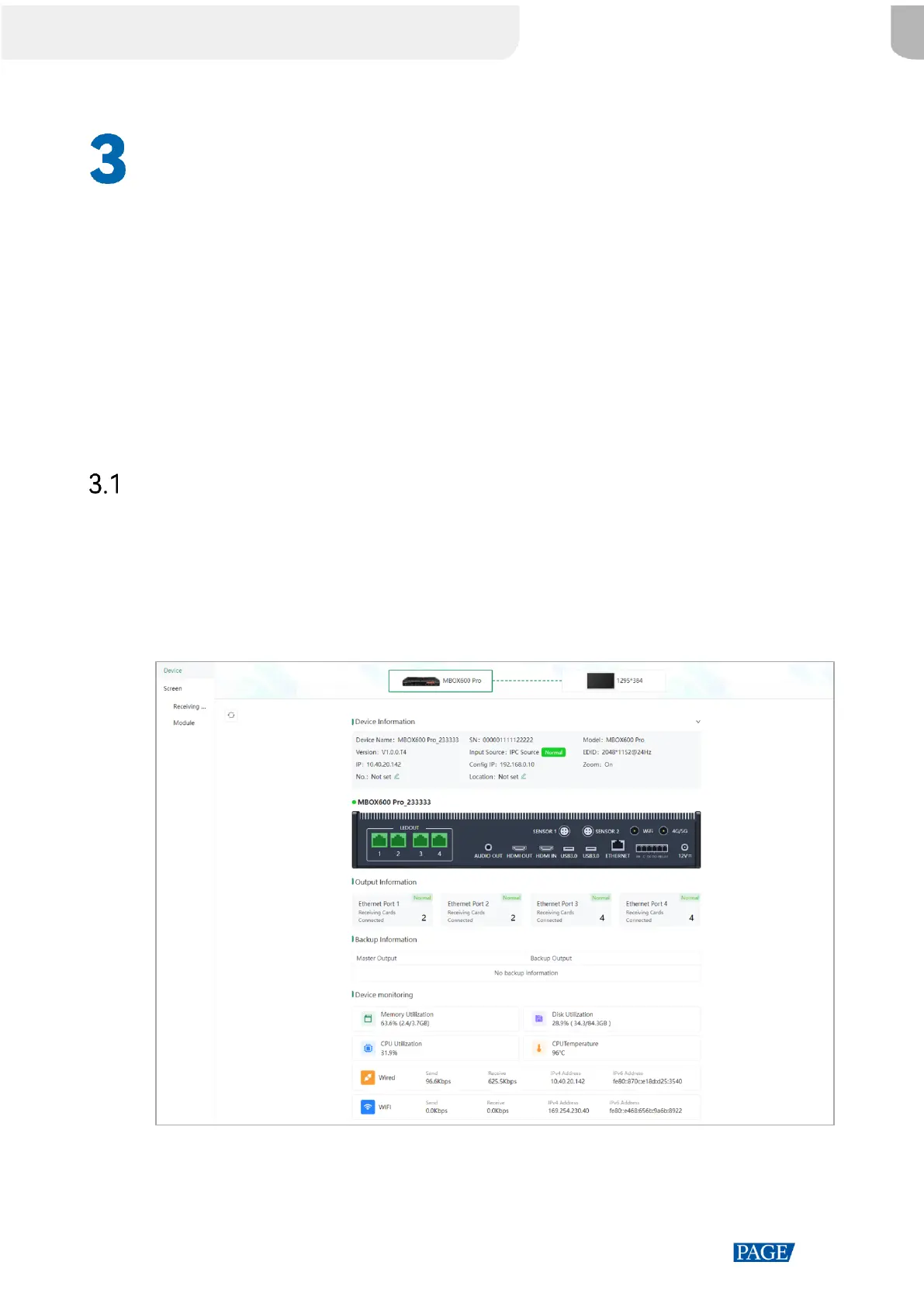
MBOX600 Pro Industrial Controller User Manual
www.novastar.tech
5
Home
After successful login, go to the homepage to view device and screen information.
Precautions
Parameter settings in the software take time to solidify. To ensure the parameter settings
take effect, avoid powering on, powering off or restarting the device within 30 seconds
after issuing commands.
Device
On the homepage, enter the Device tab to view device information, rear panel, Ethernet
port output information, Ethernet port backup information, and device monitoring
information.
Figure 3-1 Device
Bekijk gratis de handleiding van NovaStar MBOX600 Pro, stel vragen en lees de antwoorden op veelvoorkomende problemen, of gebruik onze assistent om sneller informatie in de handleiding te vinden of uitleg te krijgen over specifieke functies.
Productinformatie
| Merk | NovaStar |
| Model | MBOX600 Pro |
| Categorie | Niet gecategoriseerd |
| Taal | Nederlands |
| Grootte | 4977 MB |







