NovaStar MBOX600 Pro handleiding
Handleiding
Je bekijkt pagina 33 van 36
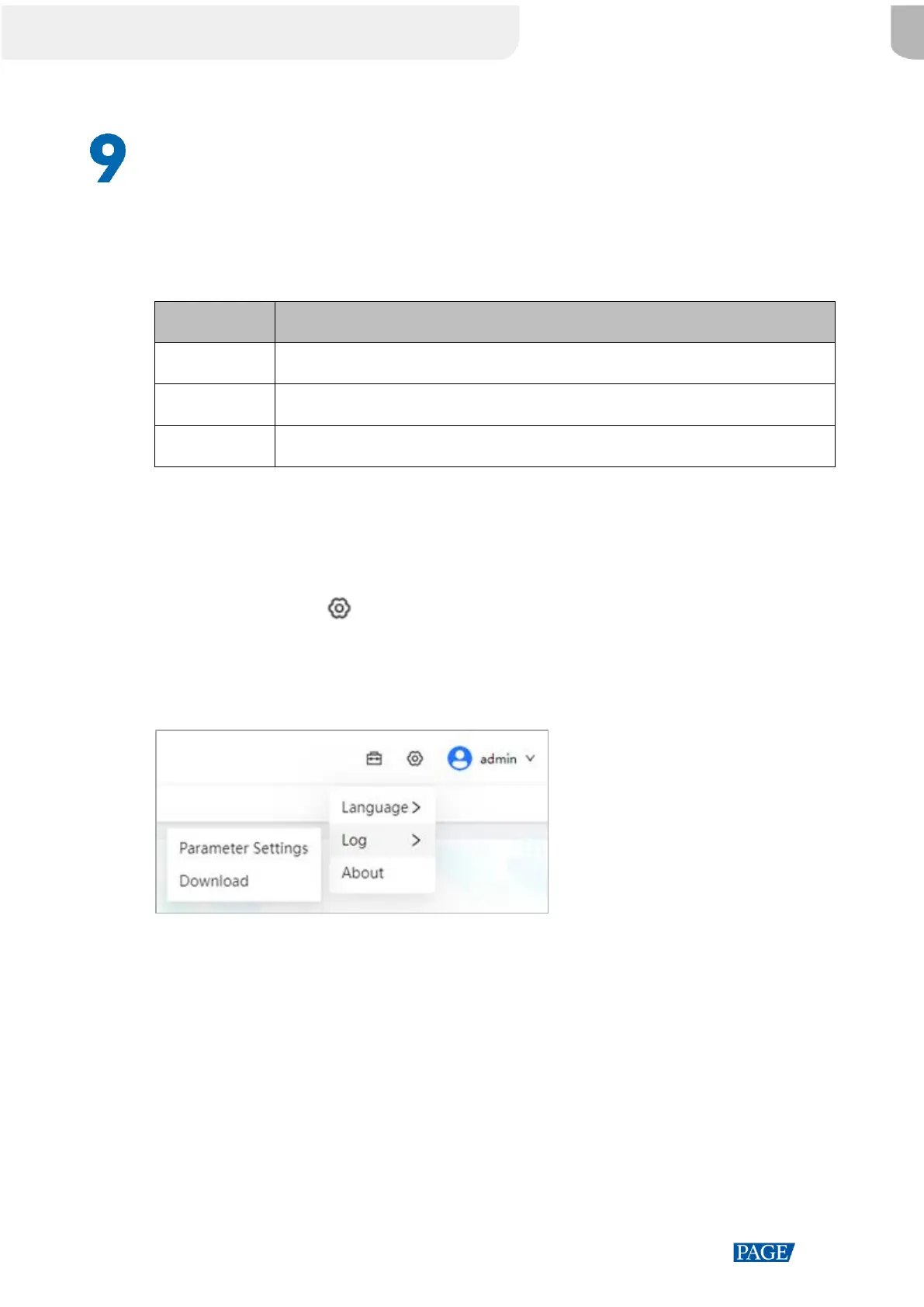
MBOX600 Pro Industrial Controller User Manual
www.novastar.tech
31
Settings
For the detailed description of settings, see Table 9-1.
Table 9-1 Settings
Settings
Description
Language
Switch the display language. Chinese and English are supported for now.
Log
For more details, see Log.
About
Display the version, copyright information and official website address.
Log
Allows users to set log parameters and download logs.
Step 1 Hover the mouse over in the upper navigation bar.
Step 2 In the settings menu bar, choose Log > Parameter Settings.
Figure 9-2 Parameter Settings
Step 3 Set Single Log File Size, Log Level (common log and debug log), and Total Log Size
(Single Log File Size must be greater than or equal to Total Log Size), and click OK.
Bekijk gratis de handleiding van NovaStar MBOX600 Pro, stel vragen en lees de antwoorden op veelvoorkomende problemen, of gebruik onze assistent om sneller informatie in de handleiding te vinden of uitleg te krijgen over specifieke functies.
Productinformatie
| Merk | NovaStar |
| Model | MBOX600 Pro |
| Categorie | Niet gecategoriseerd |
| Taal | Nederlands |
| Grootte | 4977 MB |







