NovaStar MBOX600 Pro handleiding
Handleiding
Je bekijkt pagina 31 van 36
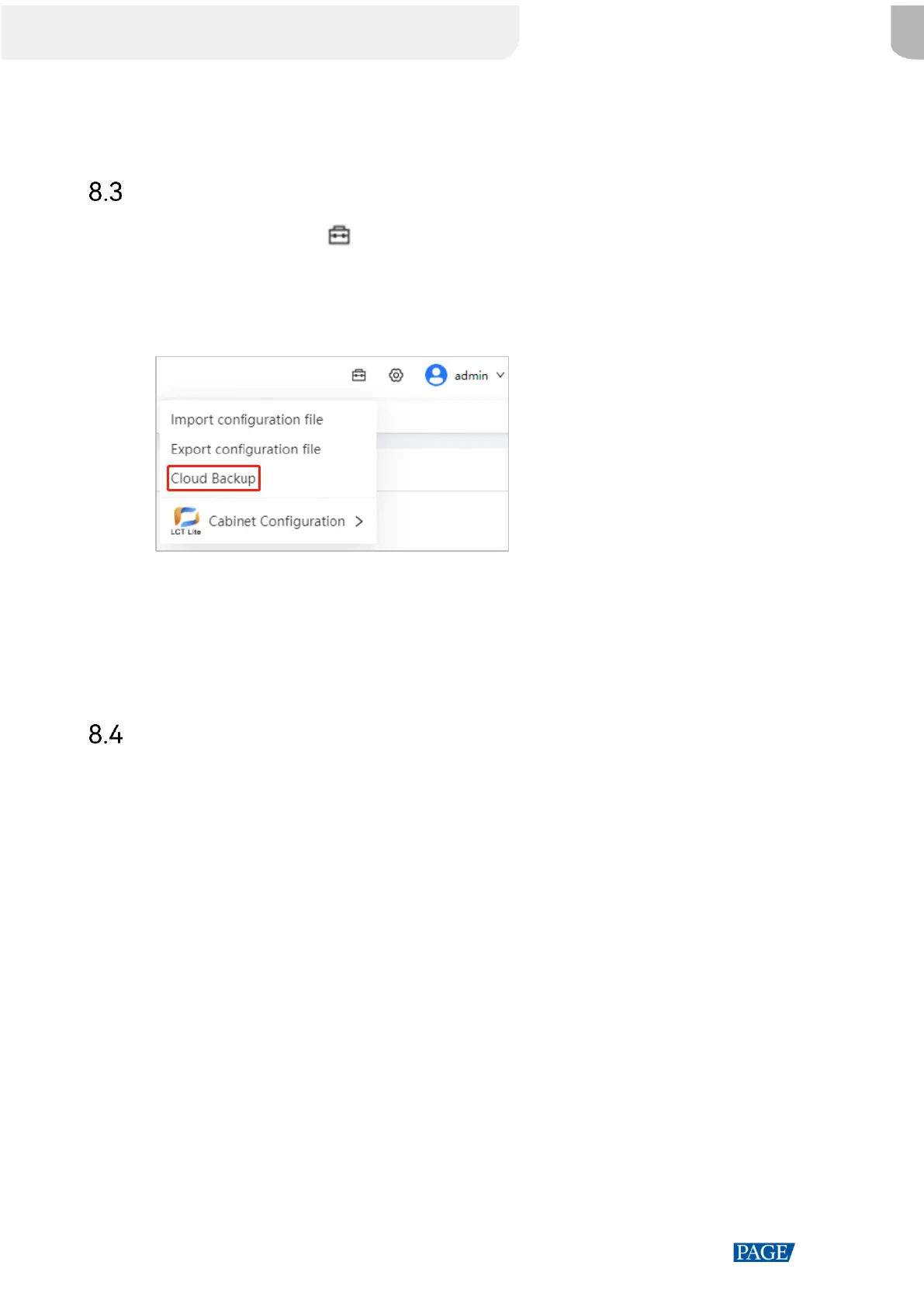
MBOX600 Pro Industrial Controller User Manual
www.novastar.tech
29
Step 4 Click OK to export the configuration file.
Cloud Backup
Step 1 Hover the mouse over in the navigation bar at the top.
Step 2 From the drop-down menu, choose Cloud Backup.
Figure 8-5 Cloud backup
Step 3 After the backup is done, data such as source parameters, screen configuration files,
brightness configuration parameters, and monitoring configuration parameters will be
backed up to VNNOX Care cloud platform.
Cabinet Configuration
Prerequisites
When users launch NovaLCT Lite for the first time, a Windows Security Alert dialog box
appears. To use the software normally, tick the checkbox and click Allow access.
During smart settings with NovaLCT Lite: If the PC running NovaLCT Lite is an external PC,
use the HDMI source as the input source; if the PC running NovaLCT Lite is the MBOX600
Pro, then use the internal source of the MBOX600 Pro as the input source to observe the
display of modules in real-time.
When configuring screen parameters, users are advised to use NovaLCT Lite. After the
screen parameter configuration is done in NovaLCT Lite, if users want to adjust the
parameters using the web application, power cycle the screen before proceeding with the
web application for configuration. To use NovaLCT Lite to configure parameters again,
restart the receiving card after completing the configuration, otherwise, the parameters will
not take effect.
Bekijk gratis de handleiding van NovaStar MBOX600 Pro, stel vragen en lees de antwoorden op veelvoorkomende problemen, of gebruik onze assistent om sneller informatie in de handleiding te vinden of uitleg te krijgen over specifieke functies.
Productinformatie
| Merk | NovaStar |
| Model | MBOX600 Pro |
| Categorie | Niet gecategoriseerd |
| Taal | Nederlands |
| Grootte | 4977 MB |







