NovaStar MBOX600 Pro handleiding
Handleiding
Je bekijkt pagina 29 van 36
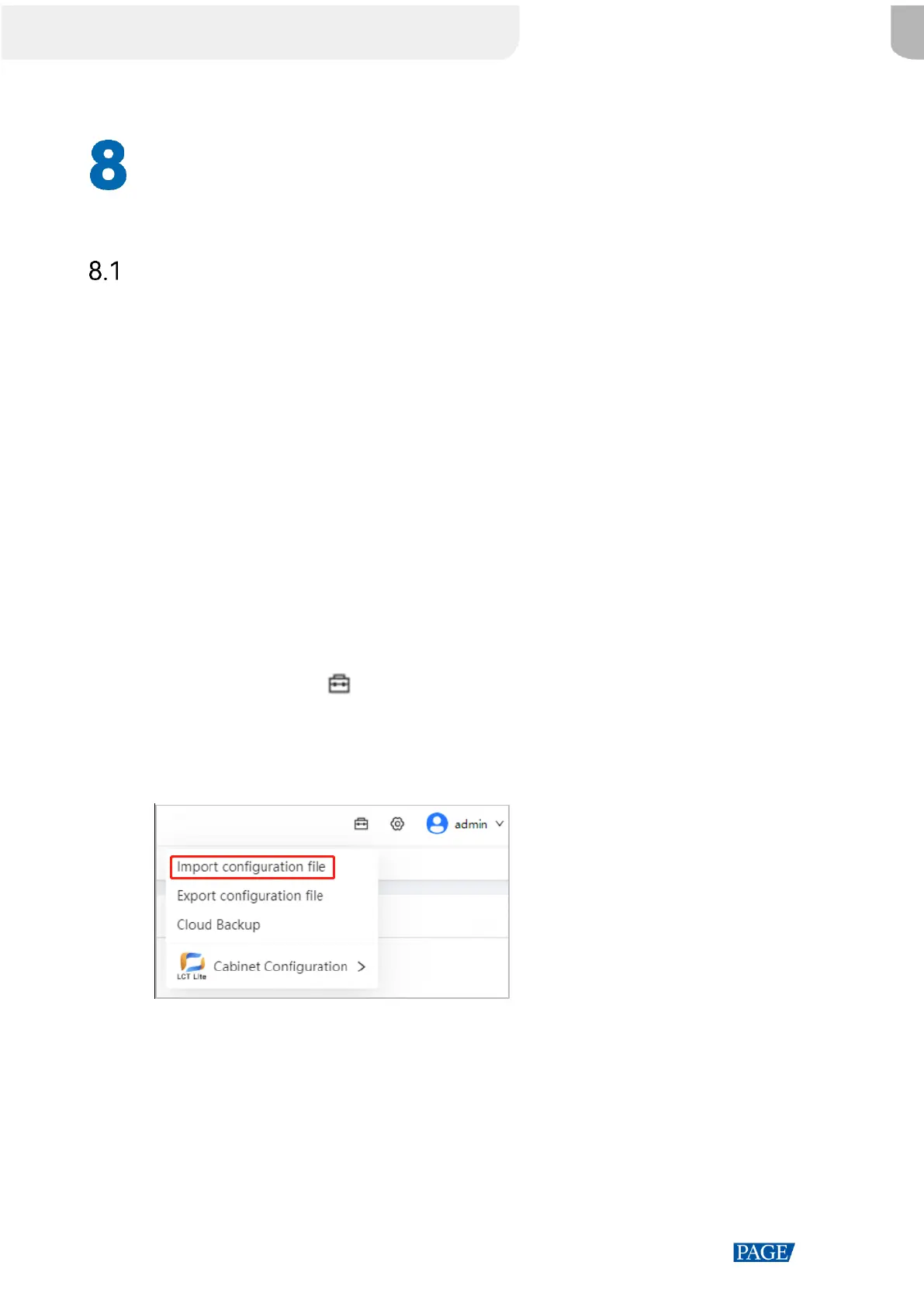
MBOX600 Pro Industrial Controller User Manual
www.novastar.tech
27
Toolbox
Import Configuration Files
Prerequisites
The file extension is ".mprj".
The file format and content meet the project file requirements.
The data in the file cannot be changed or deleted.
The device model in the file matches the actual device model.
The current version of Web Interface Control cannot be earlier than the version in the
file.
Operating Procedure
Step 1 Hover the mouse over in the navigation bar at the top.
Step 2 From the drop-down menu, choose Import Configuration File.
Figure 8-1 Import configuration file
Step 3 Select the configuration file from the local folder, and click Open.
Step 4 Select files to import.
The system parses the configuration file to identify importable files. Parameter types that
do not exist in the configuration file are displayed in gray and cannot be selected.
Bekijk gratis de handleiding van NovaStar MBOX600 Pro, stel vragen en lees de antwoorden op veelvoorkomende problemen, of gebruik onze assistent om sneller informatie in de handleiding te vinden of uitleg te krijgen over specifieke functies.
Productinformatie
| Merk | NovaStar |
| Model | MBOX600 Pro |
| Categorie | Niet gecategoriseerd |
| Taal | Nederlands |
| Grootte | 4977 MB |







