NovaStar MBOX600 Pro handleiding
Handleiding
Je bekijkt pagina 21 van 36
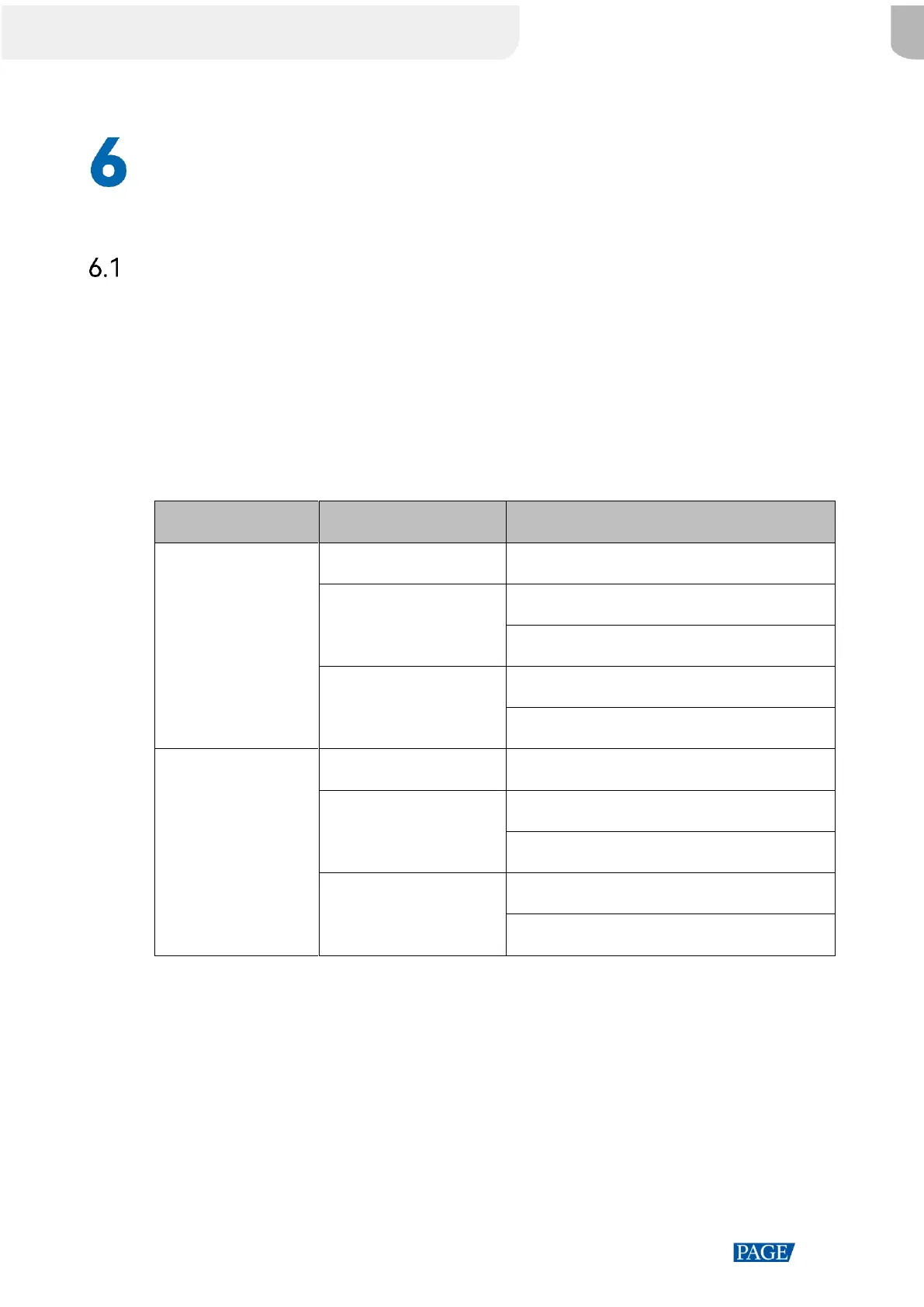
MBOX600 Pro Industrial Controller User Manual
www.novastar.tech
19
Rule Configuration
Alarm Rules
When a receiving card or module fails to work correctly, the system uses the default alarm
rules to report different grades of alarms for the failure, and the alarm information can be
viewed in Screen Monitoring. Users can also customize alarm thresholds and alarm rules
according to different devices and application scenarios.
Default Alarm Rules
Type
Grade
Default Trigger Condition
Temperature
Normal
-20°C≤Temperature<+80°C
Alarm
-30°C≤Temperature<-20°C
+80°C≤Temperature<+90°C
Fault
Temperature<-30°C
Temperature≥+90°C
Voltage
Normal
3.3 V≤Voltage<5.5 V
Alarm
3.2 V≤Voltage<3.3 V
5.5 V≤Voltage<6.0 V
Fault
Voltage<3.2 V
Voltage≥6.0 V
Configure Alarm Rules
Step 1 From the navigation bar on the left, choose Rule Configuration.
Step 2 Select the Alarm Rules tab.
Step 3 Specify a temperature range (the unit can be °C or °F. 1°C=33.8°F) and voltage range, and
click Apply.
Bekijk gratis de handleiding van NovaStar MBOX600 Pro, stel vragen en lees de antwoorden op veelvoorkomende problemen, of gebruik onze assistent om sneller informatie in de handleiding te vinden of uitleg te krijgen over specifieke functies.
Productinformatie
| Merk | NovaStar |
| Model | MBOX600 Pro |
| Categorie | Niet gecategoriseerd |
| Taal | Nederlands |
| Grootte | 4977 MB |







