NovaStar LCB4K handleiding
Handleiding
Je bekijkt pagina 4 van 69
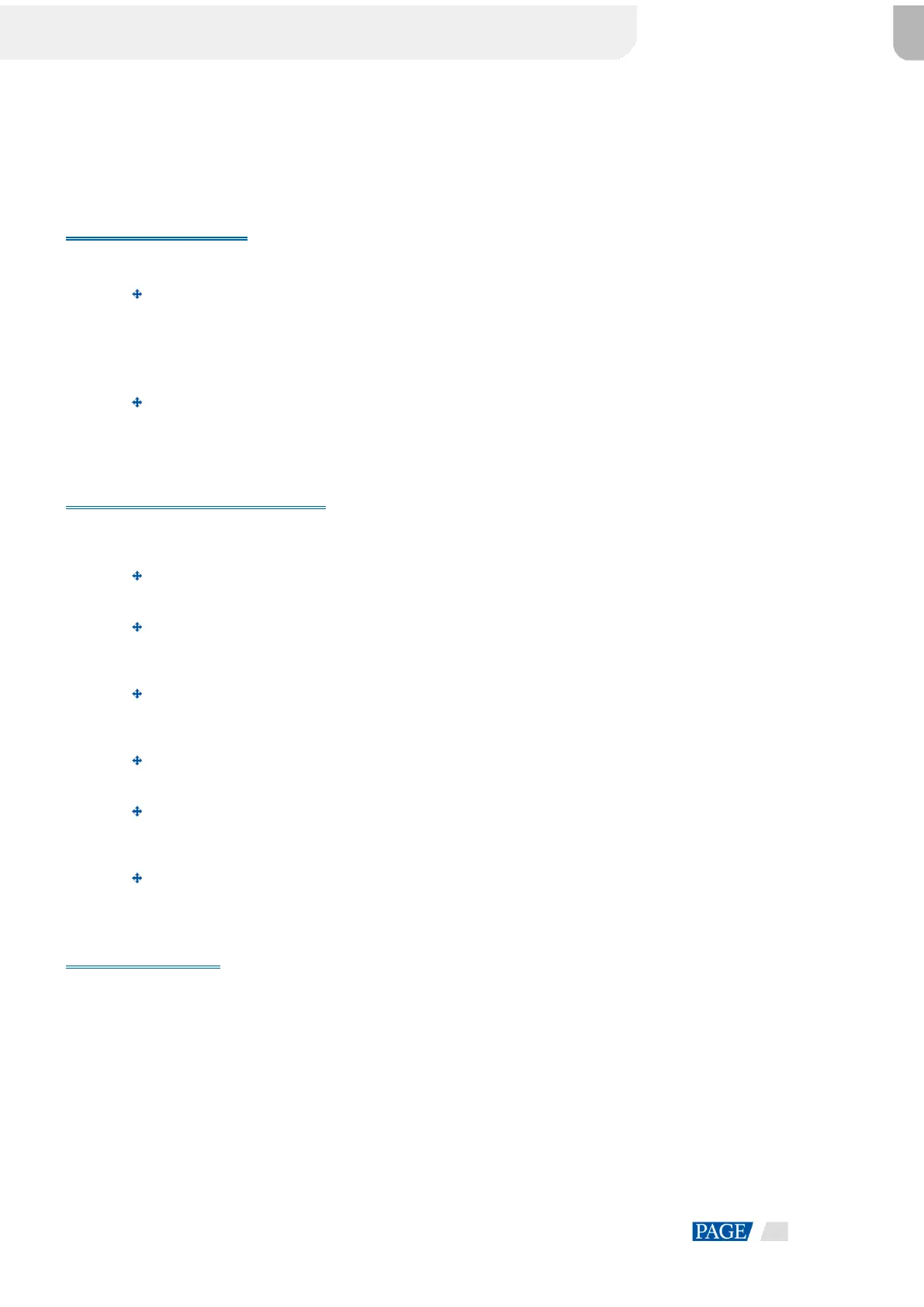
ViPlex Express Async Mode User Manual
1
1 Software Introduction
ViPlex Express is a content publishing management system for PC, which is available for Windows and allows users
to edit and play solutions on LCD or LED displays. In async mode, ViPlex Express is also used to control multimedia
players. This document introduces you to the functions and operations in async mode.
Two Working Modes
ViPlex Express has two working modes, and you can switch to your desired mode based on the application scenario.
Studio Mode
When a solution is being played in ViPlex Express, the solution is also played synchronously on the display. This
mode is applicable to synchronous playback.
The playback window is on the extended display. You can use the screen monitoring function to view the
playback on your primary monitor.
Async Mode
ViPlex Express sends solutions to multimedia players. The solutions will be stored in the multimedia players and
played according to their playback plans. This mode is applicable to the scenario when multimedia players load
displays.
Professional Solution Editing
ViPlex Express is designed with a professional solution editing function allowing you to edit solutions with various
contents and complex schedules as required.
Multiple pages
A solution can be added with multiple pages that are played in order from top to bottom.
Flexible layout
You can use a system template or customize a template when adding a page. You can set the number,
coordinates, width, and height of windows based on your needs in a template.
A variety of media
On a page, you can add images, text, mixed media, colorful text, clock widgets, timers, weather widgets, RSS,
streaming media, web pages, and cut-to-display windows.
Multiple properties
Every type of media has multiple properties that can satisfy your needs and present a variety of solutions.
Scheduling as you wish
You can set a timeslot and cycle for each page to play. The schedules of a page can be batch applied to other
pages. If the timeslots of several pages overlap, the pages will be played in order from top to bottom
Quick preview
Clicking the preview button allows you to preview the current page. The preview window immediately refreshes
when you move on to another page.
All-round Control
In async mode, ViPlex Express enables you to fully control multimedia players, such as brightness adjustment, time
synchronization, font management, player upgrade, video source switching, screen status control, play log query,
network configuration, RF management, standalone playback.
2 Getting Started
2.1 Preparing a PC
Minimum requirements:
OS: Windows 7 SP1 64-bit
Bekijk gratis de handleiding van NovaStar LCB4K, stel vragen en lees de antwoorden op veelvoorkomende problemen, of gebruik onze assistent om sneller informatie in de handleiding te vinden of uitleg te krijgen over specifieke functies.
Productinformatie
| Merk | NovaStar |
| Model | LCB4K |
| Categorie | Niet gecategoriseerd |
| Taal | Nederlands |
| Grootte | 8789 MB |







