NovaStar Kompass FX3 handleiding
Handleiding
Je bekijkt pagina 50 van 127
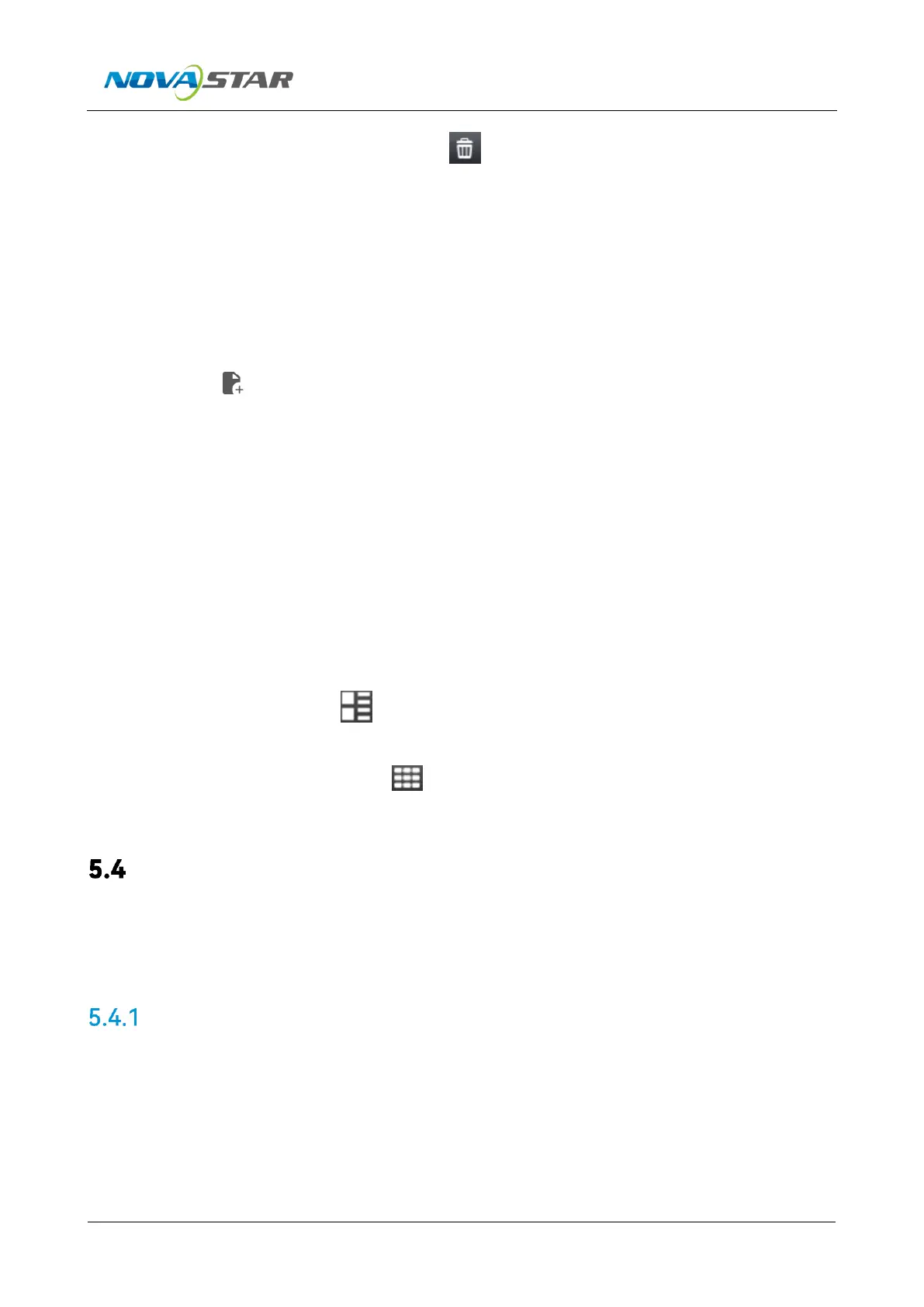
Kompass FX3 Multimedia Playback Software User Manual
www.novastar.tech
49
Select the desired media file and click .
Right click the media file and select Delete.
Click the media file and press the Delete key.
Management
You can create folders to classify the added media files.
Click at the bottom left corner in the Media Library area, and then select New Folder
and name the folder.
Right click the Media Library area, and then select New Folder and name the folder.
Select the desired media files and drag them to the new folder for better classification and
management.
Change the order of the files or folders by simply dragging and dropping them.
Switching View
Click the icon next to Media Library to switch the view mode.
In list view mode, click to switch to the thumbnail view mode. All media files will be
displayed in thumbnails and folders will not be displayed.
In thumbnail view mode, click to switch to the list view mode. The media files will be
displayed in folders.
Edit Programs
The playback unit of Kompass FX3 is a program. Each program supports at most twelve layers
and one audio.
Edit Layers
Click and drag a media file to the layer in a program, and then adjust the layer in the stage
editing area, such as the layer size and position.
Step 1 Select a media file in Media Library and drag it to the desired layer or output area.
Bekijk gratis de handleiding van NovaStar Kompass FX3, stel vragen en lees de antwoorden op veelvoorkomende problemen, of gebruik onze assistent om sneller informatie in de handleiding te vinden of uitleg te krijgen over specifieke functies.
Productinformatie
| Merk | NovaStar |
| Model | Kompass FX3 |
| Categorie | Niet gecategoriseerd |
| Taal | Nederlands |
| Grootte | 16939 MB |







