NovaStar Kompass FX3 handleiding
Handleiding
Je bekijkt pagina 36 van 127
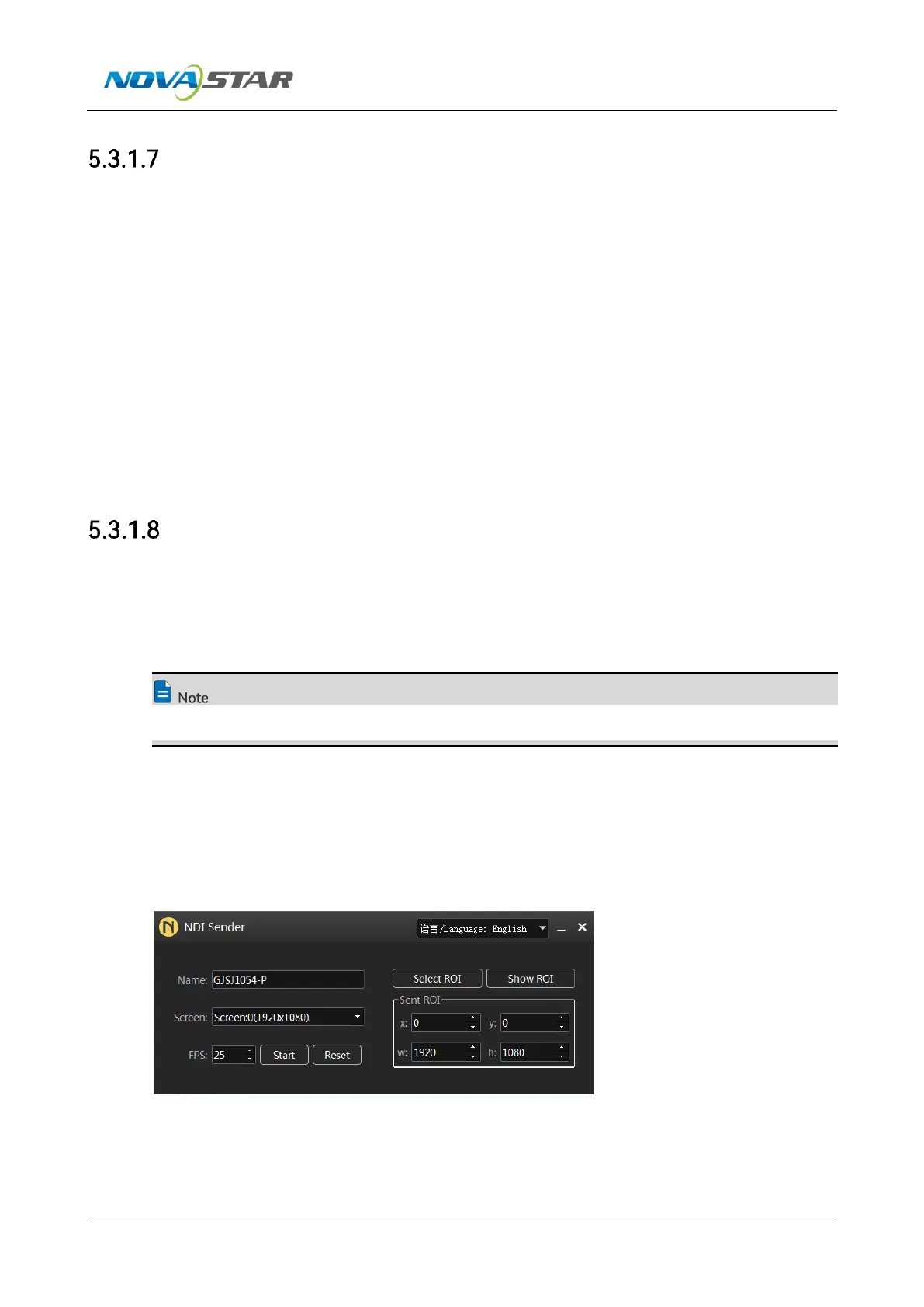
Kompass FX3 Multimedia Playback Software User Manual
www.novastar.tech
35
Create Media Copies
Kompass FX3 supports the creation of copies of the added OSDs, digital clocks, sensors, image
sequences, and media collections. After a copy is created, the copy can be edited to quickly
complete the addition of a new media.
Step 1 Right click an added media and select Create Copy, and the system will automatically add a
copy of the selected media.
The copied one is named with the original media name plus a number.
Step 2 Right click the copied media and select Edit to change the media properties.
Step 3 Click OK to complete the editing of the media copy.
Add NDI Input Sources
Before adding an NDI input source, you must configure the NDI source image size and position
in NDI Sender and enable NDI so that Kompass FX3 can search and find the NDI source and add
it.
The computers running the NDI Sender and Kompass FX3 must be on the same network segment.
Configurations in NDI Sender
Step 1 Double click the NDI Sender shortcut on the desktop to open the NDI Sender software.
Figure 5-15 NDI Sender
Step 2 Enter an NDI name.
Step 3 Click Reset.
After the name is changed, you must click Reset to make the setting take effect.
Bekijk gratis de handleiding van NovaStar Kompass FX3, stel vragen en lees de antwoorden op veelvoorkomende problemen, of gebruik onze assistent om sneller informatie in de handleiding te vinden of uitleg te krijgen over specifieke functies.
Productinformatie
| Merk | NovaStar |
| Model | Kompass FX3 |
| Categorie | Niet gecategoriseerd |
| Taal | Nederlands |
| Grootte | 16939 MB |







