NovaStar Kompass FX3 handleiding
Handleiding
Je bekijkt pagina 2 van 127
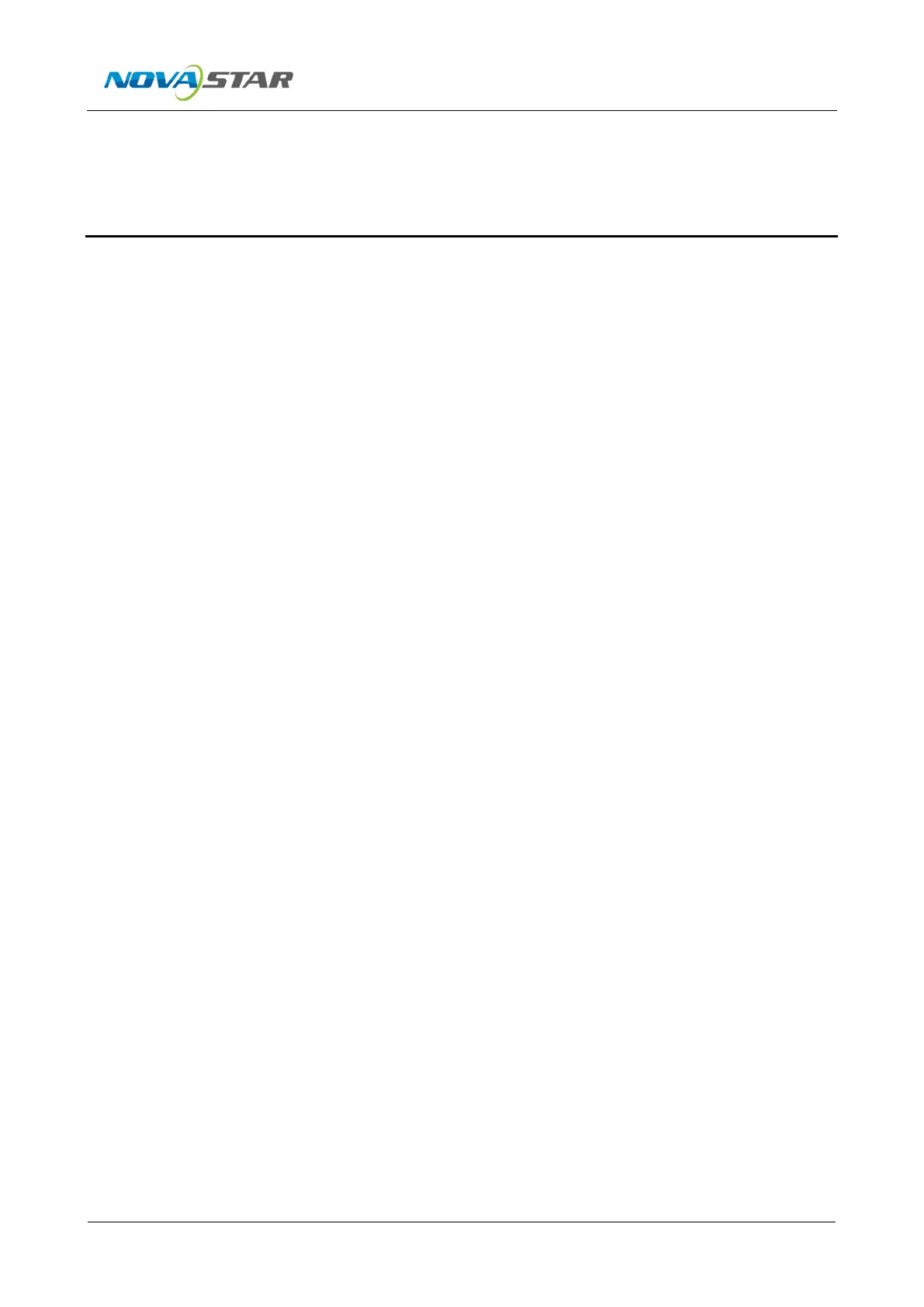
Kompass FX3 Multimedia Playback Software User Manual
www.novastar.tech
1
Contents
1 Overview............................................................................................................................................................................... 4
1.1 Introduction.................................................................................................................................................................. 4
1.2 Features ......................................................................................................................................................................... 4
2 Software Installation and Activation .......................................................................................................................... 6
2.1 Software Installation ................................................................................................................................................. 6
2.2 Software Licensing .................................................................................................................................................... 7
3 User Interface Introduction ........................................................................................................................................... 8
3.1 Change Layout .......................................................................................................................................................... 13
3.2 Lock User Interface ................................................................................................................................................. 14
3.3 View System Messages .......................................................................................................................................... 15
4 Applications ....................................................................................................................................................................... 17
5 Project ................................................................................................................................................................................. 18
5.1 Create New Projects................................................................................................................................................ 18
5.2 Edit Outputs ............................................................................................................................................................... 18
5.2.1 Add Outputs .................................................................................................................................................... 19
5.2.2 Configure Regular Screens ........................................................................................................................ 20
5.2.3 Construct Irregular Screens ....................................................................................................................... 21
5.3 Manage Media ........................................................................................................................................................... 24
5.3.1 Add Media Files .............................................................................................................................................. 25
5.3.1.1 Add Local Files ......................................................................................................................................... 26
5.3.1.2 Add Local Folders ................................................................................................................................... 26
5.3.1.3 Add OSDs ................................................................................................................................................... 27
5.3.1.4 Add Digital Clocks ................................................................................................................................... 30
5.3.1.5 Add Sensors .............................................................................................................................................. 31
5.3.1.6 Add Image Sequences........................................................................................................................... 33
5.3.1.7 Create Media Copies .............................................................................................................................. 35
5.3.1.8 Add NDI Input Sources ......................................................................................................................... 35
5.3.1.9 Add Sources from Capture Devices ................................................................................................. 37
5.3.1.10 Add Website Sources .......................................................................................................................... 38
Bekijk gratis de handleiding van NovaStar Kompass FX3, stel vragen en lees de antwoorden op veelvoorkomende problemen, of gebruik onze assistent om sneller informatie in de handleiding te vinden of uitleg te krijgen over specifieke functies.
Productinformatie
| Merk | NovaStar |
| Model | Kompass FX3 |
| Categorie | Niet gecategoriseerd |
| Taal | Nederlands |
| Grootte | 16939 MB |







