NovaStar Kompass FX3 handleiding
Handleiding
Je bekijkt pagina 13 van 127
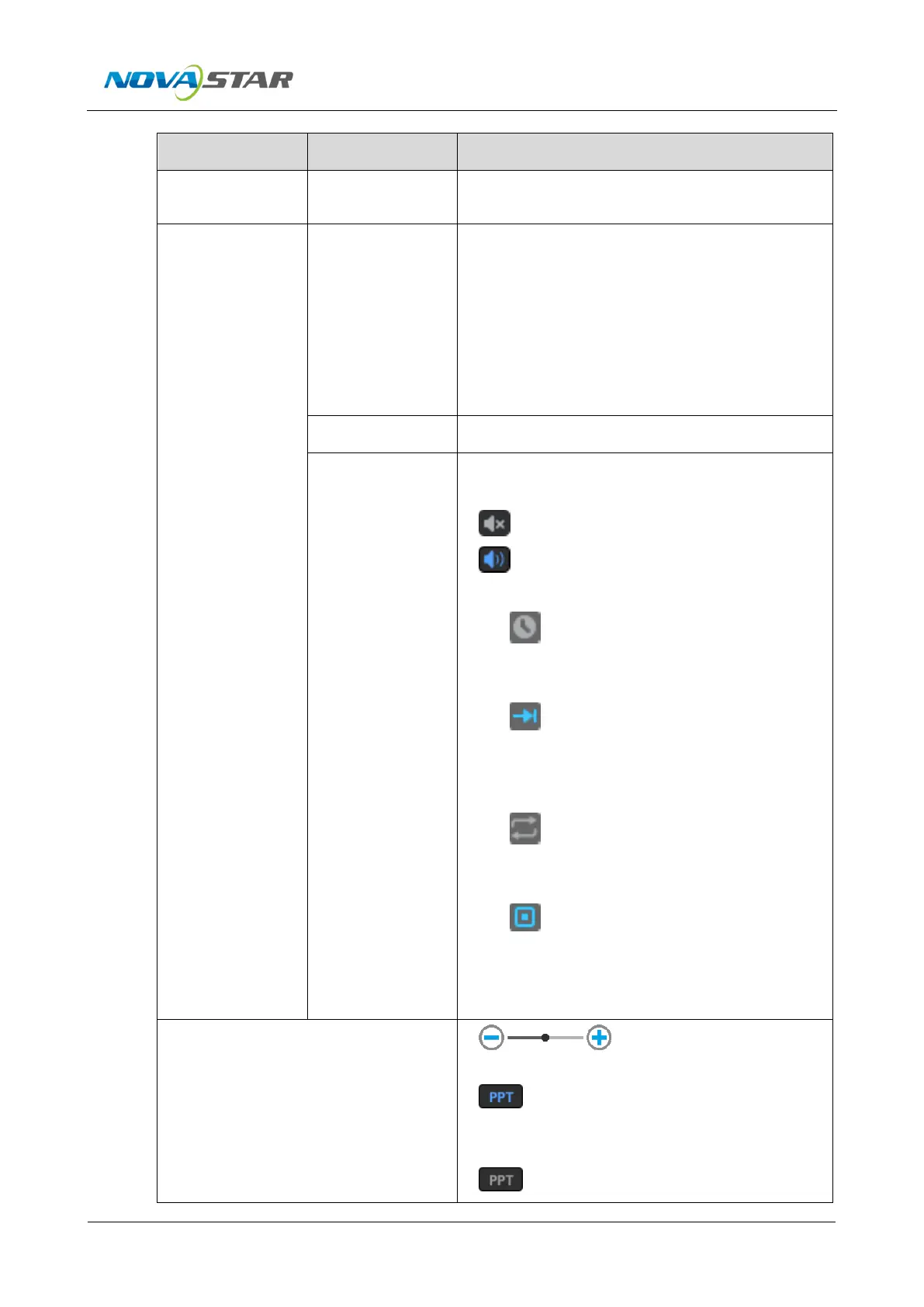
Kompass FX3 Multimedia Playback Software User Manual
www.novastar.tech
12
Area
Item
Description
applications. LTC and MTC both require external
timecode reference devices.
Program
management area
n/50
Indicate the quantities of the edited programs and the
total programs in the current group.
n: Indicates the quantity of the edited programs or
the programs that have media files.
50: Indicates the default quantity of the total
programs. When a new program is added, the value
increases accordingly.
Program n
View the program name.
Layer and layer
status
Layer n/audio: Displays the layer name and indicates
whether the layer comes with audio or not.
: Turn off the layer audio.
: Play the layer audio.
Icons on the layer:
− : This icon indicates the layer is the main
media and the timer in the Playback area is
based on this layer.
− : After the playback of the media in the
current layer is completed, the layer stops the
playback and displays the last frame of the
playback image.
− : Within the timing period for the main
media, the current layer media is in loop
playback mode.
− : Within the timing period for the main
media, the audio media playback will be stopped
after it is finished.
− Lock: The layer is locked.
Status bar
: Increase or decrease the
program column width.
: Enable the PowerPoint file playback mode.
You can use the laser pointer buttons or keyboard
buttons to move between slides.
: Disable the PowerPoint file playback mode.
Bekijk gratis de handleiding van NovaStar Kompass FX3, stel vragen en lees de antwoorden op veelvoorkomende problemen, of gebruik onze assistent om sneller informatie in de handleiding te vinden of uitleg te krijgen over specifieke functies.
Productinformatie
| Merk | NovaStar |
| Model | Kompass FX3 |
| Categorie | Niet gecategoriseerd |
| Taal | Nederlands |
| Grootte | 16939 MB |







