NovaStar Kompass FX3 handleiding
Handleiding
Je bekijkt pagina 11 van 127
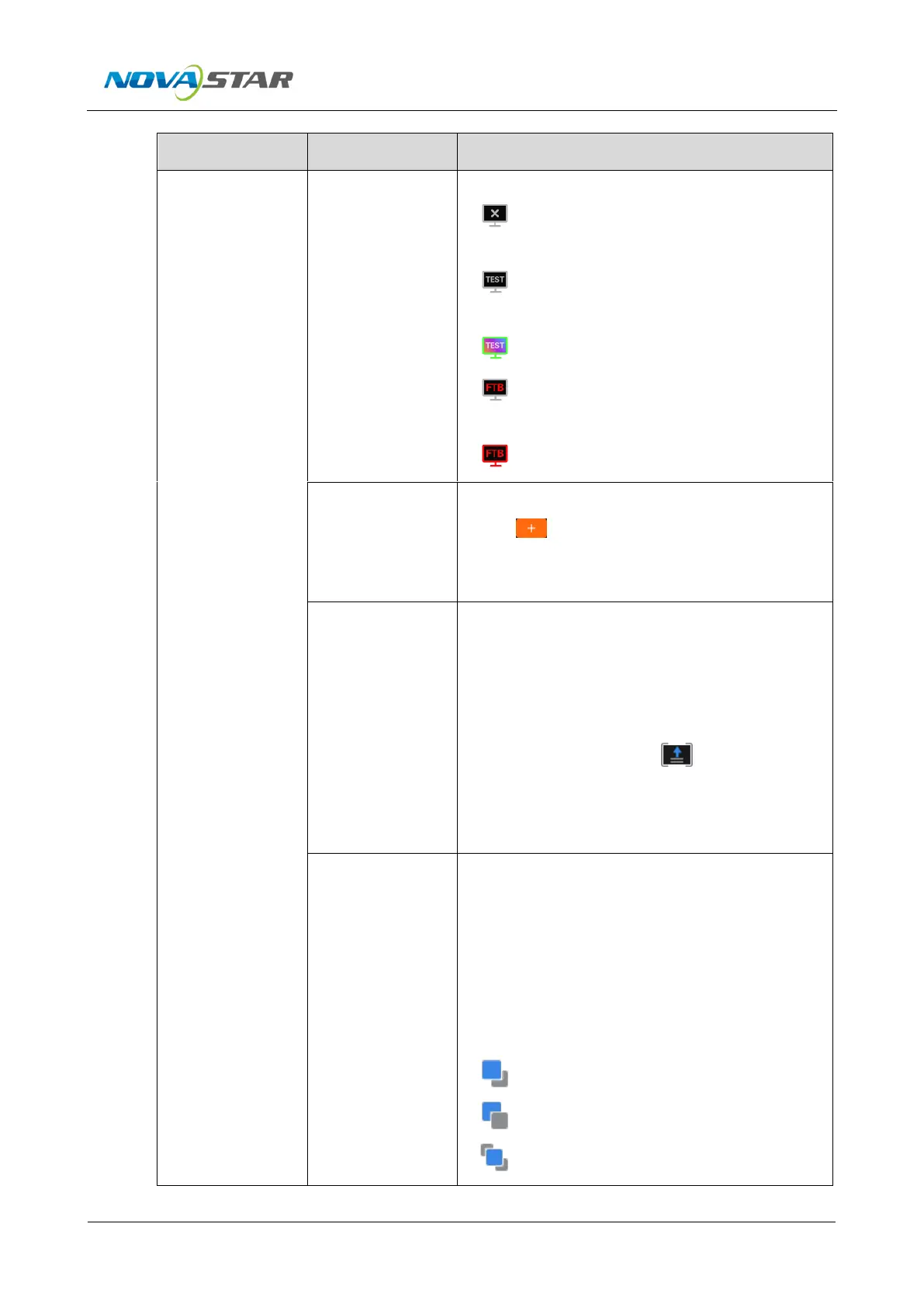
Kompass FX3 Multimedia Playback Software User Manual
www.novastar.tech
10
Area
Item
Description
Shift+H)
: Disable the output screen. (Shortcut key:
Shift+H)
: Close the test pattern and display the playback
content.
: Open and display the test pattern.
: Disable the FTB function and display the
playback content.
: Make the output fade to black.
B
Individual screen management area
Click to add a screen.
Click each screen to view and manage the programs
by screens.
C
Two editing modes are provided.
Live: The playback editing process is displayed on the
output screen in real time.
Pre-Edit: The playback editing process will not be
displayed on the output screen. After you have
completed the editing, click at the top right in
the stage editing area to send the playback content
to the output screen and play the content from the
beginning.
D
Quickly adjust the layers.
X: Set the initial horizontal coordinate of the layer.
Y: Set the initial vertical coordinate of the layer.
Width: Set the width of the layer.
Height: Set the height of the layer.
Rotate: Set the angle by which the layer rotates
clockwise.
: Bring the selected layer forward.
: Send the selected layer backward.
: Bring the selected layer to front.
Bekijk gratis de handleiding van NovaStar Kompass FX3, stel vragen en lees de antwoorden op veelvoorkomende problemen, of gebruik onze assistent om sneller informatie in de handleiding te vinden of uitleg te krijgen over specifieke functies.
Productinformatie
| Merk | NovaStar |
| Model | Kompass FX3 |
| Categorie | Niet gecategoriseerd |
| Taal | Nederlands |
| Grootte | 16939 MB |







