NovaStar Kompass FX1 handleiding
Handleiding
Je bekijkt pagina 9 van 110
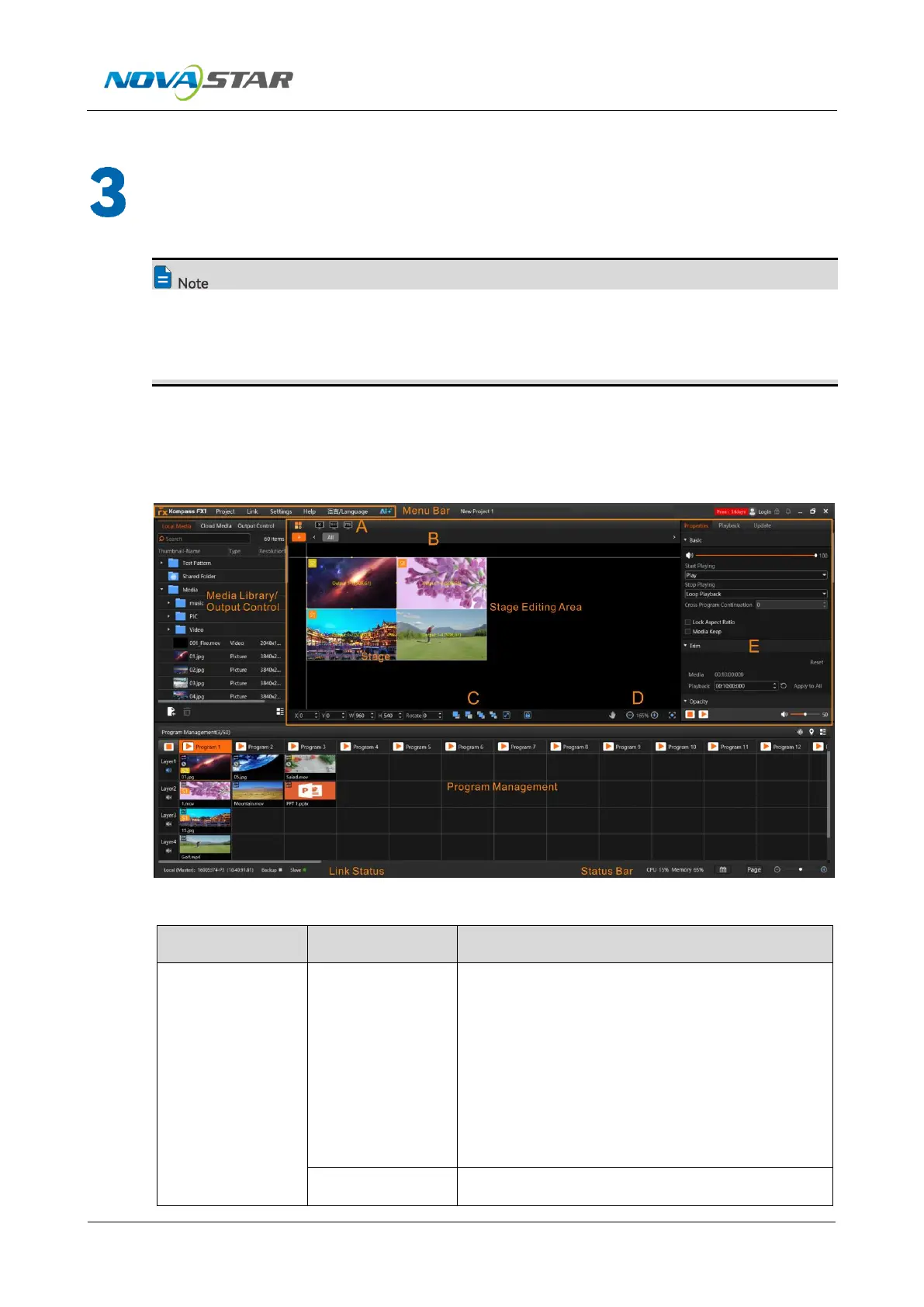
Kompass FX1 Multimedia Playback Software User Manual
www.novastar.tech
8
User Interface Introduction
The software pictures given in this guide are for illustration purposes only. The actual user
interface may vary due to product enhancement. The content of the pictures can be slightly
different from reality such as the media files, form and position of software windows and more.
After the software is started, the main user interface is shown in Figure 3-1. The functions of
each area are described in Table 3-1.
Figure 3-1 User interface
Table 3-1 User interface area descriptions
Area
Item
Description
Menu bar
Project
Project file operations include:
New: Create a new project.
Open: Open a saved project.
Save: Save the current project.
Save As: Save the current project as a new project.
Package Project: Package the current project file and
all media in it for easy use in the future.
Link
Link Settings: Set the master or slave device.
Bekijk gratis de handleiding van NovaStar Kompass FX1, stel vragen en lees de antwoorden op veelvoorkomende problemen, of gebruik onze assistent om sneller informatie in de handleiding te vinden of uitleg te krijgen over specifieke functies.
Productinformatie
| Merk | NovaStar |
| Model | Kompass FX1 |
| Categorie | Niet gecategoriseerd |
| Taal | Nederlands |
| Grootte | 14467 MB |







