NovaStar Kompass FX1 handleiding
Handleiding
Je bekijkt pagina 7 van 110
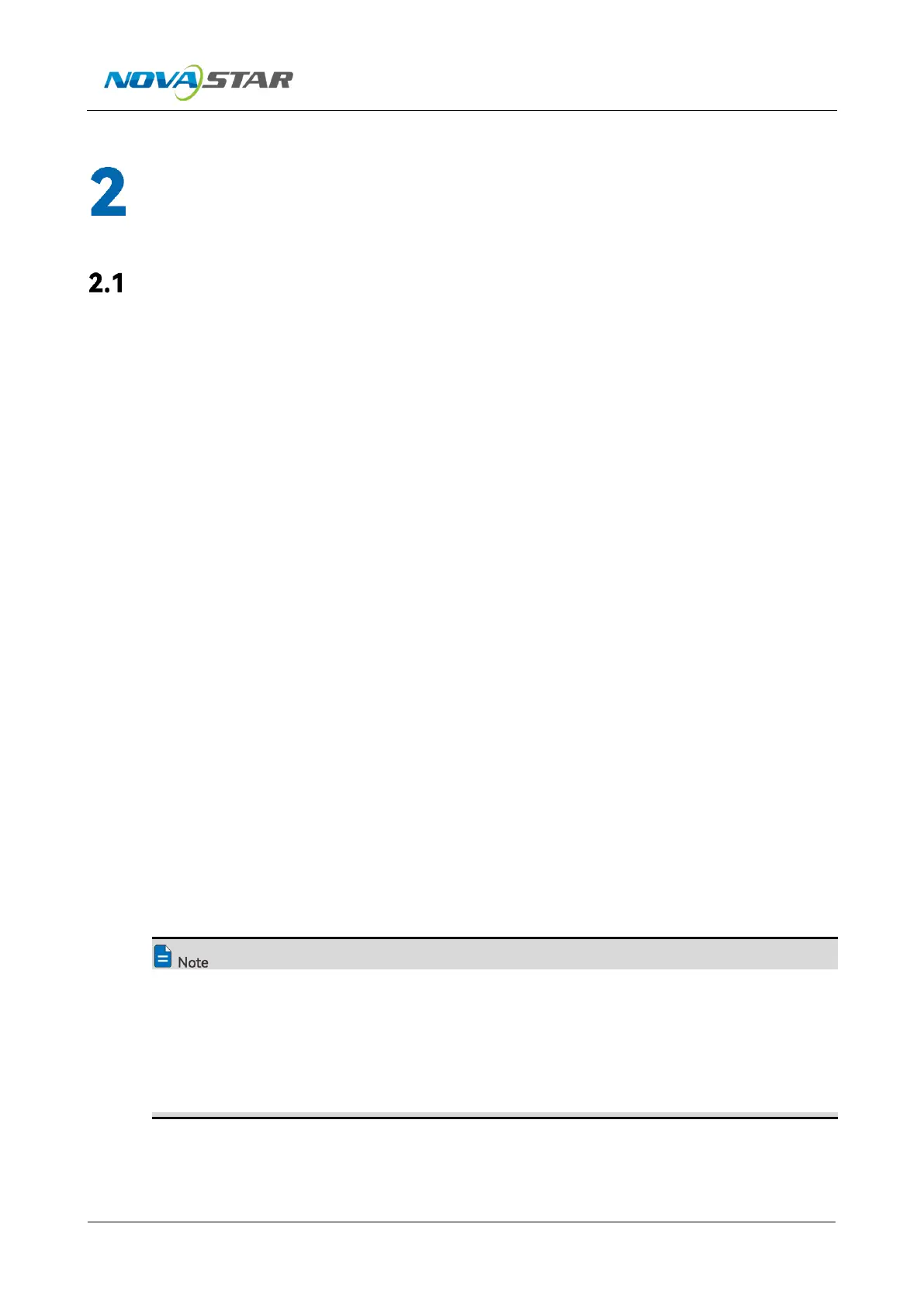
Kompass FX1 Multimedia Playback Software User Manual
www.novastar.tech
6
Software Installation and Activation
Software Installation
Requirements of Software Operating Environment
CPU: 9th Generation Intel
®
Core™ i5 or later
RAM: 16GB or greater DDR4 2666
Graphics card: T400 or later discrete graphics card recommended
HD space: 250G or larger SSD
OS: Windows 10 Enterprise LTSC
Installing Software
The installation procedure is the same as that of other software applications.
Step 1 Double click the program file (*.exe) and follow the instructions to proceed. On the Select
Additional Tasks screen, select Create a desktop shortcut and click Next.
Step 2 Proceed to Ready to Install window and click Install to start the installation. After the
installation process ends, click Finish.
Two application programs are installed during the installation process:
Kompass FX1: The video playback and control application program
NDI Sender: The NDI sender end that provides NDI inputs for Kompass FX1
It is recommended you turn off the anti-virus software and firewall in advance.
During installation, if the anti-virus software or firewall prevents the installation, choose to
allow the installation.
If the software prompts you to restart after the installation, it is recommended you restart the
software for normal operation.
Bekijk gratis de handleiding van NovaStar Kompass FX1, stel vragen en lees de antwoorden op veelvoorkomende problemen, of gebruik onze assistent om sneller informatie in de handleiding te vinden of uitleg te krijgen over specifieke functies.
Productinformatie
| Merk | NovaStar |
| Model | Kompass FX1 |
| Categorie | Niet gecategoriseerd |
| Taal | Nederlands |
| Grootte | 14467 MB |







