NovaStar H9 handleiding
Handleiding
Je bekijkt pagina 2 van 95
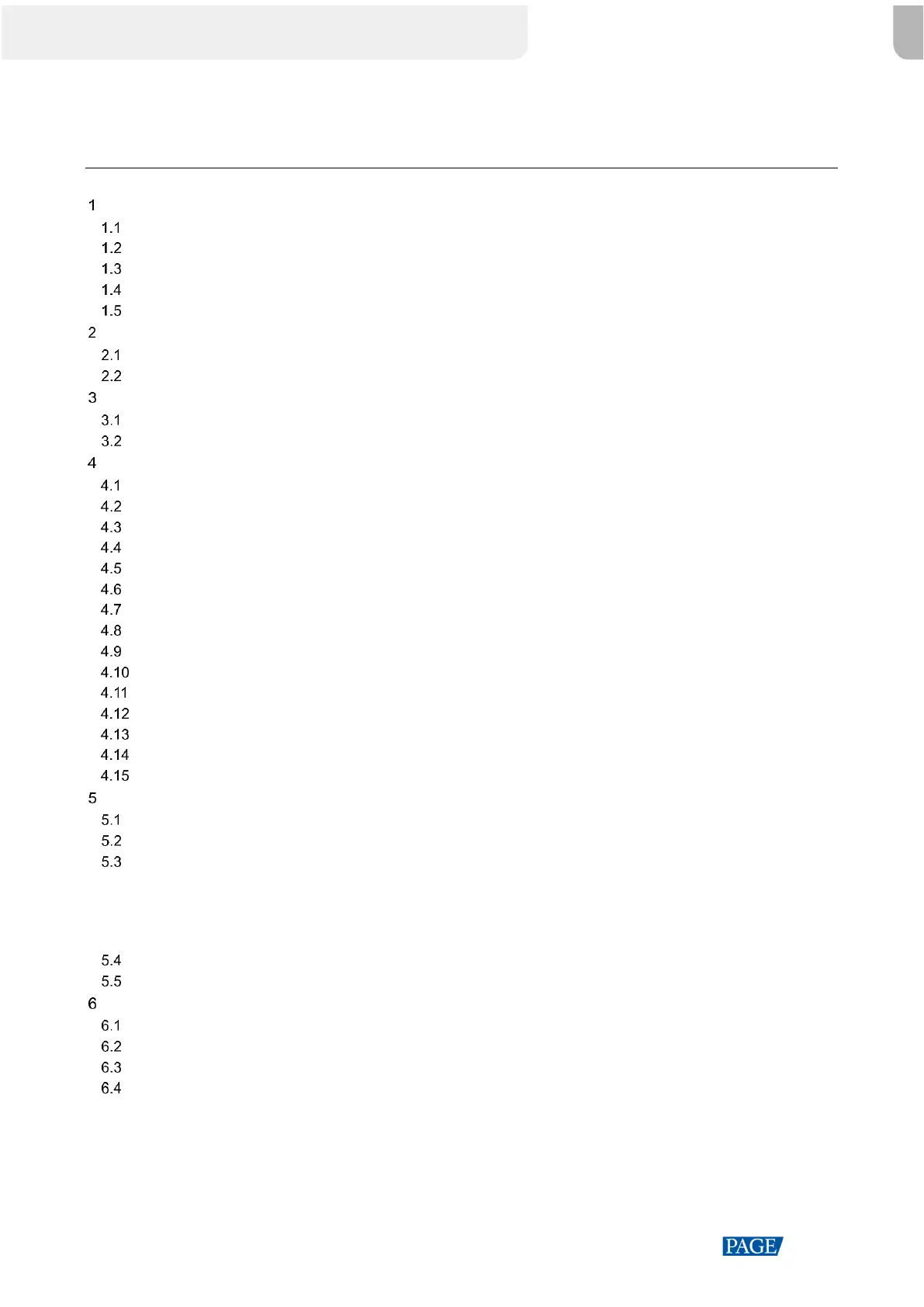
H Series Video Wall Splicers User Manual
www.novastar.tech
i
Contents
Device Connections ......................................................................................................................................................... 1
Input Cards ................................................................................................................................................................ 1
Output Card ............................................................................................................................................................... 1
Power Supply ............................................................................................................................................................. 2
Control Card .............................................................................................................................................................. 3
Preview Card ............................................................................................................................................................. 3
Device Login .................................................................................................................................................................... 4
Power On/Off ............................................................................................................................................................. 4
Web Page Login ........................................................................................................................................................ 4
Screen Configuration........................................................................................................................................................ 7
LED Screen ............................................................................................................................................................... 7
LCD Screen ............................................................................................................................................................... 9
Basic Operations .............................................................................................................................................................11
Add Layers ................................................................................................................................................................11
Add BKG .................................................................................................................................................................. 15
Add OSD .................................................................................................................................................................. 16
Set Presets .............................................................................................................................................................. 19
Set Preset Playbacks ............................................................................................................................................... 21
Group Input Sources ................................................................................................................................................ 23
Crop Input Sources .................................................................................................................................................. 24
Set 3D Effect ............................................................................................................................................................ 25
Set Channel Logos .................................................................................................................................................. 28
Set Reverse Control ............................................................................................................................................... 30
Set Output Audio .................................................................................................................................................... 32
Set Input and Output EDID .................................................................................................................................... 32
Control Backend Devices ....................................................................................................................................... 34
Manage Roles ........................................................................................................................................................ 34
Manage Users ....................................................................................................................................................... 35
LCD Menu Introduction .................................................................................................................................................. 38
Device ...................................................................................................................................................................... 38
Multiviewer ............................................................................................................................................................... 39
Settings .................................................................................................................................................................... 39
5.3.1 Communication Settings ................................................................................................................................ 39
5.3.2 Firmware Version ........................................................................................................................................... 40
5.3.3 Advanced Settings ......................................................................................................................................... 41
5.3.4 Screen Control ............................................................................................................................................... 44
Language ................................................................................................................................................................. 46
About Us .................................................................................................................................................................. 46
Web Introduction ............................................................................................................................................................ 47
Screen Configuration ............................................................................................................................................... 47
Programming ........................................................................................................................................................... 51
Multiviewer ............................................................................................................................................................... 52
Device ...................................................................................................................................................................... 53
6.4.1 Input Card Configurations .............................................................................................................................. 54
6.4.1.1 Common Input Cards ............................................................................................................................... 54
6.4.1.2 IP Input Card ............................................................................................................................................ 55
6.4.1.3 H_2xFiber Input Card ............................................................................................................................... 56
6.4.1.4 H_1xST 2110 Input Card .......................................................................................................................... 58
6.4.1.5 H_1xNDI Input Card ................................................................................................................................. 59
Bekijk gratis de handleiding van NovaStar H9, stel vragen en lees de antwoorden op veelvoorkomende problemen, of gebruik onze assistent om sneller informatie in de handleiding te vinden of uitleg te krijgen over specifieke functies.
Productinformatie
| Merk | NovaStar |
| Model | H9 |
| Categorie | Niet gecategoriseerd |
| Taal | Nederlands |
| Grootte | 17657 MB |







