NovaStar CalCube MiniLED V2.4.2 handleiding
Handleiding
Je bekijkt pagina 5 van 66
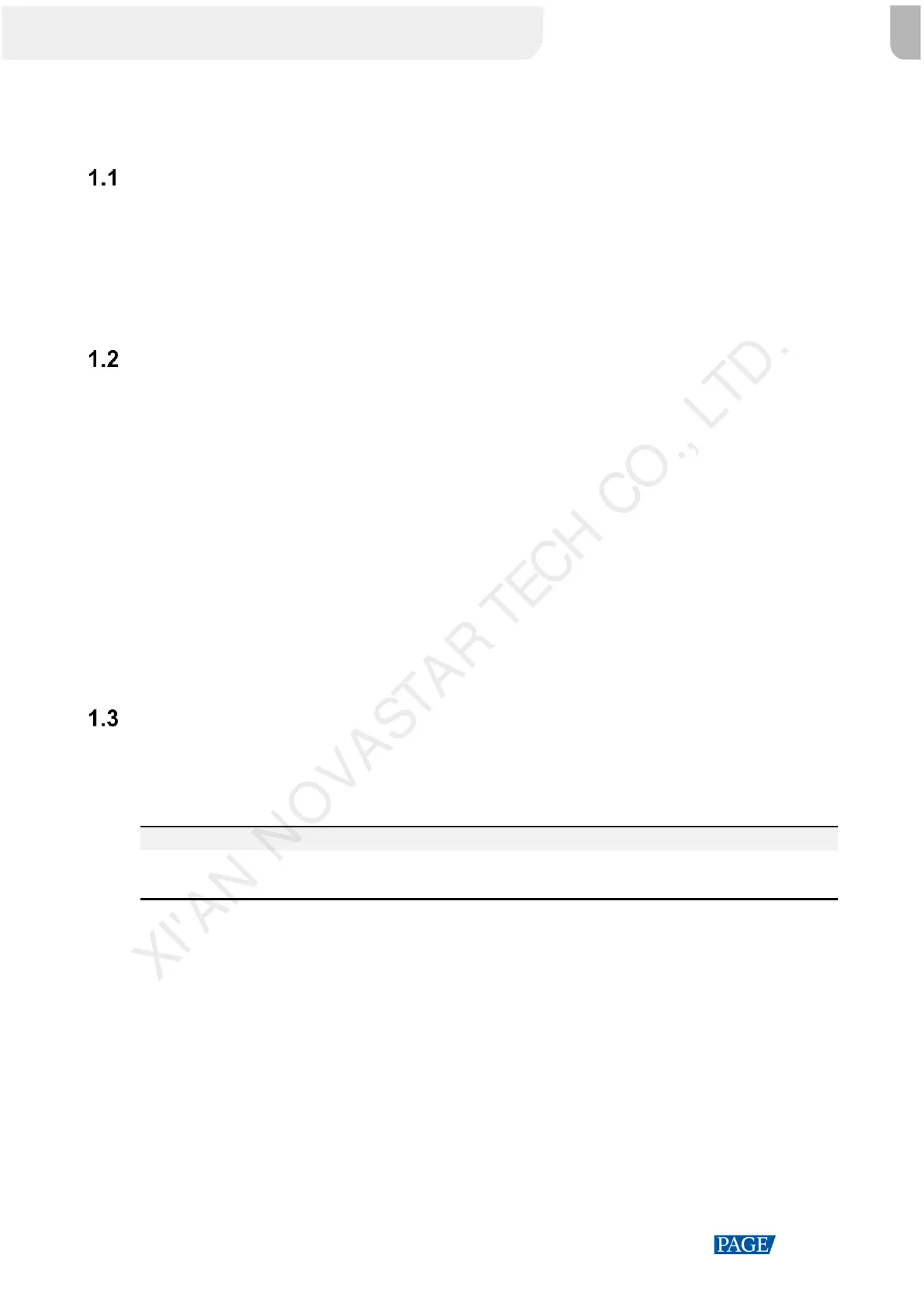
CalCube MiniLED Screen Calibration User Manual
www.novastar.tech
1
1 Introduction
Overview
CalCube MiniLED is the latest calibration software developed by NovaStar. The screen calibration mode
integrates several latest algorithms, such as the Super Resolution Imaging, full-grayscale calibration and low-
grayscale calibration, enabling high calibration speed and great calibration accuracy. Thanks to those, the
screen calibration can significantly shorten the image collection time and effectively improve on-site calibration
efficiency. And, it can eliminate color differences and achieve high brightness and chroma uniformity as well as
even grayscale transition of miniLED screens, remarkably improving miniLED screen’s image quality.
The screen calibration can be mainly used for on-site calibration of large miniLED and SMD screens.
Features
Support for full-grayscale calibration to fix non-uniformity at different grayscale levels, allowing for even
grayscale transition of miniLED screens, especially the indoor fine-pitch screens
Support for low-grayscale calibration to effectively fix low-grayscale mottling and uneven transition problems
caused by traditional calibration methods for cabinets that use special driver ICs, realizing perfect linear
grayscale transitions at low grayscale
Super Resolution Imaging, shortening the image collection time and improving on-site calibration efficiency
Support for mixed-light elimination technology to effectively fix the image blurring and overlap problems
caused by cross-interference of brightness between miniLEDs, offering improved display uniformity and
smoother display effect after calibration
Camera calibration technology to measure brightness and chroma values more precisely, ensuring smoother
images after calibration
Curved surface correction technology to eliminate curved surfaces of calibration partitions, making the entire
display as smooth as glass and transitions between partitions no longer a problem
12-digit calibration coefficients to reduce the brightness difference to less than ±1% and chroma difference to
less than ±0.003
Software Installation
CalCube MiniLED is installed in the same way as an ordinary application. You can install it by following the
setup wizard. After installation, a computer restart is required.
Operating environment: Windows 7 (64-bit only), Windows 10 (64-bit only). All operations in this document are
performed in Window 10.
Note:
If any security alert from anti-virus software or firewall appears during installation, choose to allow the
installation.
XI'AN NOVASTAR TECH CO., LTD.
Bekijk gratis de handleiding van NovaStar CalCube MiniLED V2.4.2, stel vragen en lees de antwoorden op veelvoorkomende problemen, of gebruik onze assistent om sneller informatie in de handleiding te vinden of uitleg te krijgen over specifieke functies.
Productinformatie
| Merk | NovaStar |
| Model | CalCube MiniLED V2.4.2 |
| Categorie | Niet gecategoriseerd |
| Taal | Nederlands |
| Grootte | 13047 MB |







