Nord Modular G2 handleiding
Handleiding
Je bekijkt pagina 90 van 291
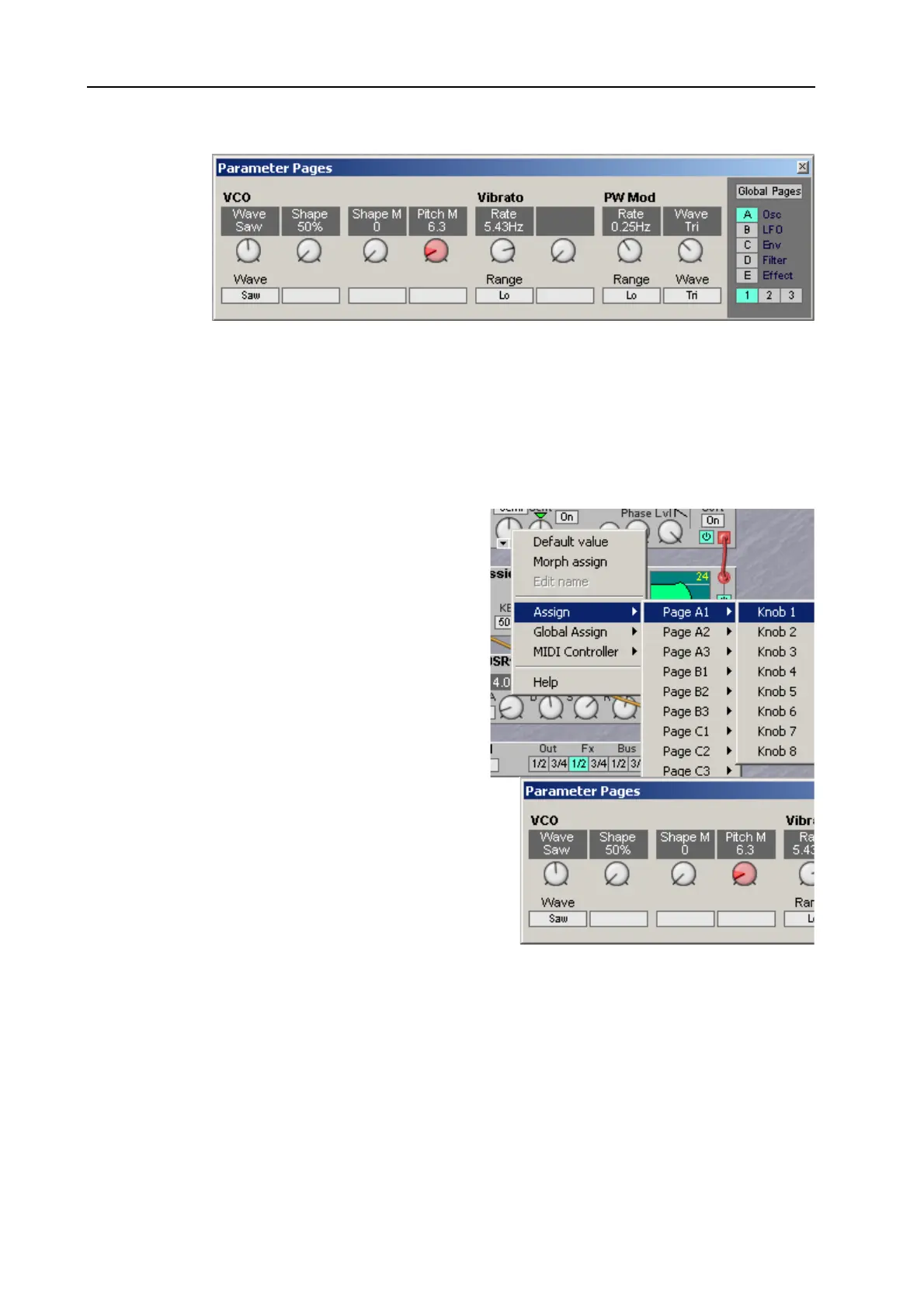
6. Working in the Editor: Knobs and controllers NORD MODULAR G2 V1.4x
Page 90
Bring up
the
Parameter
Pages
window by
selecting
Parameter
Pages from
the Tools
menu or use C
TRL
-F. The Parameter Pages window is a floating window, meaning it can be positioned
“on top” anywhere in or outside the application window (as long as the application itself is “on top”).
A
SSIGN
A
PARAMETER
TO
A
KNOB
A parameter can be either a continuous parameter (knob or slider), or a button, radio buttons or scroll
button. There are three ways of assigning a parameter to a to an A
SSIGNABLE
K
NOB
, two in the Editor
and one in the synth.
1. .Right-click on a parameter in the Editor window,
select Assign|Page|Knob from the popup menu
and select one of the Knobs in the menu
2. To deassign an A
SSIGNABLE
K
NOB
, select Disa-
ble at the bottom of the popup menu. You can
also re-assign an A
SSIGNABLE
K
NOB
by select-
ing another (unused) knob in the popup menu.
3. The other way of assigning a parameter in the
Editor is to use the Parameter Pages window. Click and
hold a display box in the Parameter Pages window and
then drag the cursor to the module parameter you wish
to assign. The arrow gets a + sign next to it as you
reach an assignable module parameter. Release the
mouse button and the assignment is completed. To
deassign, right-click the knob or display box in the
Parameter Pages window and select ‘Deassign’
Alternatively you can keep the Alt key pressed and drag a knob from a module to a grey display area
on the Parameter Pages window.
See also “Using Parameter pages to make knob assignments” on page 126
An A
SSIGNABLE
K
NOB
will always control the entire range of a parameter. If you need to control only
a part of the range, use a Morph group instead. The Morph concept is described in “Morph groups” on
page 92.
Bekijk gratis de handleiding van Nord Modular G2, stel vragen en lees de antwoorden op veelvoorkomende problemen, of gebruik onze assistent om sneller informatie in de handleiding te vinden of uitleg te krijgen over specifieke functies.
Productinformatie
| Merk | Nord |
| Model | Modular G2 |
| Categorie | Niet gecategoriseerd |
| Taal | Nederlands |
| Grootte | 60689 MB |







